Microsoft has announced a number of new features and enhancements for the Skype app, including new themes and header colors, real-time translation of Skype to Skype video calls, a new mobile Skype calling experience, and more.
New themes and header colors
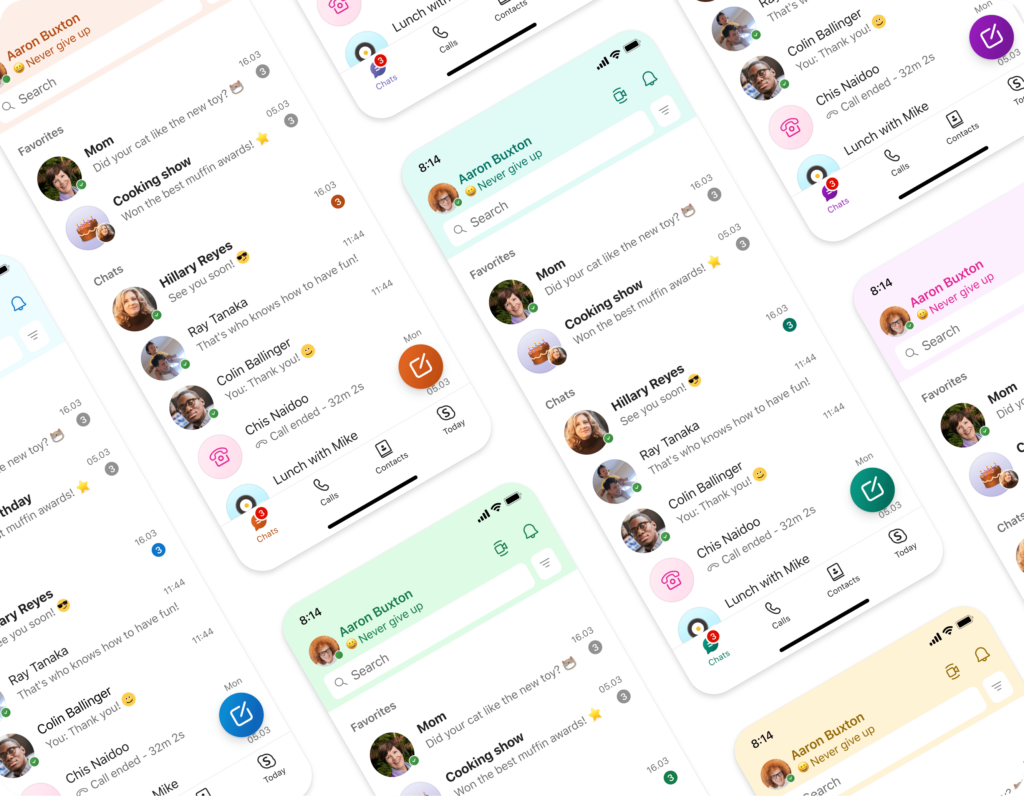
Microsoft has updated the Skype app with new themes and added color schemes to let users select their favorite color on light and dark themes for Skype. It also comes with colored headers and message bubbles in chats. Users can select Skype themes by opening Skype Settings, Appearance, and choosing a color. The company has updated the high-contrast themes color themes as well for better accessibility.
New mobile Skype calling experience
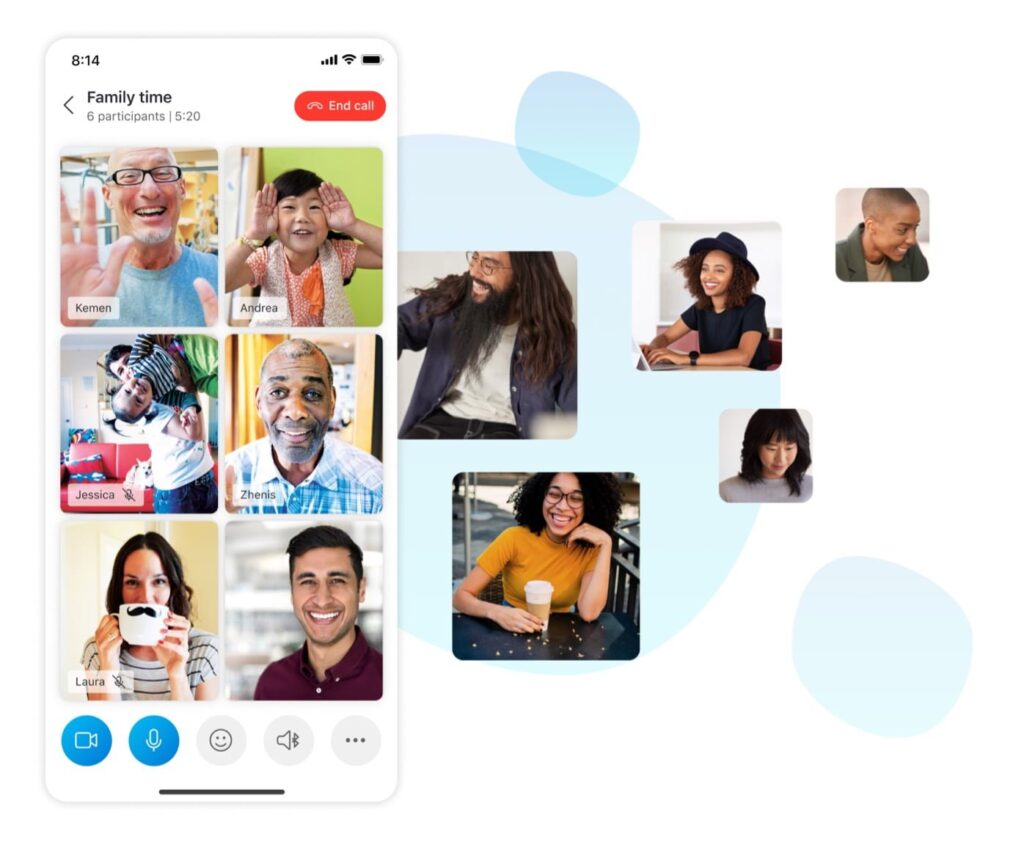
Users on Skype can now start video calls with up to 100 participants for up to 24 hours everyday. The company said it is bringing a completely new and improved mobile calling stage so that the users can have the best mobile video calling experience. Microsoft also ensures that the Skype mobile experience matches the current desktop call stage, and users can use light themes and beautiful backgrounds for participants without video. Further, the app comes with technical enhancements that improve the stability and performance of video calls.
Personalized articles and news
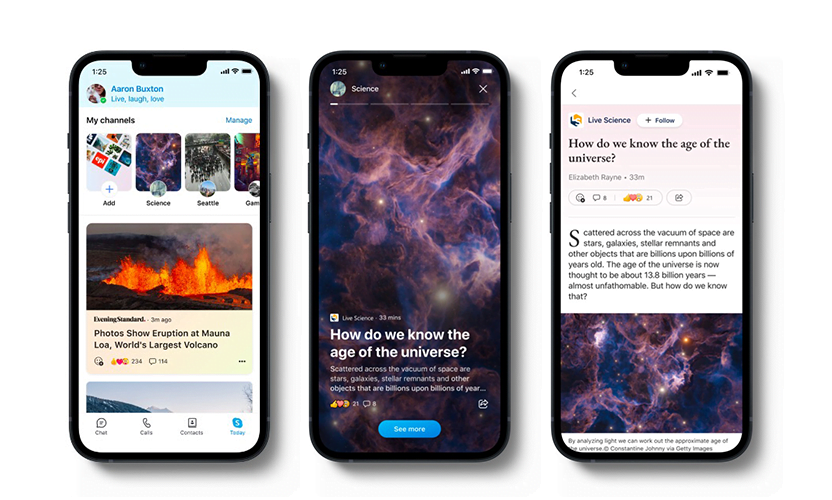
Microsoft has introduced a new Today tab on Skype that will show personalized articles and news stories from trusted sources across the globe. Users can personalize topics by choosing their interests. To manage and add interests, users need to open the Today tab and tap Manage next to My channels. Next, users can either select options under Discover interests or search for specific topics. The company is gradually rolling out the Today tab for iOS and Android users.
Real-time voice translation in Skype video call
Microsoft has launched the real-time voice translation of Skype to Skype video calls. According to the company, users can “have a conversation with someone who speaks a different language, and the translation will happen automatically, in real-time, as the conversation is taking place.” Artificial Intelligence will automatically detect the languages in a conversation during a video call and translate them in real time.
To achieve this, Microsoft is using a combination of speech recognition technology and natural language processing, which understands and interprets spoken words and translates them into the desired language. Users can also use their natural voice, and the AI will tune the translation to match the sound of the user. Translations are available for different languages, including English, Spanish, French, German, Chinese, and more.
To enable the feature on a call, users need to tap the three dots (More menu) and select Translate. Skype will provide instructions to both participants to start translating the conversation. Real-time translations with natural voice will be available to group video calls and Telephony in January 2023.








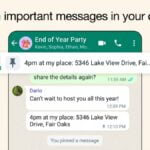

62 replies
Loading new replies...
Join the full discussion at the OnlyTech Forums →