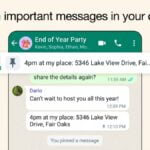Google has added a new review management feature on its Play Store app. Now, users can view unreviewed apps, write, edit, or delete reviews from the dedicated reviews section on the Play Store. Users can still browse or search the app on Play Store and scroll down to the Ratings and reviews section to write, edit or delete the review.
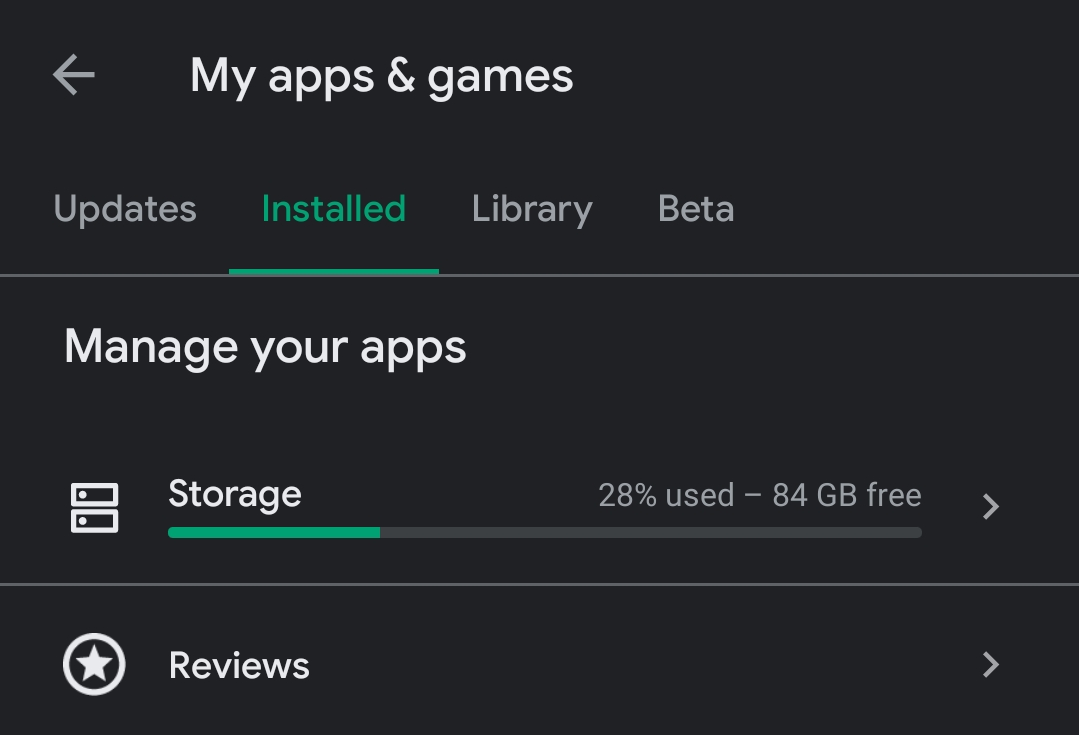
To use the new review management section, open the Play Store app, tap on the top-left hamburger icon and then tap on My apps and games. Go to Installed section, and tap on Reviews. To write a new review, select the number of stars or tap on Write a review. To edit or delete a review, tap on Posted, then tap on three dots beside the app and select either edit or delete.
Users can also review an app using a computer. The process is still the same, to write, edit or delete a review using a computer, users will have to visit the Play store website, search or browse the app, and click on Write a review. To view the Play store activity or recently added ratings, click on My Play Activity.
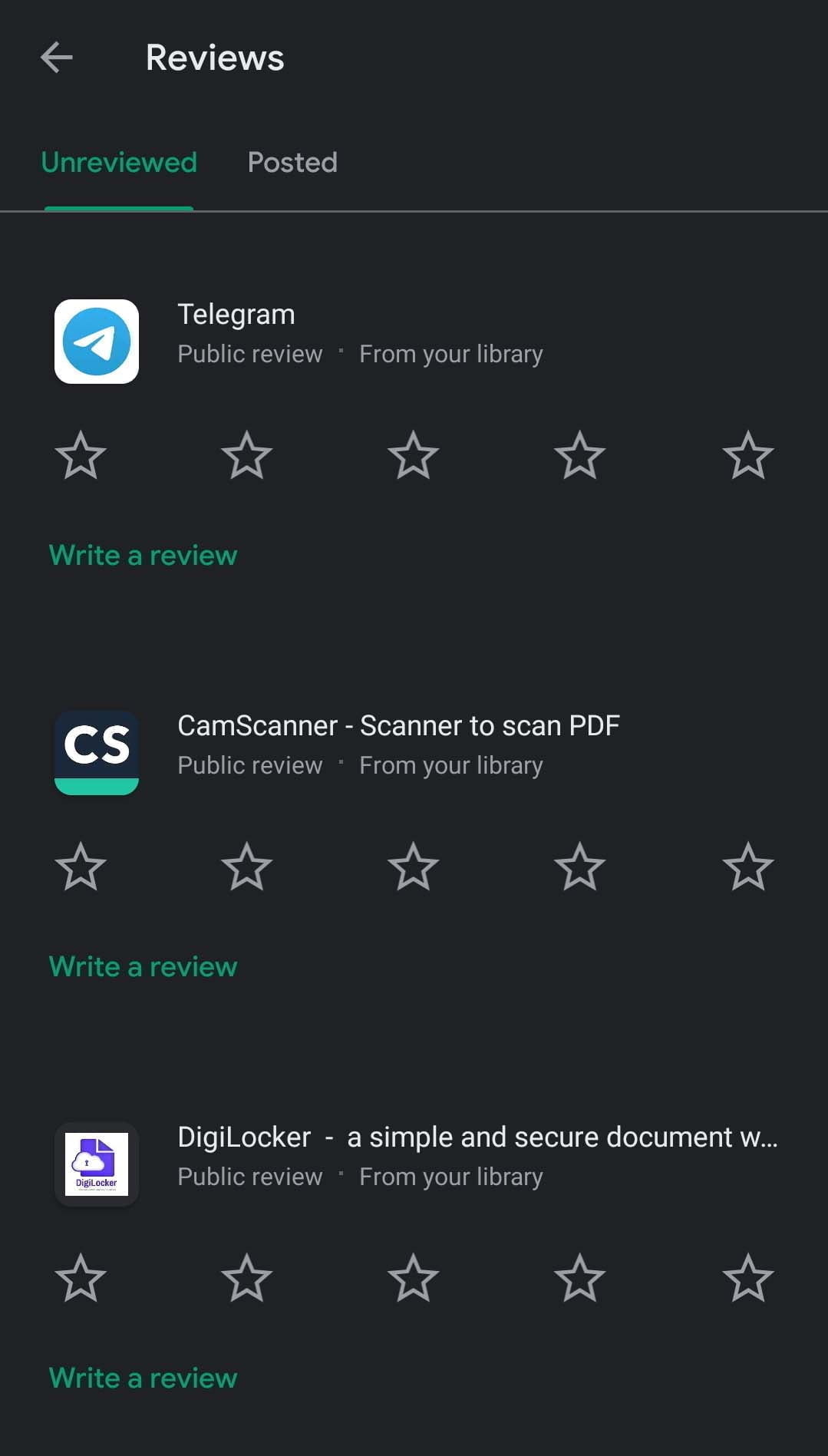
Google is also adding new security features to its Advanced Security Progam. The Play Protect app scanning feature will be automatically turned on. Google will block the majority of apps from side-loading on any Android device with Google account that has enrolled in the Advanced Protection Program. Google is gradually rolling out the new Advanced Protection features to the users that are enrolled in the program.