At Google I/O 2023, Google introduced Search Labs to let users access experiments in Search and generative AI capabilities. Search Labs is already available for users in the US. Now, the company is rolling out the Search Generative Experience (SGE) as an experiment in Search Labs for users in India. SGE is available in English and Hindi in India and aims to make the search experience more natural, intuitive, and helpful for users.

“With new generative AI capabilities in Search, we’re now taking more of the work out of searching, so you’ll be able to understand a topic faster, uncover new viewpoints and insights, and get things done more easily. Especially for new internet users, who may often get overwhelmed with the amount of information online, finding an answer more quickly can help ease their journey of discovery,” the company said in a blog post.
SGE uses generative AI to provide an overview of information for a given query with links to explore more details. Users can also ask follow-up questions using the conversational mode, which enables a more intuitive way of exploring topics. Google says the context will carry over from question to question and will help users find more useful suggestions.
Moreover, Google has introduced unique new features to SGE in India. Users can switch the SGE results from English to Hindi by tapping the language toggle button. Further, users can listen to the response using the text-to-speech by tapping the Listen button. Google will soon add the ability to ask follow-up questions using voice instead of typing them in conversational mode.
Search Generative Experience is available as an experiment in Search Labs, and users can opt-in to try out the feature and share feedback with the company to improve it. To enable SGE, users can tap the Labs icon in the Google app or Google Chrome desktop. Alternatively, users can visit the labs.google.com/search website. After enabling, users will see the SGE on the Google search results page. The SGE experiment is available to opted-in users on Chrome desktop and will gradually roll out to the Google App on Android and iOS.

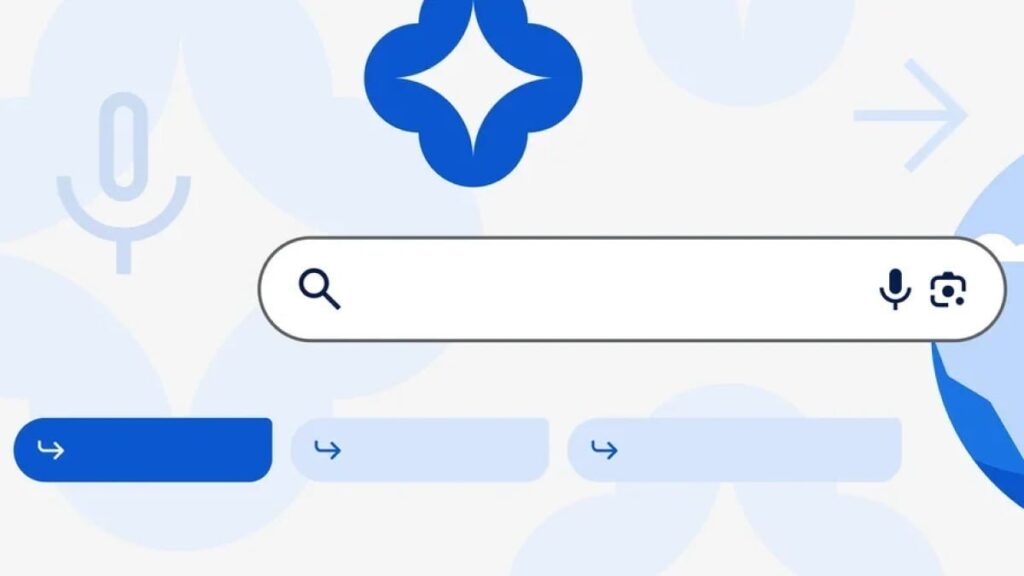





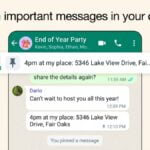

13 replies
Loading new replies...
Join the full discussion at the OnlyTech Forums →