Google is set to introduce a new feature for ChromeOS that will provide users with system-wide toggles for their camera and microphone settings. This feature is aimed at enhancing the privacy and security of Chromebooks and other ChromeOS devices. The toggles will enable users to easily turn off their camera and microphone with a single click, giving them more control over their devices.
Currently, ChromeOS handles camera and microphone access on a site-by-site and app-by-app basis. With this new feature, users will be able to turn off camera and microphone access for all apps and websites with a single toggle, thereby providing more control over their privacy.
To access the new toggle feature, users can navigate to the Security and Privacy menu in the ChromeOS settings and select the Privacy Controls section. Here, they will find toggles for Camera Access and Microphone Access.
The new feature is already available in the beta channel, but users can enable the chrome://flags/#enable-cros-privacy-hub and chrome://flags/#enable-privacy-indicators flags to get the privacy features on the stable version immediately.
Once the flags have been enabled and the Chromebook has been restarted, users can head to the Privacy Controls section within Security and Privacy in the system settings. Here, they will see two new toggles to turn off camera and/or microphone access for all apps and websites. The section also lists the connected cameras and microphones.
Furthermore, users will see an indicator in the bottom right corner next to the battery level, showing if an app or website is accessing the camera or microphone. This provides a clear visual cue that makes it easier to identify if an app or website is accessing the camera or microphone without permission.
ChromeOS has become increasingly popular over the years, with many schools, businesses, and individuals using it as their primary operating system. The introduction of system-wide camera and microphone toggles is yet another step towards making it a more secure and user-friendly option.
With the increasing sophistication of hacking attempts, it is essential for users to have more control over their devices, and this feature provides an easy way to turn off the camera and microphone when not in use, adding an additional layer to security for user’s privacy.






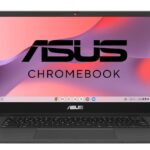


No replies yet
Loading new replies...
Join the full discussion at the OnlyTech Forums →