YouTube Music is rolling out a new live lyrics feature for Android and iOS users. The feature enhances the music listening experience by automatically scrolling the lyrics of the song being played as it progresses. Live lyrics are already available on Apple Music and Spotify. YouTube is also experimenting with a new feature on Android devices that will allow users to find a song by humming.
Users can access the live lyrics on the YouTube Music app by tapping the Lyrics tab on the Now Playing screen. The lyrics tab now features an updated design with larger text and increased spaces between the lines. The current line is highlighted in white, while the other lines are in gray. Users can also scroll to view the upcoming lines of the song. The lyrics will automatically sync with the music playback when it moves to the next line.
According to a report by 9to5 Google, the live lyrics feature on YouTube Music first appeared in April 2023, and now the company is rolling out to more users. It also states that the feature can be accessed on the YouTube Music app version 6.15 on Android and 6.16 on iOS. If users cannot access the live lyrics feature, they can try to force close the app or swipe away from the Recents screen. Further, the live lyrics are not available for every song yet.
In addition, YouTube is working on a new feature for Android users that will allow them to find a song by humming. “We’re experimenting with the ability for folks to search for a song on YouTube by humming or recording a song that’s currently being played,” the company said on the YouTube support page.
Users who are a part of this experiment can toggle from the YouTube voice search to the new song search feature. Users can hum or record the song they are searching for at least three seconds to get the song identified. After that, users will be offered relevant official music content, user-generated videos, and Shorts in the YouTube app. YouTube is rolling out this experiment to select users on Android devices globally.







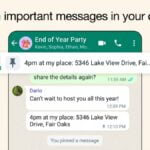

134 replies
Loading new replies...
Join the full discussion at the OnlyTech Forums →