Microsoft, on Tuesday, has released the Windows 10 May 2021 update, also known as version 21H1 to the general public. The update comes with features that aim to improve security, remote access, and quality. For devices running Windows 10 version 2004 or version 20H2, the update will install like a monthly cumulative update. Microsoft is gradually rolling out the 21H1 update via Windows Update and is currently available to select devices running Windows 10 version 2004 or later. The Windows 10 May 2021 update is supported until December 13, 2022.
What’s new in Windows 10 May 2021 update
Windows 10 May 2021 update does not include significant changes over the last Windows 10 feature update. The update includes multicamera support for Windows Hello and focuses on improving remote work and security.
- Windows Hello now defaults to the external camera when both external and internal Windows Hello cameras are present.
- Performance improvements to Windows Defender Application Guard, including optimizing document opening scenario times.
- Improvements to Windows Management Instrumentation (WMI) Group Policy Service (GPSVC) to support remote work scenarios.
Features that are depreciated or removed
With every Windows 10 update, Microsoft removes some of the legacy features from Windows. Here’s the list of features that are depreciated or removed from the May 2021 update.
- Microsoft Edge legacy support ended on March 9, 2021, and is not included in this update
- Support for Windows 2000 Display Driver Model (XDDM) based remote display drivers are removed from the May 2021 update.
- Roaming of Personalization settings, including themes, wallpapers, accent color, and lock screen pictures, is no longer being developed and might be removed in a future release.
- The Windows Management Instrumentation Command-line (WMIC) tool is deprecated in Windows 10, version 21H1.
- Internet Explorer 11 will end support for certain versions of Windows 10 on June 15, 2022.
How to install the Windows 10 May 2021 update
To install the Windows 10 May 2021 update, go to Settings > Update & Security > Windows Update and then click “Check for Updates.” If the update is offered, hit the “Download and install” link to install the update. It may not appear right away since Microsoft is gradually rolling out the update, and also some devices might have compatibility issues.
You can also force the update by using the Update Assistant tool. Head over to Download Windows 10 page and click on Update Now to download the tool. Run the tool and click on the “Update Now” button to begin the installation process. However, it is not recommended to use the Update Assistant tool since the update may not be ready for your device, and you may encounter bugs.

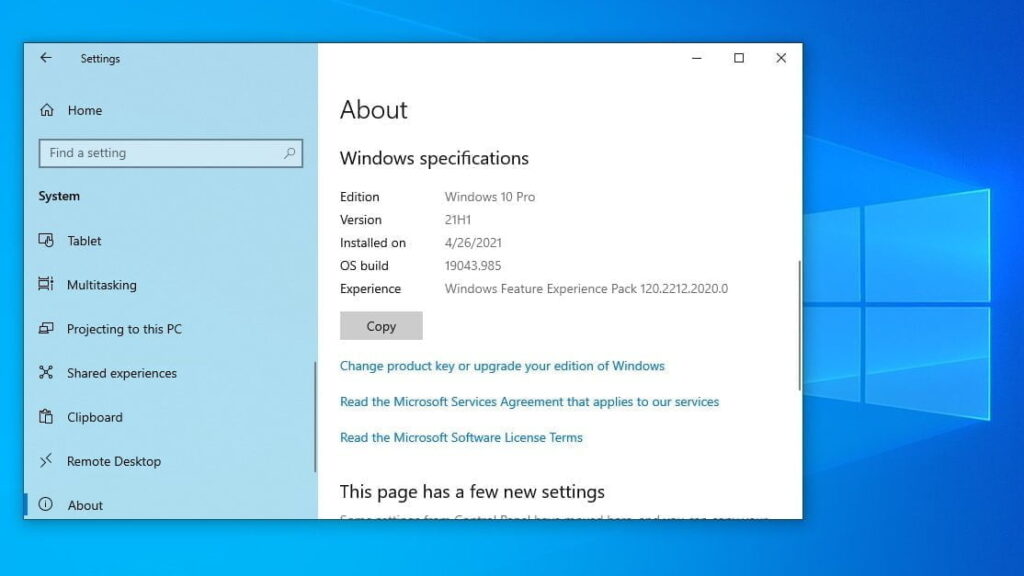







No replies yet
Loading new replies...
Join the full discussion at the OnlyTech Forums →