Meta-owned instant messaging app WhatsApp has introduced a new feature called ‘Search by date’ to enhance the search functionality. This feature allows users to search for messages within a conversation from a specific date. Mark Zuckerberg, CEO of Meta, recently demonstrated how the ‘Search by date’ feature works on his official WhatsApp channel.
To use the ‘Search by date’ feature, users need to open an individual or group chat on WhatsApp where they want to search for messages. Android users can tap the three dots icon in the top right corner, while iOS users need to tap the contact or group name. Following this, tapping on ‘Search’ will reveal a small calendar icon at the top. Tapping this icon will open a pop-up calendar, and the user can select a particular date to view messages from that time.
The ‘Search by date’ feature is now available across various platforms, including Android, iOS, Mac desktop, and WhatsApp Web. However, users may need to update WhatsApp to the latest version to use the ‘Search by Date’ feature.
Additionally, users can search for specific types of content, such as media, links, and documents shared in individual or group chats. Users can tap the contact or group name and select the ‘Media, Links, and Docs’ section. WhatsApp will show all the media, links, and documents shared in that particular conversation.

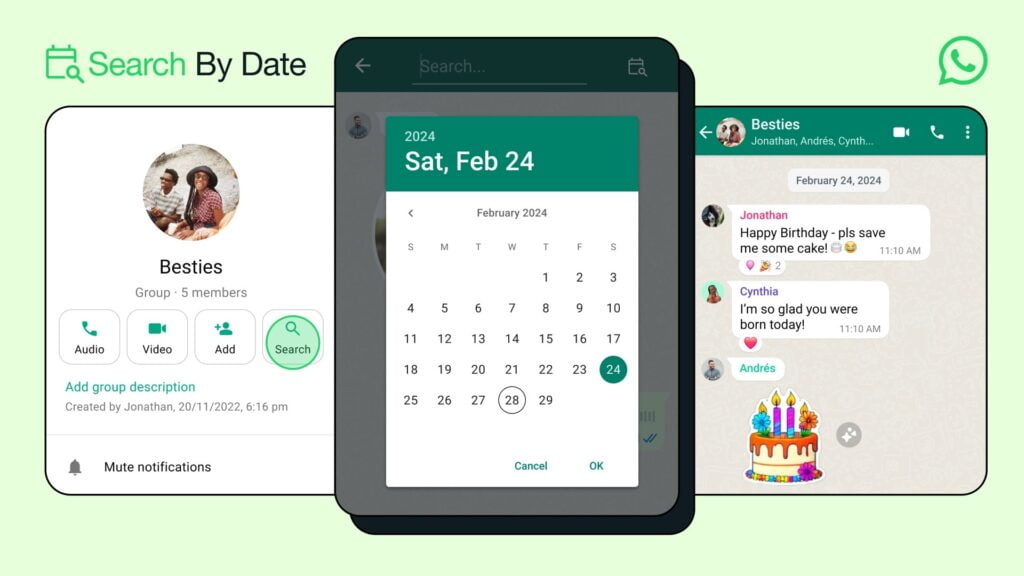







1,256 replies
Loading new replies...
Join the full discussion at the OnlyTech Forums →