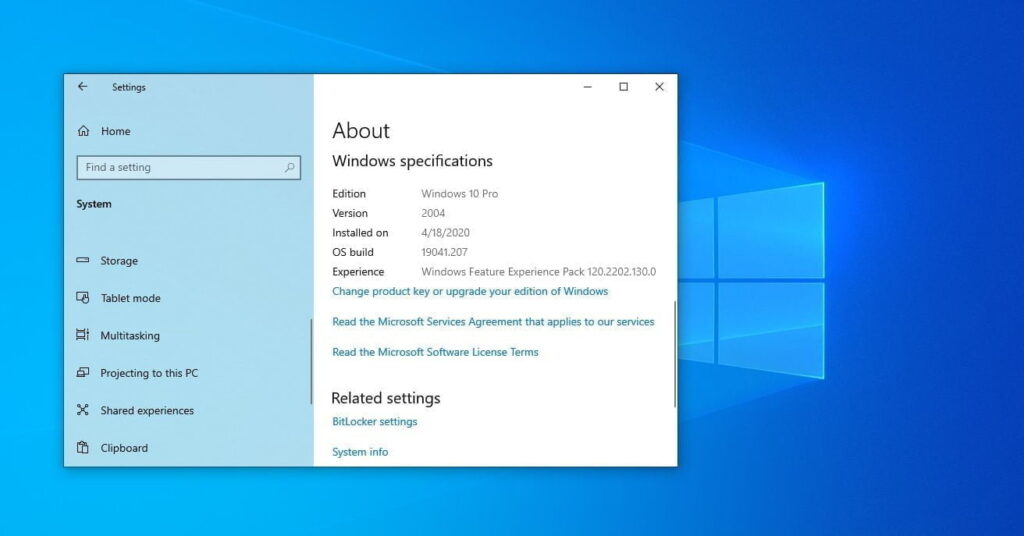The Windows 10 May 2020 update is expected to release in the coming weeks. The May 2020 update is also known as Windows 10 version 2004 and codenamed 20H1. The May 2020 update includes many new features and improvements over the last Windows 10 feature update. The Windows 10 Build 19041.207 has been recently released in the Release Preview ring and is the final build for the May 2020 release.
Here are some noteworthy changes:
A new Cortana Experience
Microsoft has redesigned the Cortana app. It is now possible to resize or move the app like any other windows app. The new Cortana app has a chat-based user interface, and it also supports dark and light themes. If you type anything to Cortana, it will reply with a text, and if you ask Cortana with voice input, it will reply with voice. Cortana is now a personal productivity assistant, that can help with Microsoft 365 apps. Microsoft has removed the support for smart home skills and third-party skills from the Cortana app.
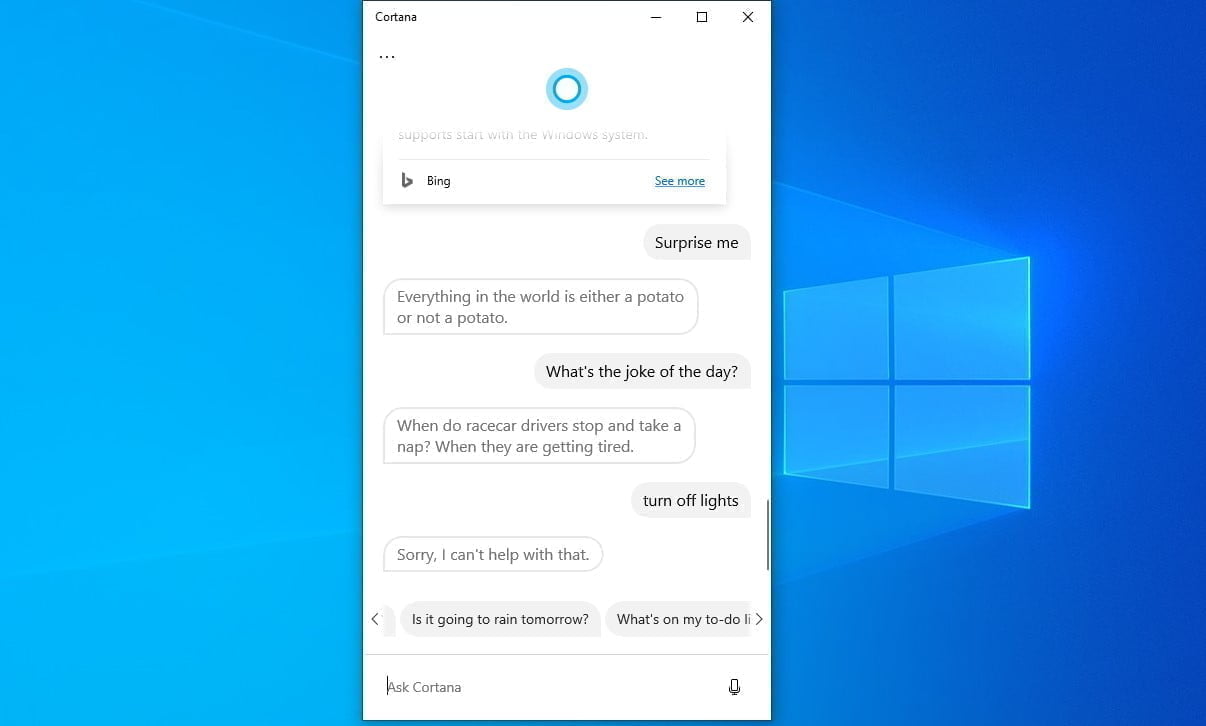
Cloud Download
The Windows 10 May 2020 update includes a new Cloud Download option. While using the recovery option, users can choose Cloud Download to reinstall Windows. It downloads the latest installation files from Microsoft and reinstalls Windows. However, during the process, Cloud Download can use more than 4GB of data. To use the feature, go to settings -> Update & Security -> Recovery -> Click Get Started under Reset this PC. You can choose to keep files or remove everything, select one that applies to you. After that, select Cloud Download and click next. Alternatively, you can choose Local Reinstall to use local installation files.
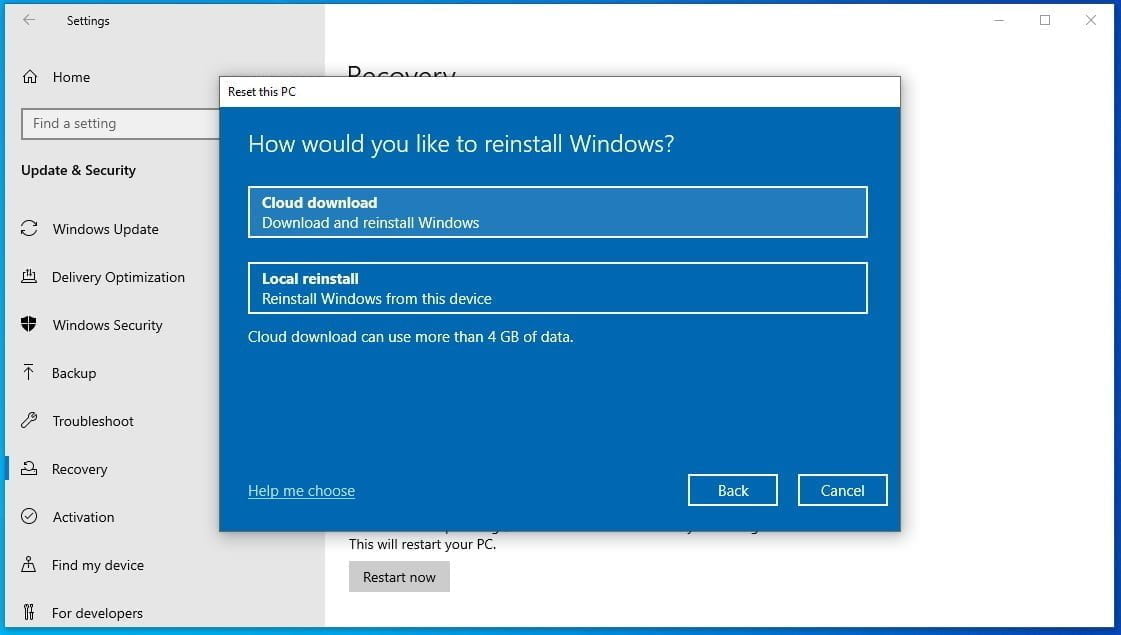
Disk Type and GPU temperature in Task Manager
The Windows 10 Task Manager now displays the disk type and GPU temperature on the performance tab. Currently, the Task Manager displays GPU Temperature only for a dedicated graphics card with Windows Display Driver Model (WDDM) version 2.4 or above.
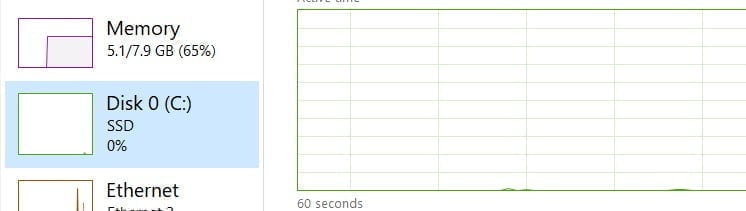
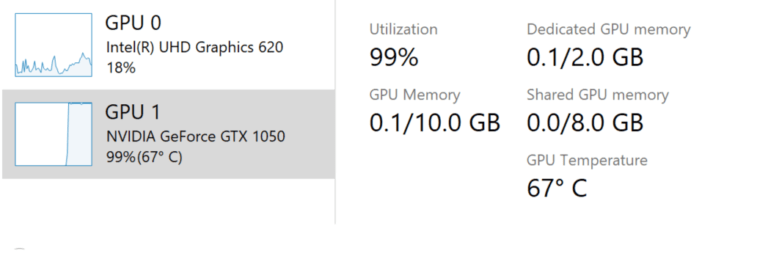
Windows Subsystem for Linux 2
The WSL 1 uses the transition layer, whereas the new WSL 2 includes the real Linux kernel. The WSL 2 aims to increases file system performance and adding full system call compatibility. The WSL 2 is built from the latest stable branch, based on the source available at kernel.org. The full source code for the Linux kernel in WSL 2 is available on GitHub. WSL 2 also includes support for ARM64 devices.
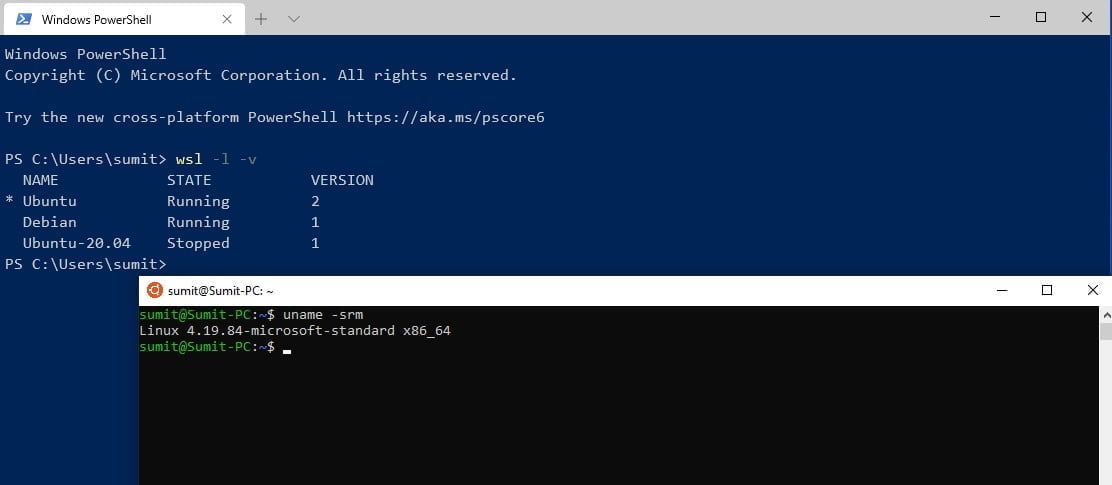
Renaming virtual desktops
You can now rename the virtual desktops. Click on the task view button or press the Win + tab to open the task view user interface. Now, click on the name of a virtual desktop and type a new name. You can also use emojis by pressing the Windows logo key and . (period).
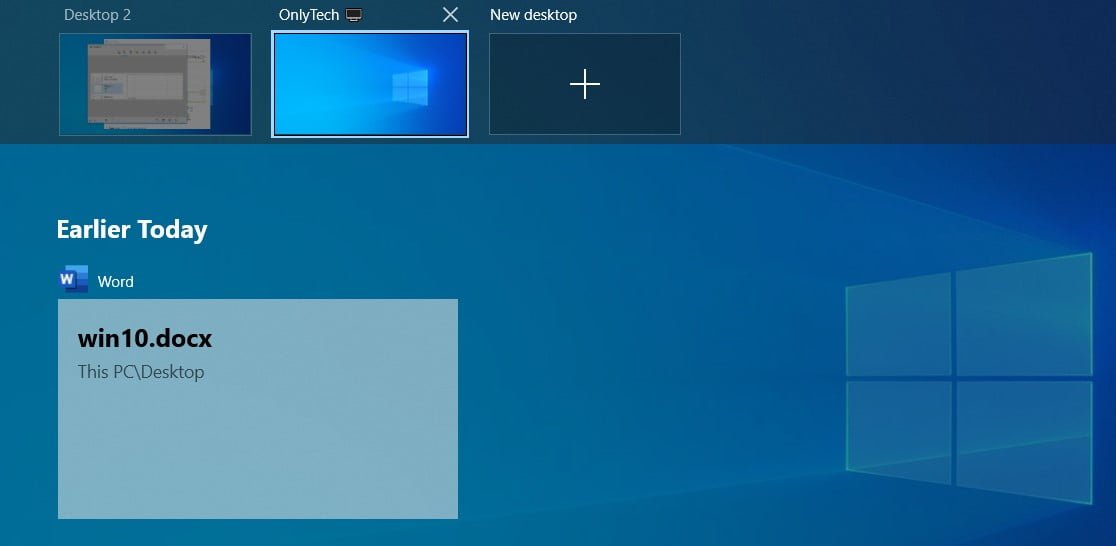
Redesigned Network Status page
Microsoft has redesigned the network status page, and it now provides more information. The new interface now shows all the connected networks along with the data usage. The network status page is available in settings -> Network & Internet -> Status.
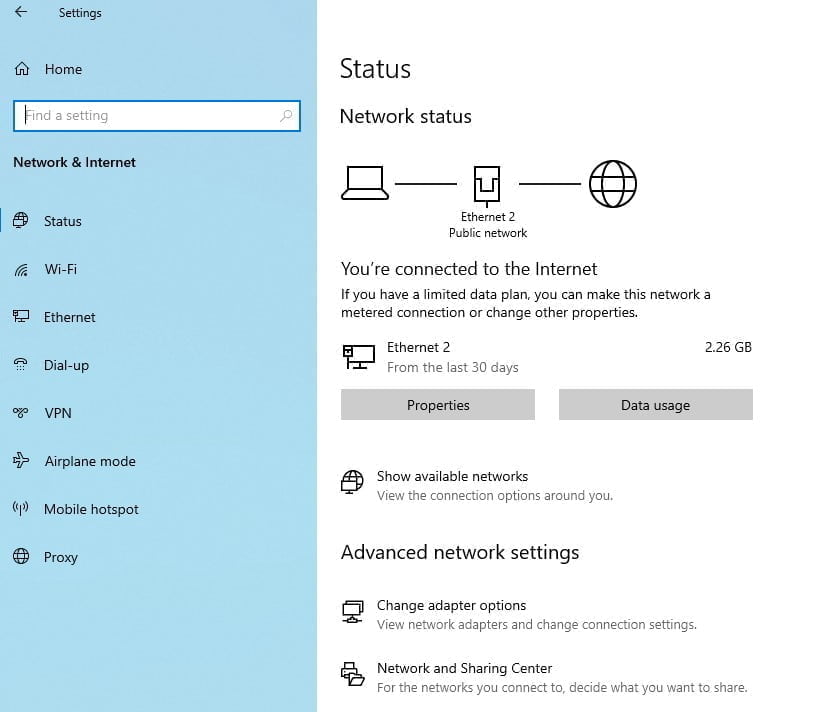
Windows Hello Sign-in for Microsoft accounts
You can now choose to allow only Windows Hello sign-in option. Enabling the option removes the Microsoft account password for logging in to the device, and only Pin and Windows Hello options will be available.
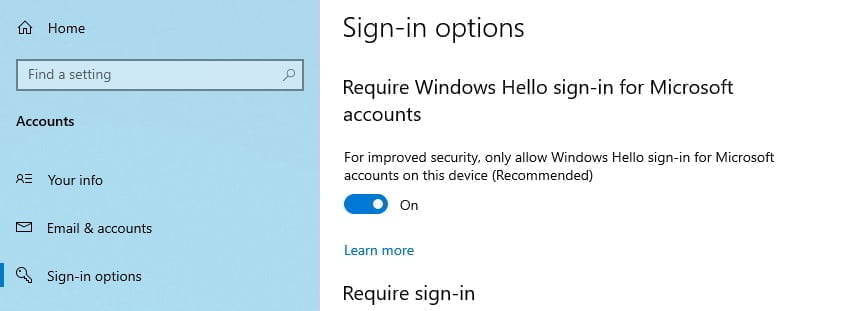
Control over restarting apps after sign-in or restart
Windows 10 restarts many applications after signing in or restarting. You can now easily turn on or off the feature. The option is available under Settings -> Accounts -> Sign-in options -> Under Restart apps toggle the switch to enable or disable.
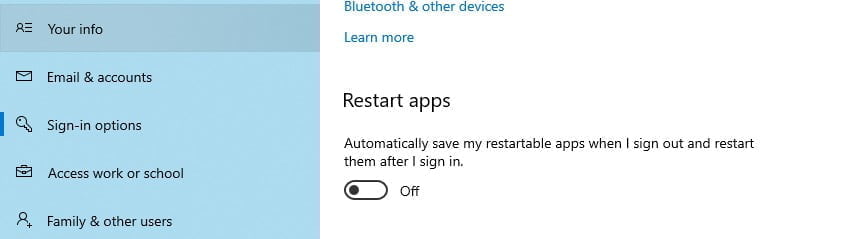
WordPad and Notepad are now optional features
Microsoft has made WordPad and Notepad as optional features. You can now uninstall if you don’t use these apps. To uninstall optional features, go to Settings -> Apps -> Apps & Features -> Click Optional Features -> Select the app and click Uninstall. You can also uninstall other optional features such as Windows Media Player, Internet Explorer 11, and more.
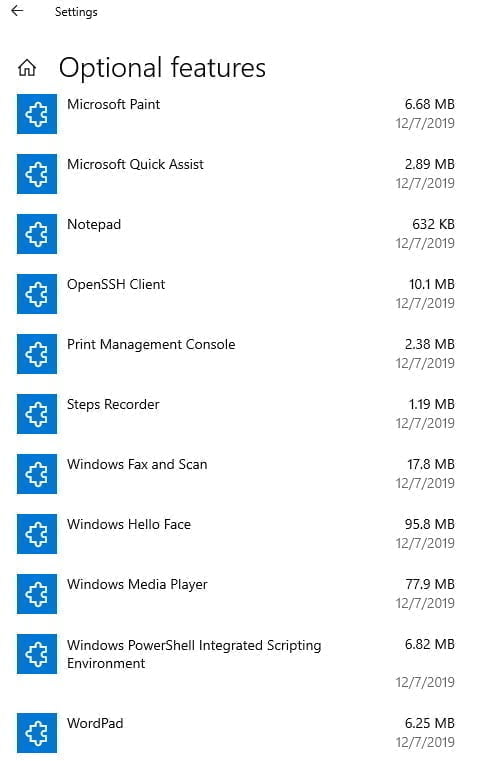
Windows Search improvements
The search in file explorer is now powered by Windows Search, and it can also search OneDrive files. Microsoft has also made improvements to the Windows search indexer. It will not run when the gaming mode is turned on, if the battery power saver is on, or if the disk and CPU usage are too high.
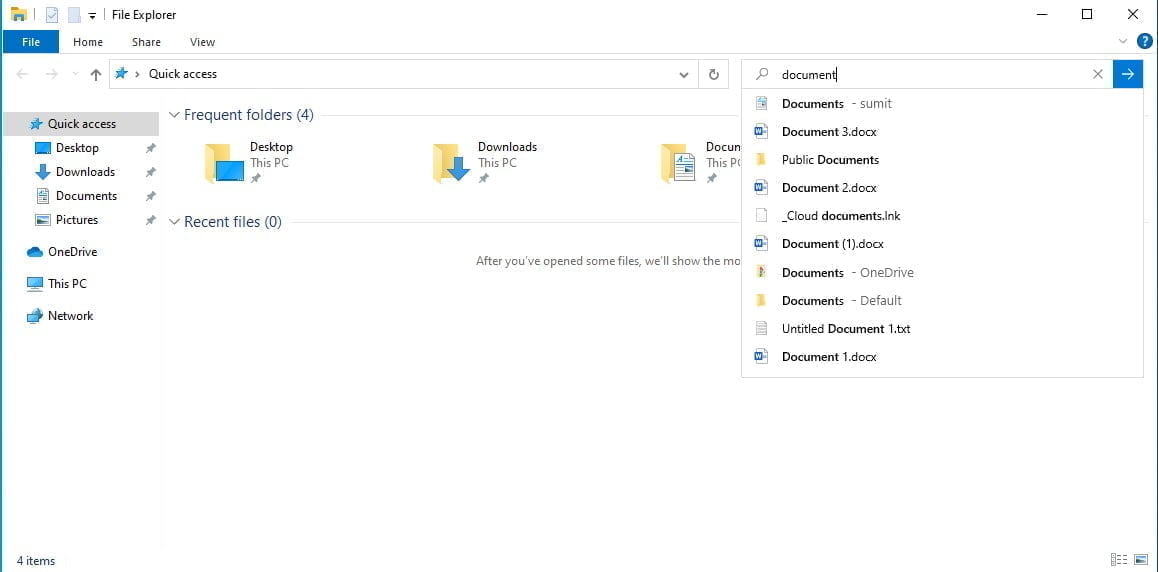
Bluetooth Swift pairing
The feature allows Bluetooth devices to connect quickly with just one click, and without having to open the settings app. Windows 10 detects the new Bluetooth device and displays a notification to connect. Users need to click on the connect button on the notification, and the device connects with Windows 10.

Language Settings
The language page has been redesigned, and now shows the default languages for Windows, Windows apps & websites, speech, keyboard and regional format at the top. Clicking on it will take you to the respective settings page. The language page is located in Settings -> Time & language -> language.
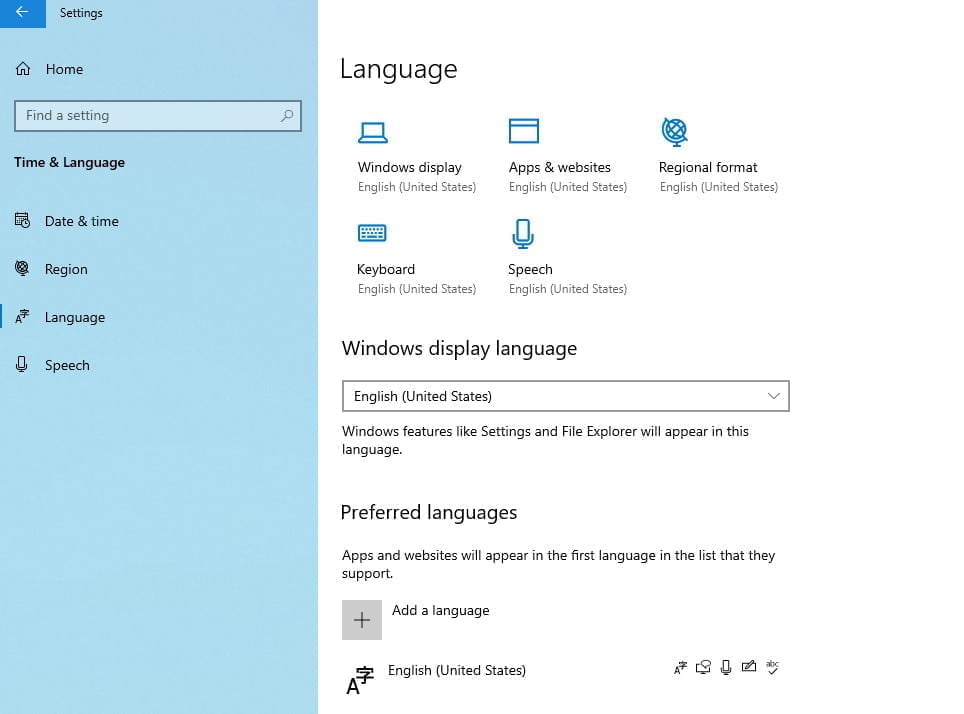
Bandwidth Limit for Windows Update
The current version of Windows 10 has a percentage-based bandwidth limiting feature. The Windows 10 May 2020 update now lets you set the Absolute download bandwidth limit in Mbps for the Windows update. To use the new bandwidth limiting feature, go to Settings -> Update & Security -> Delivery Optimization -> Advanced options.
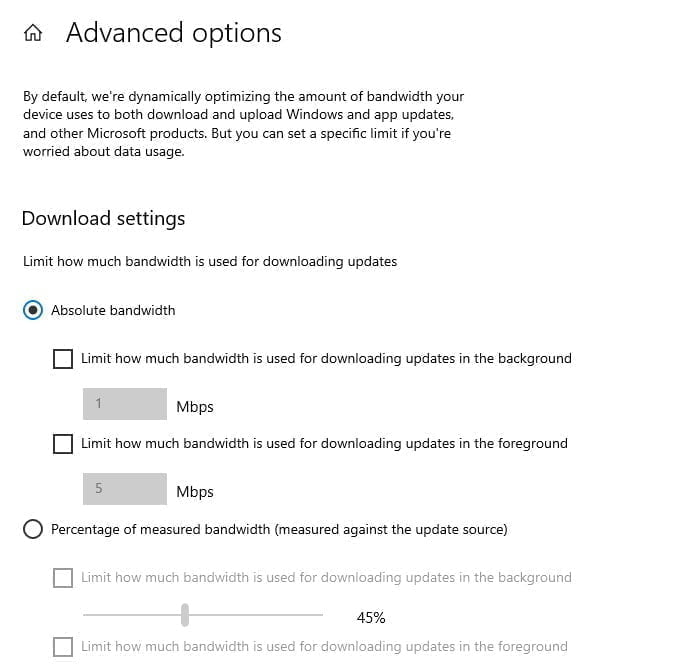
Here’s how to install the Windows 10 May 2020 update
You can install the May 2020 update right now using the Windows Insider Program. The final version of the Windows 10 May 2020 update is in the Release Preview ring.
To get the early access to May 2020 update via Windows Insider program, follow these steps
- Open Settings app and click Update & Security
- Go to Windows Insider Program and click Get Started button
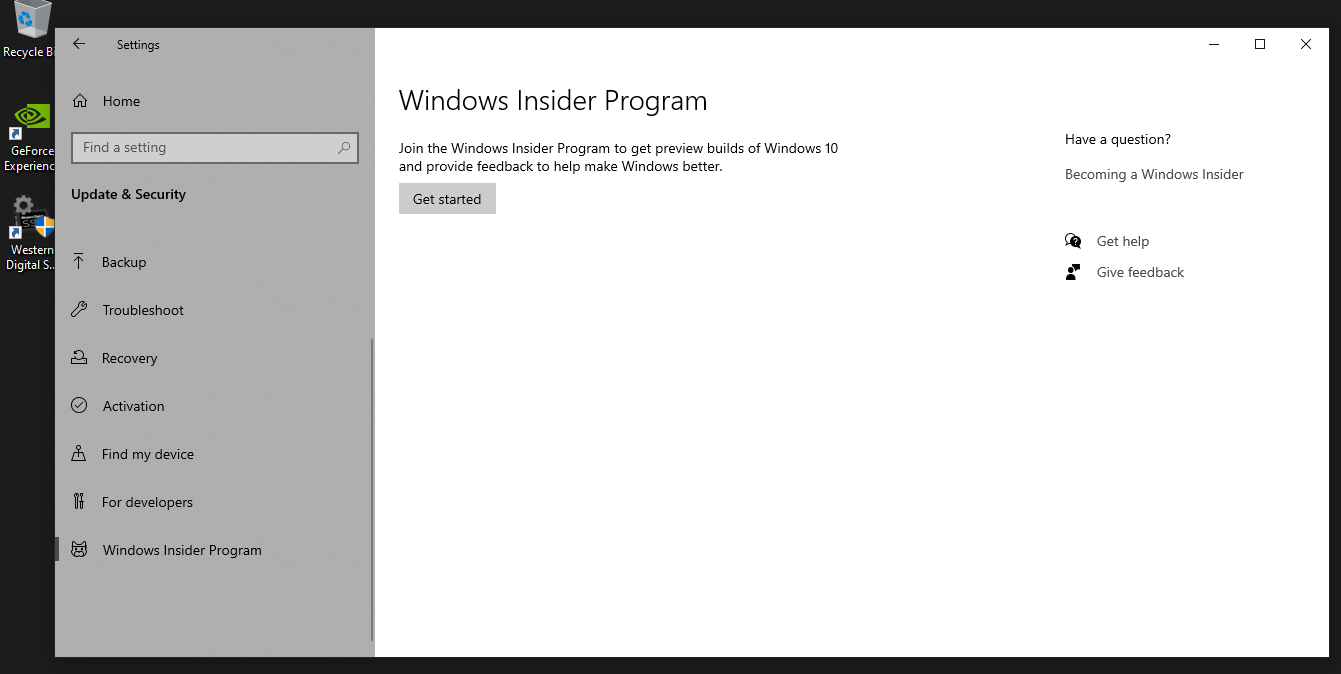
- Click Link an Account and select your Microsoft account from the list
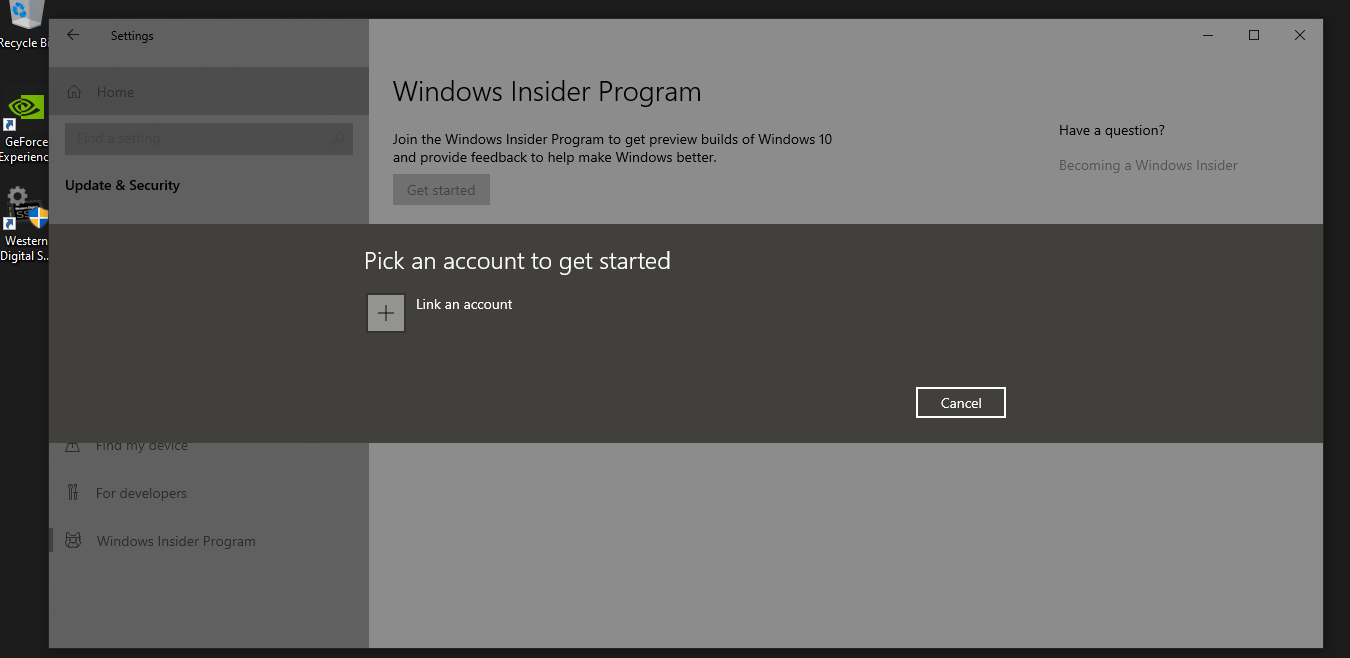
- Click continue and select Release Preview option
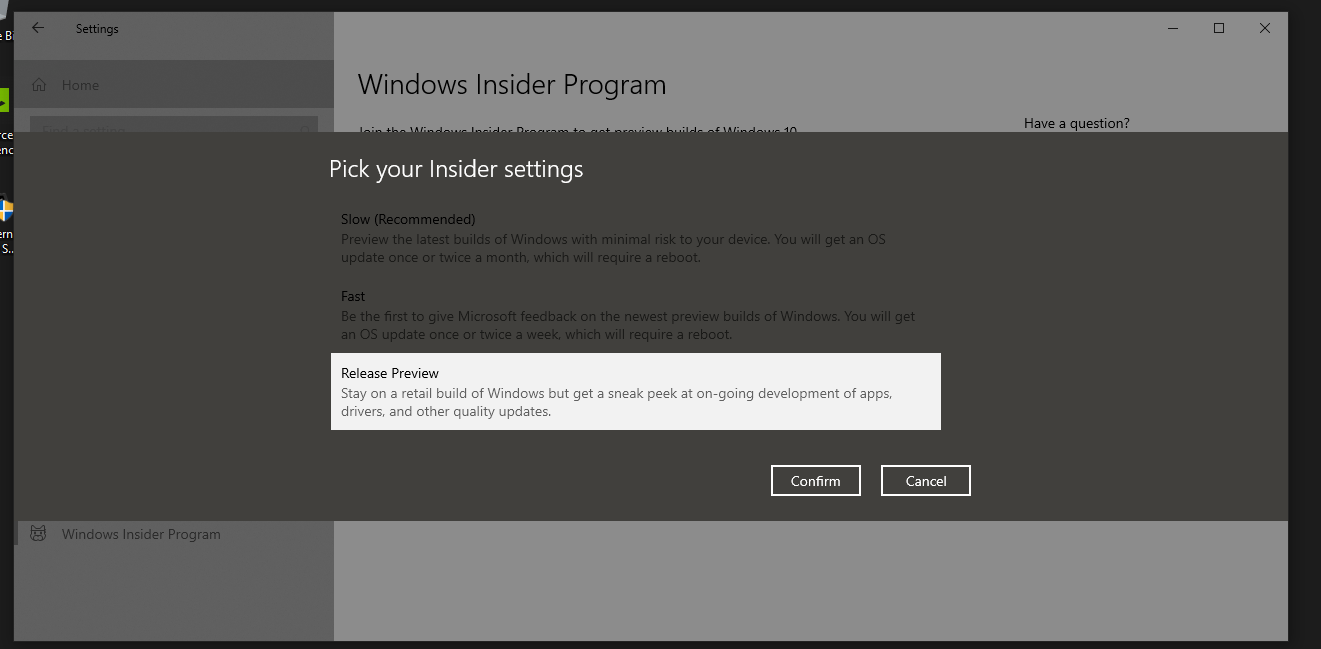
- Click confirm button twice and click Restart
- After the restart, go to Windows Update and click Check for updates
- You will see “Feature Update to Windows 10, version 2004,” click download and install
After installing the Windows 10 May 2020 update, go to the Windows Insider Program page and turn on the Stop getting preview builds. You will stop receiving the preview automatically once the May 2020 update starts rolling out in the stable ring.