Microsoft has announced a new Canary Channel for the Windows Insider Program to let users preview and test new experimental features, improvements, and changes to the Windows platform. According to the company, Canary Channel will ship builds with “platform changes” that require significant testing, such as major changes to the Windows kernel, new APIs, and more. Microsoft has also rebooted the Dev Channel of the Windows Insider Program.
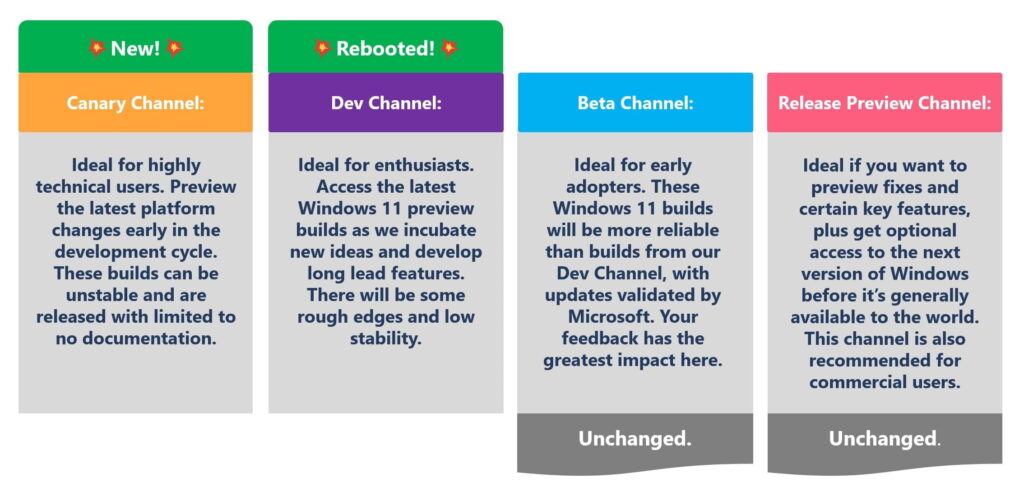
“The new Canary Channel is going to be the place to preview platform changes that require longer-lead time before getting released to customers. This is very similar to what we’ve been flighting to the Dev Channel in the past. And like the Dev Channel, some of the changes we try out in the Canary Channel will never ship, and others could show up in future Windows releases when they’re ready,” said Microsoft in a blog post.
Additionally, the Windows Insider builds released in the Canary Channel will have higher build numbers than the Dev, Beta, and Release Preview Channels. The company also stated that users in the Dev Channel were already receiving these builds, and they will be automatically moved to the Canary Channel to ensure they continue to receive new updates in the future. Canary Channels will receive 25000 series builds.
Further, Windows Insiders on the Canary Channel will receive frequent Windows builds without much validation or documentation. These builds could include severe issues and bugs that may cause the PC not to work correctly or even a blue screen of death (BSOD), and in some cases, the user could have to reinstall Windows. The company will release limited documentation for the Canary Channel but will only publish a blog post for the build when new features are available.
Microsoft has also rebooted the Dev Channel of the Windows Insider Program. As per the company, Dev Channel will be the place to test new concepts and preview new features and experiences. New features on the Dev Channel are not tied to any specific Windows release, and some features may never ship, while others could release in future Windows releases when they are ready. Insiders in the Dev Channel will receive 23000 series builds.
Windows Insider Beta Channel and Release Preview Channel remain unchanged. Users can join the Canary Channel by going to Settings > Update & Security > Windows Insider Program and selecting Canary under Choose your Insider settings. Users who want to switch from Canary or Dev Channel to any other channel will have to perform a clean install of Windows.
The addition of the Canary Channel is part of Microsoft’s efforts to improve its Windows development process and provide better quality to its users. The company will continue to listen to feedback from Windows Insiders and make improvements as required.

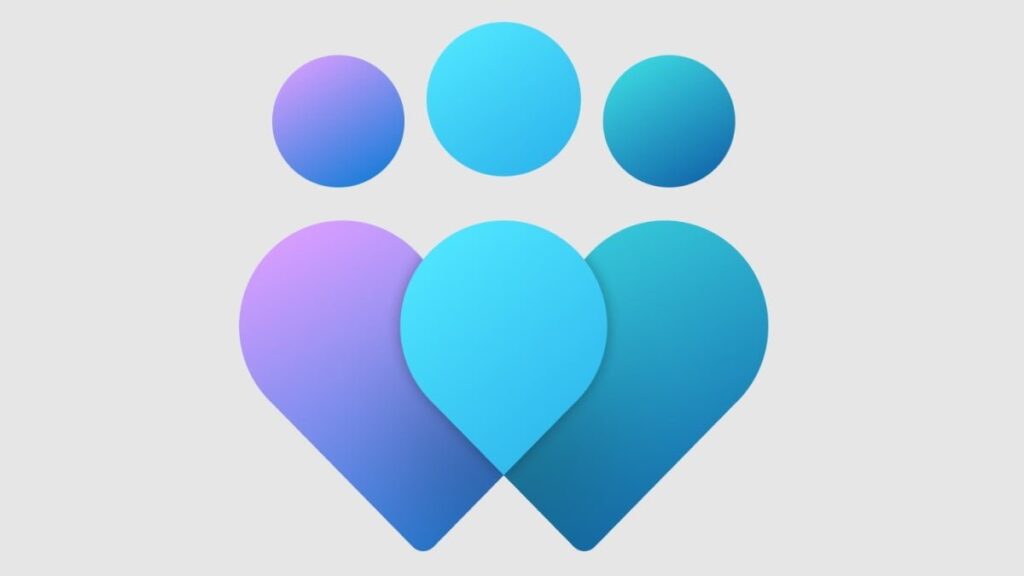







334 replies
Loading new replies...
Join the full discussion at the OnlyTech Forums →