Google is rolling out a new feature for its Workspace customers that will allow them to lock their Google Drive files. When a file is locked, no other Workspace user, regardless of their access level, can edit or comment until the file is unlocked. The feature is gradually rolling out to all Google Workspace customers and aims to simplify and streamline the process of restricting access to Google Drive files.
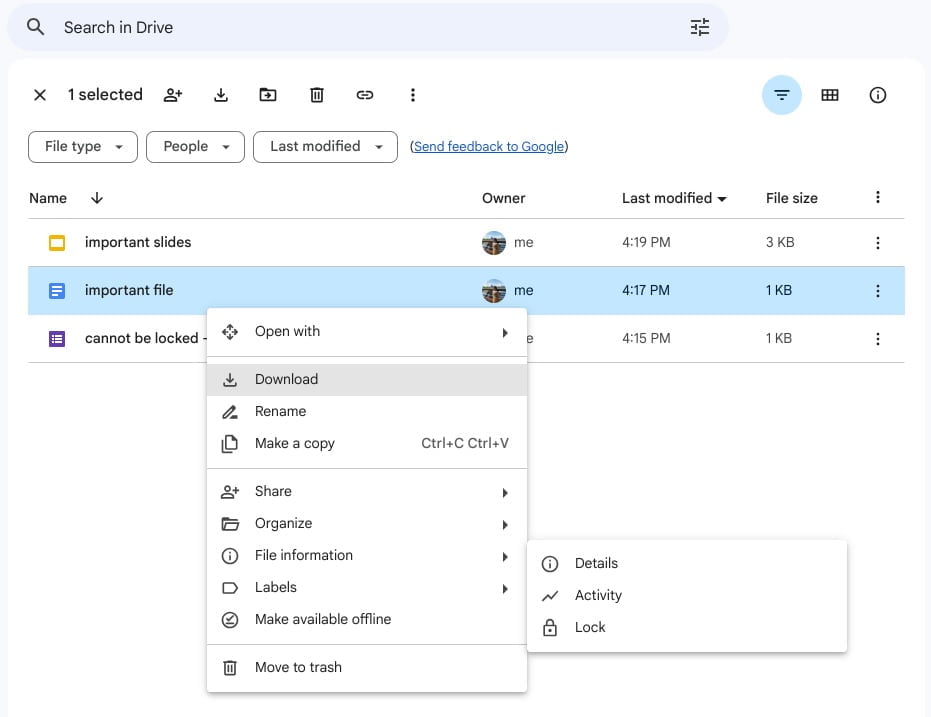
“We’re adding the option to lock Drive files by right-clicking the file, selecting “File information”, and clicking “Lock”. Locking a file makes sure reviewers can’t change a file. Edits, comments, and suggestions can’t be added to locked documents. This update simplifies and streamlines the process of restricting files in Drive, which was previously only available through the Google Drive API or through file approvals,” Google said in a blog post.
Users need to have edit permission for a Google Drive file to lock it. To prevent others from making changes to the file, users can right-click on the file in Google Drive and select File information from the context menu. Then, they can click Lock to lock the file. A locked file will be read-only for everyone, regardless of their access level. Users can unlock the file by choosing the Unlock option from the context menu.
Google has started to roll out the file locking feature to the Workspace customers in the rapid release track, while customers in the scheduled release track will receive it from September 20, 2023. The company says it may take up to 15 days for feature visibility.









15 replies
Loading new replies...
Join the full discussion at the OnlyTech Forums →