Microsoft has officially released the Windows 11 22H2 stable update to the general public. The update comes with new features, enhancements, security, and bug fixes, including tabs in File Explorer, live captions, redesigned Task Manager, and more. Microsoft will offer the update via Windows Update in a phased method to ensure system stability and compatibility. Here are the features included in the Windows 11 2022 update.
Redesigned Task Manager
Microsoft has updated the Task Manager with a modern look that follows the Windows 11 design language. The Task Manager now supports a dark theme and Windows accent colors. To open Task Manager on Windows 11, users can press the ctrl + shift + Esc button or right-click on the Start button and select Task Manager. Further, it also includes an Efficiency Mode option that reduces the power usage of select processes. Power-saving processes will show a leaf icon in the status column.
Taskbar improvements
When Microsoft redesigned the Taskbar, it removed the drag-and-drop feature from the initial release of Windows 11. Now, the company has added back the feature in the Windows 11 2022 update. Users can drag and drop images and files to Taskbar icons like they used to do in Windows 10 or any previous version of Windows.
File Explorer Enhancements
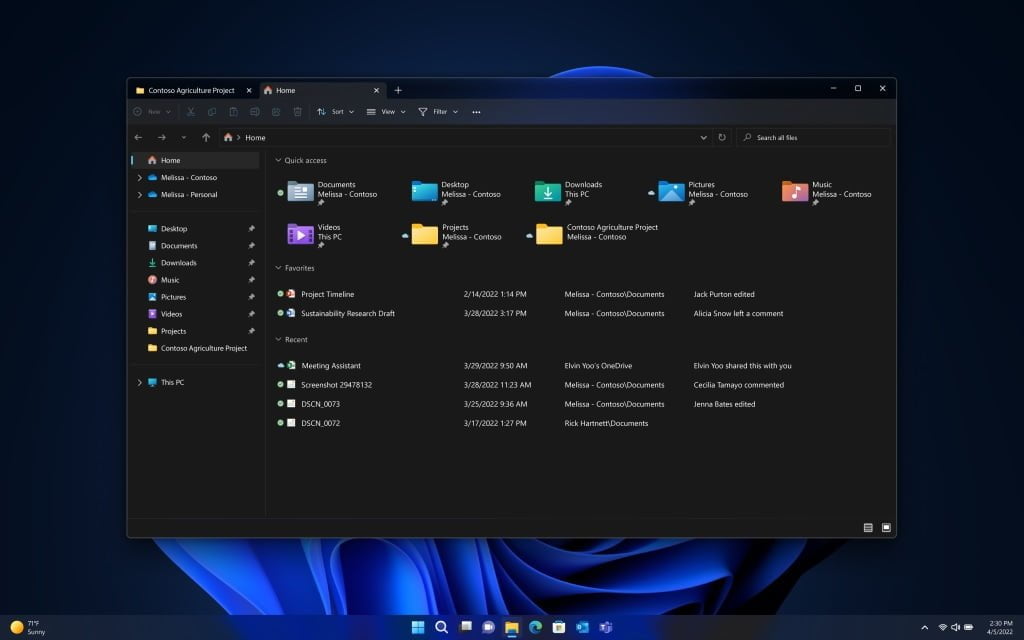
Microsoft has added a new homepage in File Explorer that gives quick access to folders, favorites, and recent files. Users can also pin important files and folders for quick access. The company is also adding tabs to File Explorer, a most requested feature among Windows users. Users can press the ctrl + t button to open a new tab or ctrl + w to close a tab in file explorer. However, tabs in File Explorer feature will be available in October this year.
Snap Layout improvements
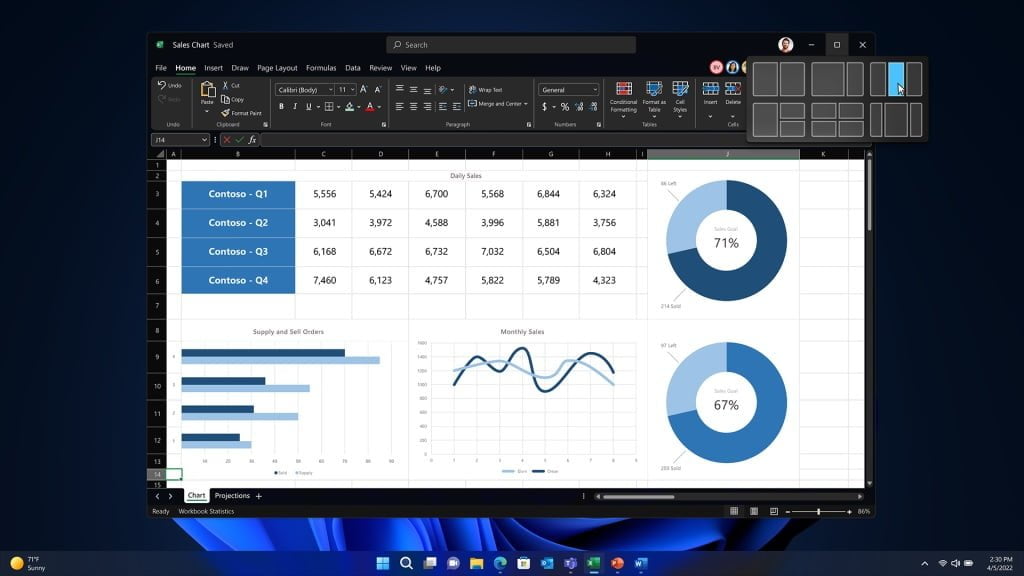
To improve multitasking, Microsoft introduced the Snap Layouts feature with the initial release of Windows 11 in 2021. Now, with this update, users can drag any open window at the top of the screen, and a bar will appear at the top with multiple Snap Layouts to choose from. Users can disable the feature by going to Settings -> System -> Multitasking and deselecting “show snap layouts when I drag a window to the top of my screen.” Further, it is now possible to snap multiple browser tabs in Microsoft Edge. Users can also use Snap Layouts via the keyboard shortcut Windows key + Z.
System-wide live captions
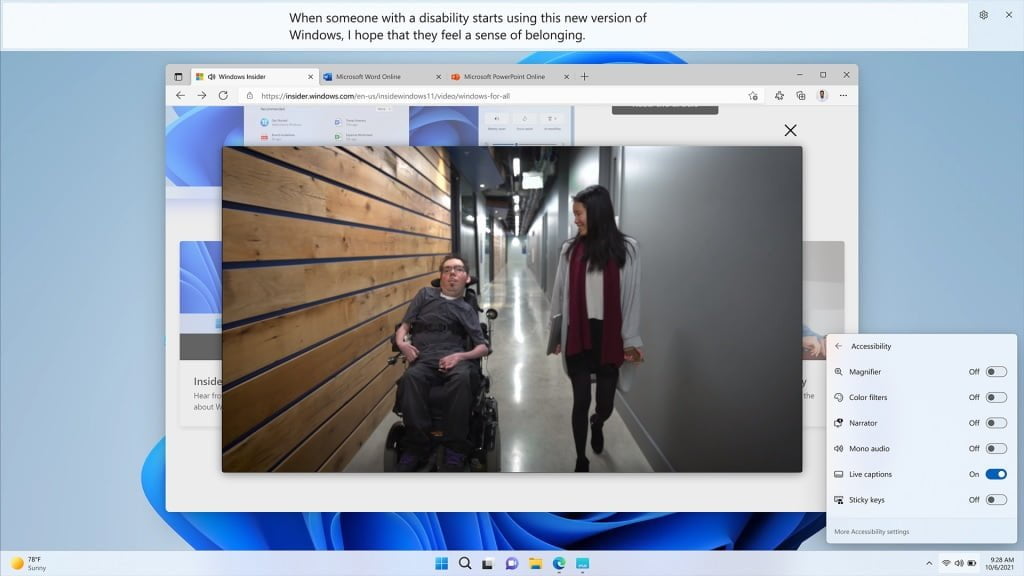
Microsoft has added the system-wide live captions feature in Windows 11 22H2 update, which automatically generates live captions from any audio playing on the PC. However, this feature currently only supports United States English. To use this feature, users can search Live Captions on the Start Menu, and it will download the required files on the first run.
Start Menu improvements
Users can now select additional layouts, including More Pins and More Recommendations, for Start Menu by going to Settings -> Personalization -> Start. Selecting More Pins will show more rows of pinned apps and fewer recommendations, while selecting More Recommendations will show fewer pinned apps. With Windows 11 22H2 update, it is now possible to create app folders in Start Menu by simply dragging and dropping the app icon over another. Users can also rename folders on the Start Menu.
Smart App Control in Windows Security
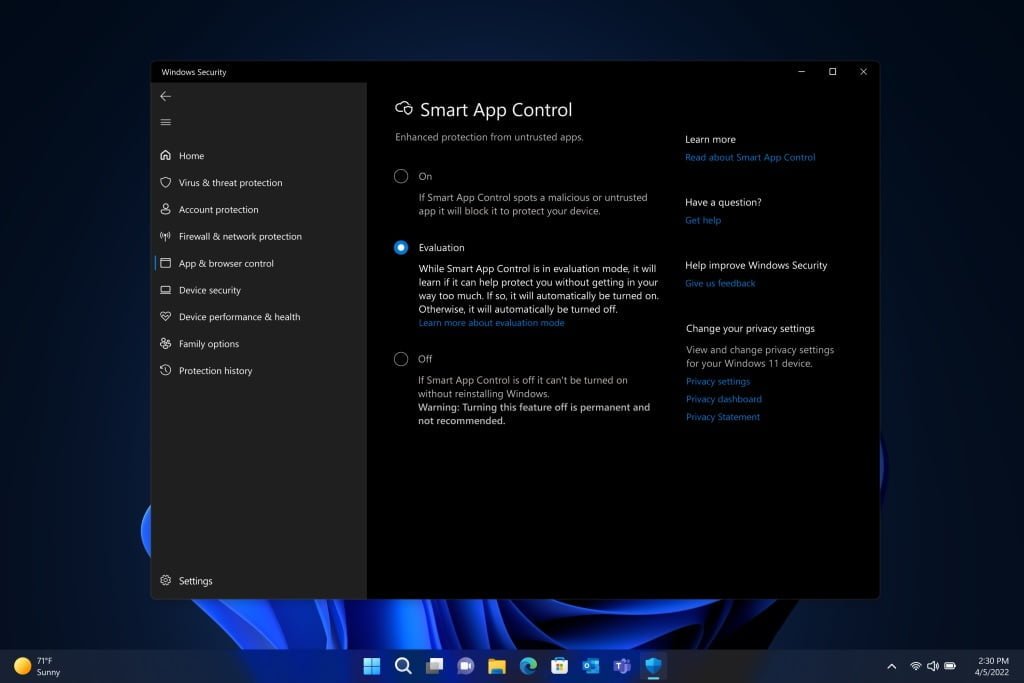
Smart App Control is available only on the clean installation of Windows 11 22H2 update, which aims to block unsigned applications, script files, and malicious macros from running. The feature is available in Windows Security under App & Browser control. Smart App Control is designed for business and organization users but also works for home users.
Clipchamp is now an inbox app
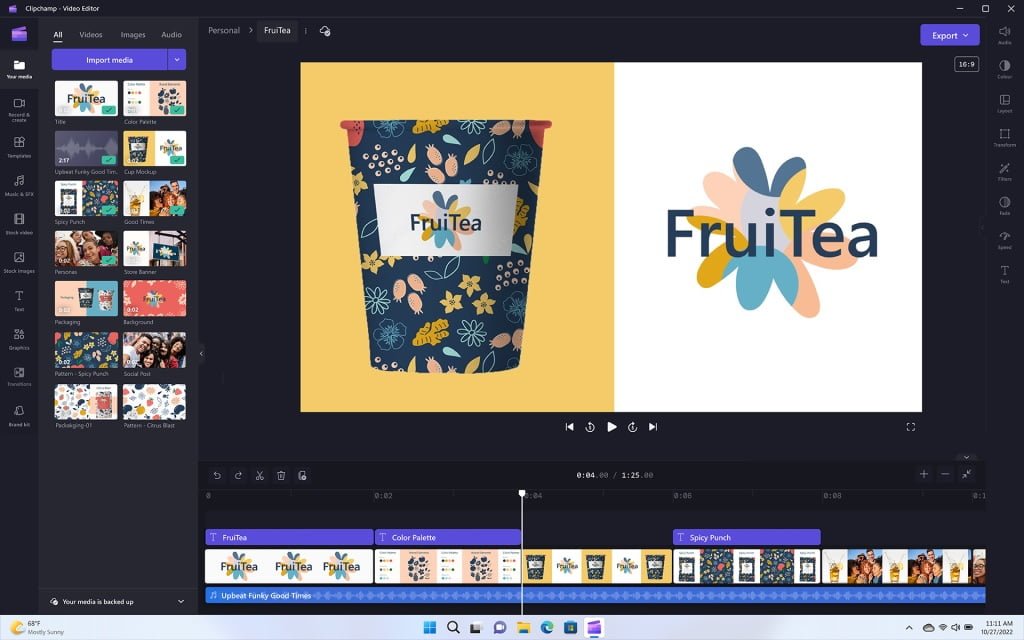
Microsoft acquired Clipchamp, a web-based video editor, in 2021, and now included as a default application in Windows 11 2022 update. The app offers users to easily edit and create video clips to share on various social media. Currently, Clipchamp’s free tier includes 1080p export resolution. There’s also a paid option that comes with premium audio, image, and video stock.
Availability
According to Microsoft, the Windows 11 2022 update is now available for users on the supported PCs who want to update. The company will roll out the update in a phased manner via Windows Update to ensure system stability and compatibility. Interested users can update their supported Windows 11 devices to the latest build by opening the Windows Update in the Settings app and selecting the Check for Update button.
Alternatively, users can use the Windows 11 Installation Assistant or download ISO files from Microsoft to update or clean install Windows 11. To recall, Windows 11 requires a supported 64-bit Intel or AMD processor, a TPM 2.0 security chip, a minimum of 4GB of RAM, Windows Display Driver Model (WDDM) 2.0, and 64GB of storage.









309 replies
Loading new replies...
Join the full discussion at the OnlyTech Forums →