The Reserve Bank of India (RBI) has announced new features for the Unified Payments Interface (UPI) to improve the user experience for digital payments and expand the reach of UPI in the country. New features include a higher transaction limit for UPI Lite, offline UPI payments using NFC technology, and AI-powered conversational payments. RBI Governor Shaktikanta Das unveiled these features during the Monetary Policy Committee (MPC) meeting.
Increased transaction limit for UPI Lite
The Reserve Bank of India (RBI) has proposed to increase the UPI Lite offline mode payment limit to Rs. 500 to make small transactions faster. Currently, users do not need their PIN for making payments in offline mode of up to Rs. 200 per transaction using National Common Mobility Card (NCMC) and UPI Lite, and the on-device wallet limit is up to Rs. 2,000. The on-device wallet limit will remain at Rs. 2000.
“With the objective of harnessing the new technologies for enhancing digital payments experience for users, it is proposed to enhance the transaction limit of small value digital payments in offline mode to Rs 500 from Rs 200 within the overall limit of Rs 2,000 per payment instrument. These initiatives will further deepen the reach of digital payments in the country,” said RBI Governor Shaktikanta Das.
Offline UPI payments using NFC technology
Moreover, RBI is considering implementing UPI Lite offline mode payments using Near Field Communication (NFC) technology. NFC allows short-range wireless communication between devices. This feature will facilitate digital transactions even in areas with poor or no internet connectivity.
“To promote the use of UPI-Lite, it is proposed to facilitate offline transactions using Near Field Communication (NFC) technology. This feature will not only enable retail digital payments in situations where internet/telecom connectivity is weak or not available, it will also ensure speed, with minimal transaction declines. Instructions to NPCI will be issued shortly,” said Monetary Policy Committee (MPC) in a statement.
AI-powered conversational payments
RBI is also introducing AI-powered conversational payments that will allow users to make payments seamlessly and securely by engaging in a conversation with an AI-powered system. Initially, users will be able to chat in Hindi or English. Support for more Indian languages will be available later.
This feature will be available in smartphones and feature phones-based UPI applications. AI-powered conversational payments feature aims to make the digital payment process more user-friendly and accessible to everyone. RBI will provide instructions to the National Payments Corporation of India (NPCI) for the rollout of the conversational payments feature.



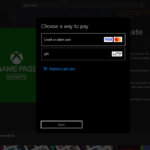



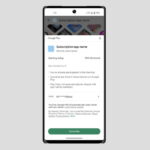

71 replies
Loading new replies...
Join the full discussion at the OnlyTech Forums →