Microsoft has launched the new Microsoft Defender app for Microsoft 365 subscribers across all platforms. The security feature of this app will depend on the platform it is being used. It can also double as a cross-platform anti-virus app.
The Microsoft Defender app is free for Microsoft 365 Personal or Family plan subscribers and users must be signed in using the same account that has an active Microsoft 365 subscription. It can be used on Windows, macOS, iOS, and Android devices.
This application is designed for individuals to offer a simplified dashboard that taps into existing antivirus software and offers additional device protections. After installation, it provides antivirus and anti-phishing protection for your data and devices.
It acts as a unified hub to manage your security protections and view security protections for everyone in your family. Users can also view their existing third-party antivirus protection from Norton, McAfee, or other vendors.
“To help keep your data private and devices secure, people often turn to multiple security products, with scattered security monitoring and device management. This fragmentation makes keeping up with increasing online threats even harder. We must evolve our security solutions to meet unique customer needs at home and work by bringing together existing technologies in a new way. That is why we are introducing Microsoft Defender for individuals,” said Vasu Jakkal, CVP Microsoft Security, Compliance, Identity & Privacy, in an official blog post.
Microsoft Defender on Windows will primarily only provide a security dashboard and defer to existing anti-virus apps for anti-virus protection. When no other security apps are available, it will use Windows Security for protection.
On Android, Microsoft Defender will provide antivirus protection and can scan other apps for malicious code and protect against phishing by scanning links. On iPhone, iPadOS there is no antivirus protection but the app gets anti-phishing protection when surfing the web along with tips to improve your security.
To use the Microsoft Defender app, Microsoft 365 Personal or Family subscription is necessary. In India, Microsoft 365 Personal plan costs Rs. 489 for a month whereas the Microsoft 365 Family plan costs Rs. 619 per month.

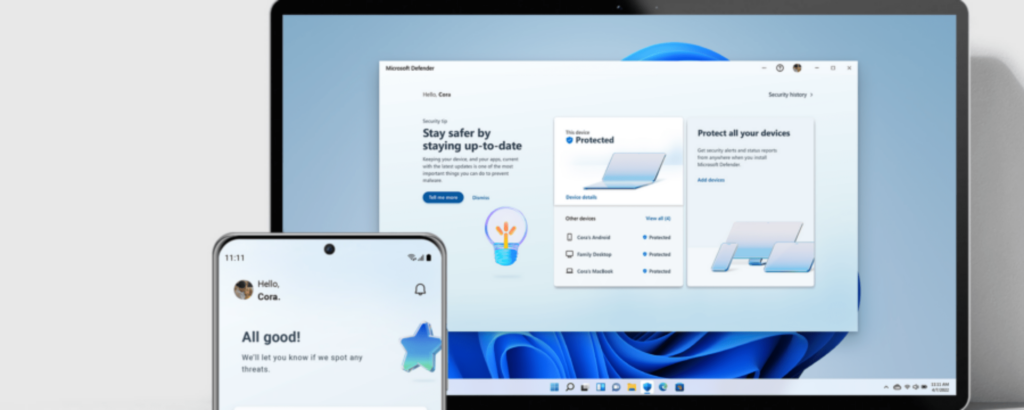







7 replies
Loading new replies...
Join the full discussion at the OnlyTech Forums →