Gboard, Google’s virtual keyboard app for Android, is getting new features and enhancements, including a revamped shortcut toolbar and a new privacy menu. According to a report by Android Police, Gboard beta update version 12.6.06.491625702 comes with these new features and is rolling out to select beta users.
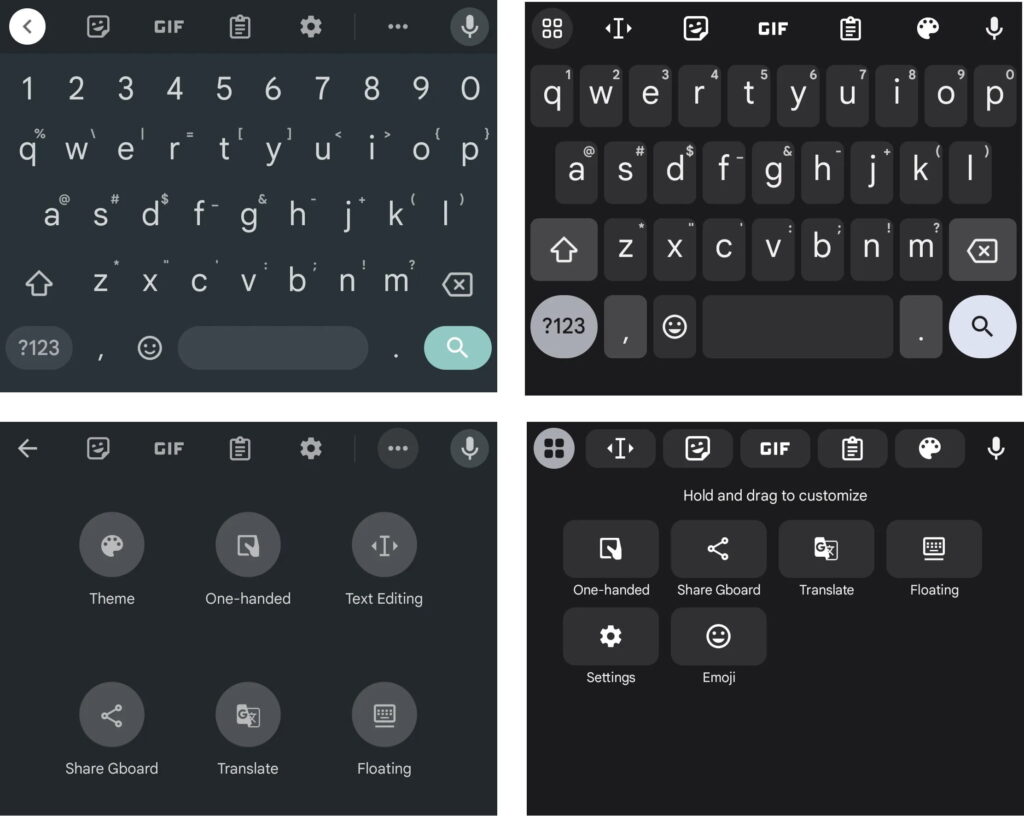
To customize the toolbar, beta users will have to tap a button on the far-left corner of the toolbar showing four squares with rounded corners. In the stable version, users need to tap the three-dot icon in the top-right corner to open the menu for customizing the toolbar. Further, the revamped shortcut toolbar allows users to customize it with more than four options, and the voice search button can be removed with another option.
The company has added two new options to the redesigned menu button, including an emoji option and a language switcher. In the current version, these options are not available. Users can drag the icons to rearrange based on their preferences in the overflow menu and also move icons to or from the shortcut toolbar to change which icons always appear on top of the keyboard.
The Gboard beta update also brings a new privacy menu to the settings app. It does not include any new privacy features, but now the privacy settings appear under a new tab, which makes it easier to control the settings of the keyboard app.
To get the new Gboard beta app, users need to go to Gboard’s Play Store page and tap the Join button to download the app from the beta channel. However, some of these changes might be a server-side rollout with limited access. Additionally, users can also sideload the latest beta version of the app from APKMirror.

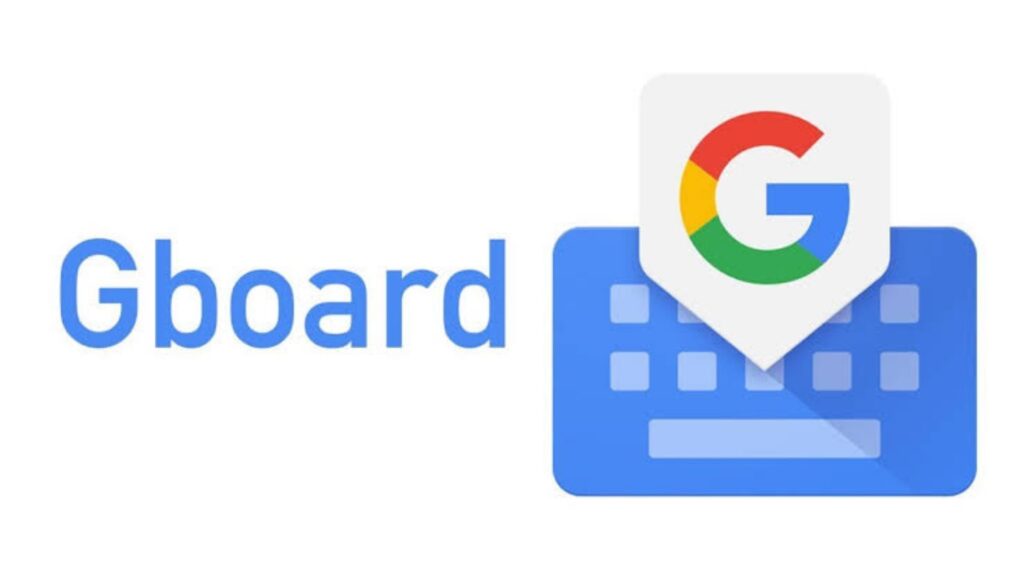







81 replies
Loading new replies...
Join the full discussion at the OnlyTech Forums →