Google Photos includes powerful photo and video editing tools that allow users to remove photobombers, add HDR effects to videos, and enhance content. However, AI-powered editing tools such as Magic Eraser have been only available on Pixel devices with Tensor chipsets. Now, the search giant has announced it is bringing Magic Eraser and other enhanced editing features to older Pixel devices and Google One members on Android and iOS devices.
For the unaware, Magic Eraser detects distractions in photos, such as photobombers or power lines, and lets users remove them in a few steps. Users can also use the tool to remove unwanted objects from an image. Additionally, Camouflage in Magic Eraser can change the color of objects in photos.
The search giant is also bringing the HDR effect for videos to allow users to enhance the brightness and contrast of their videos for more dramatic and balanced videos. Google Photos already supports HDR effects on photos. Further, Google is adding updates to the collage editor. Google Photos users can now apply Styles to a single image in the collage editor. There will also be new Styles coming to the collage editor for Google One members and Pixel users.
Google One offers access to cloud storage and comes with three plans, which include a basic plan with 100GB of cloud storage for Rs. 130 per month, a Standard plan with 200GB of cloud storage for Rs. 210 per month, and a Premium plan with 2TB of cloud storage for Rs. 650 per month. It also comes with special features and offers, like Google Photos editing tools, Google Play Credit, and more.
Starting today, Google One members and all Pixel users can use the Magic Eraser and other enhanced editing features on Android and iOS devices.

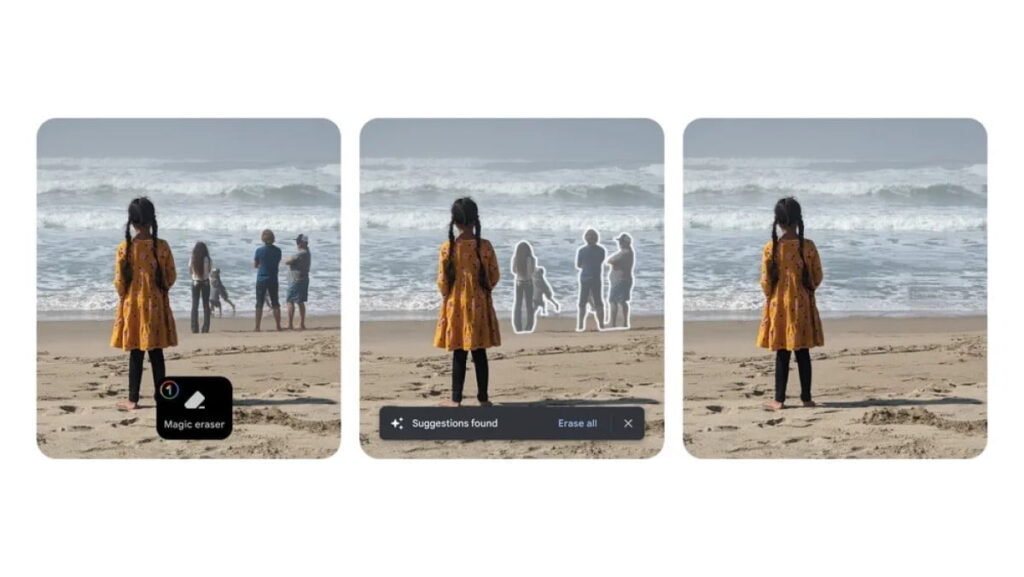







124 replies
Loading new replies...
Join the full discussion at the OnlyTech Forums →