Popular video-sharing platform YouTube has introduced a new comment moderation tool for creators called Pause. The feature will allow creators to pause the creation of new comments on the video while keeping the comments that were already published.
Before rolling out the Pause feature, YouTube creators had only two options to prevent new comments from being posted on the video. The options were to hold comments for review before publishing them or to disable comments from their channels entirely. But now, creators will have the option to select Pause in their video-level comment settings.
To pause comments on a video, creators can go to the video-level comments settings by clicking the gear icon in the upper right corner of the comments panel and selecting Pause. Viewers watching the video can see a notification in the comment section that says Comments are Paused.
Moreover, YouTube has streamlined the organization and naming of some comment settings to make it easier for users to use the comment moderation tools. The comments settings now show three options, including On, Pause, and Off.
The On settings come with optional comment moderation settings, including None: Don’t hold any comments for review before publishing them, Basic: Hold potentially inappropriate comments for review, Strict: Hold a broader range of potentially inappropriate comments for review, and Hold All: Hold all comments for review.
There are two additional options – Pause, which halts the creation of new comments on the video, and Off, which turns off the comment section entirely. The company is rolling out these new comment moderation features and will be available globally to all creators soon.



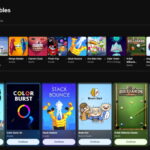





420 replies
Loading new replies...
Join the full discussion at the OnlyTech Forums →