Netflix Beta app version 8.7.0 build 9 40060 on Android has added a new feature to filter and browse content by categories, language, release year, etc. It has been added on the top right corner beside the search and profiles button.
Previously, filters were available on the home page but it was very basic and allowed to choose only categories while the new one is advanced and gives more options to easily refine and find the type of shows/movies you are looking for.

After updating the app you will be notified about the new filter through a pop-up. Using this option users can filter content by entertainment type (TV shows, movies, all), categories, release year, original language, subtitles, dubbing and audience (children, family, general).
Recently Netflix had also launched five games for Android devices- Stranger Things: 1984 (BonusXP), Stranger Things 3: The Game (BonusXP), Shooting Hoops (Frosty Pop), Card Blast (Amuzo & Rogue Games), and Teeter Up (Frosty Pop). These games are ad-free and available without any additional charges or in-app purchases.
Thanks: Prithi Deb, OnlyTech Community Forums

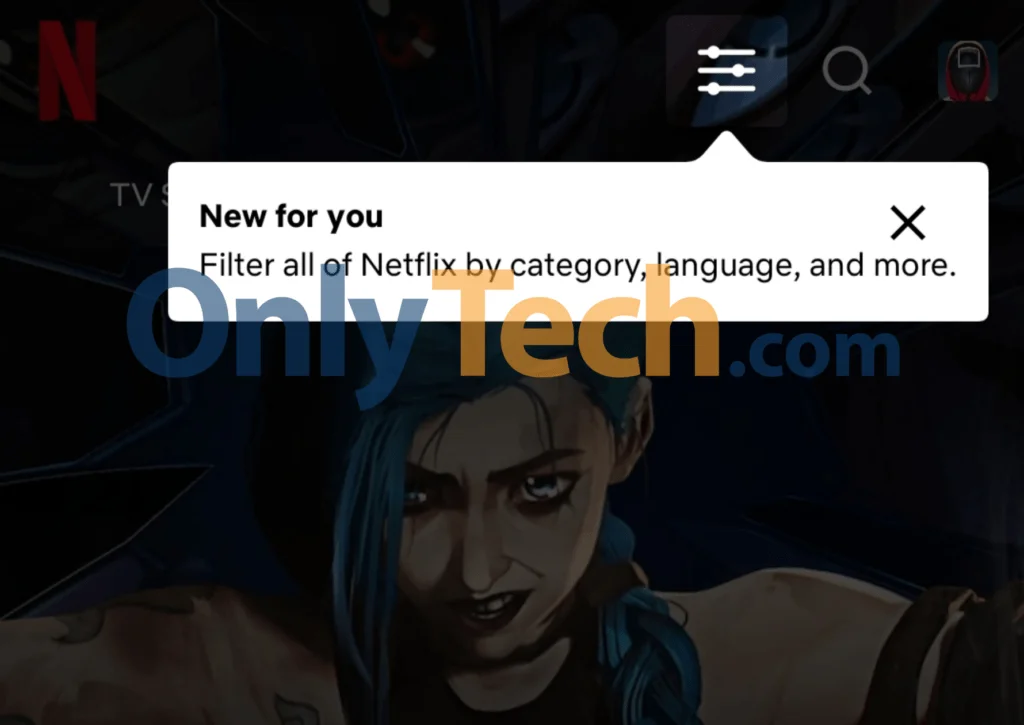



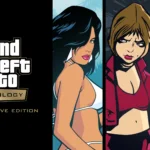



I got netfix adv filter option. Later it got updated, now it is missing. It was very useful. Do you know how to enable it again.