Microsoft has replaced the OneNote UWP app, also known as OneNote for Windows 10, with the “OneNote from Microsoft 365” in the Microsoft Store. According to the company, OneNote for Windows 10 is no longer available to download via the Microsoft Store and searching the app on the store will offer the desktop version.
However, users can still download the OneNote UWP app via Microsoft Store using the direct link. OneNote for Windows 10 will continue to work on Windows devices but will not receive any new feature updates and will reach end-of-support in October 2025. To recall, Windows 10 will also reach the end of support in October 2025.
Microsoft recommends users switch to the OneNote desktop app to continue receiving new features. Users running the OneNote for Windows 10 will see reminders to try out the OneNote app when it gets closer to the end of the support date.
Microsoft has also enhanced the Pen support for the OneNote desktop app with the Windows 11 2022 update. Users can click on the back of the Surface Pen to create a Quick Note and start writing notes. Further, double-clicking the back of the Pen will launch the full OneNote app. This feature is not available on the OneNote for Windows 10 app.
Users can now get the OneNote desktop app via the Microsoft Store by searching “OneNote” in the store. Here’s the direct link to the OneNote desktop app on the Microsoft Store. The company will continue to offer the desktop version of OneNote with the Microsoft 365 subscription, or users can download it for free via the Microsoft website.

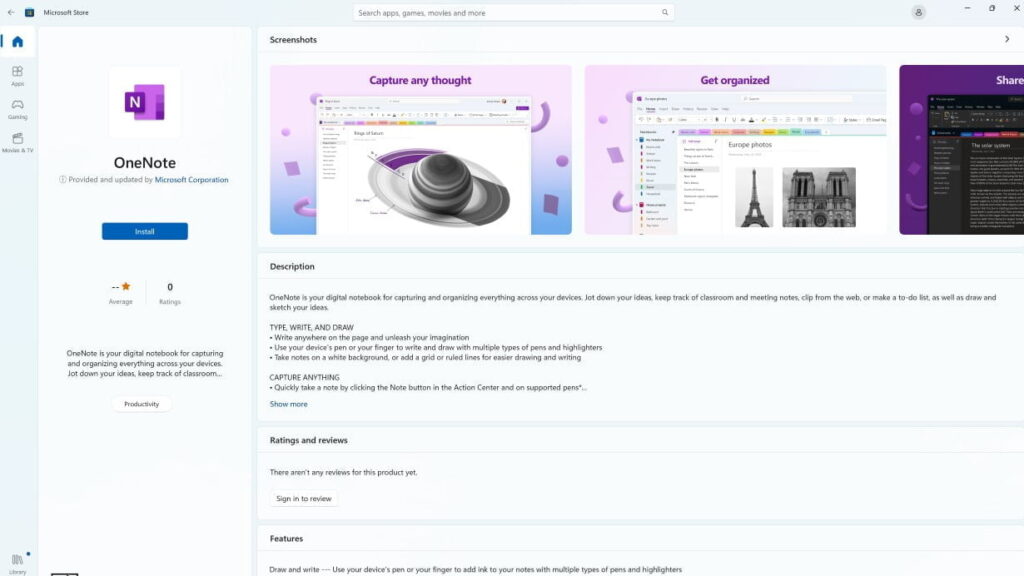







6 replies
Loading new replies...
Join the full discussion at the OnlyTech Forums →