Last month, Microsoft started rolling out Windows 11 version 22H2, also known as Windows 11 2022 update, with new features and improvements. Now, the company released a new set of features for the Windows 11 2022 update, which brings tabs to the file explorer, suggested actions, taskbar overflow, and more. Here are the features included in the Windows 11 2022 optional update.
Tabbed File Explorer
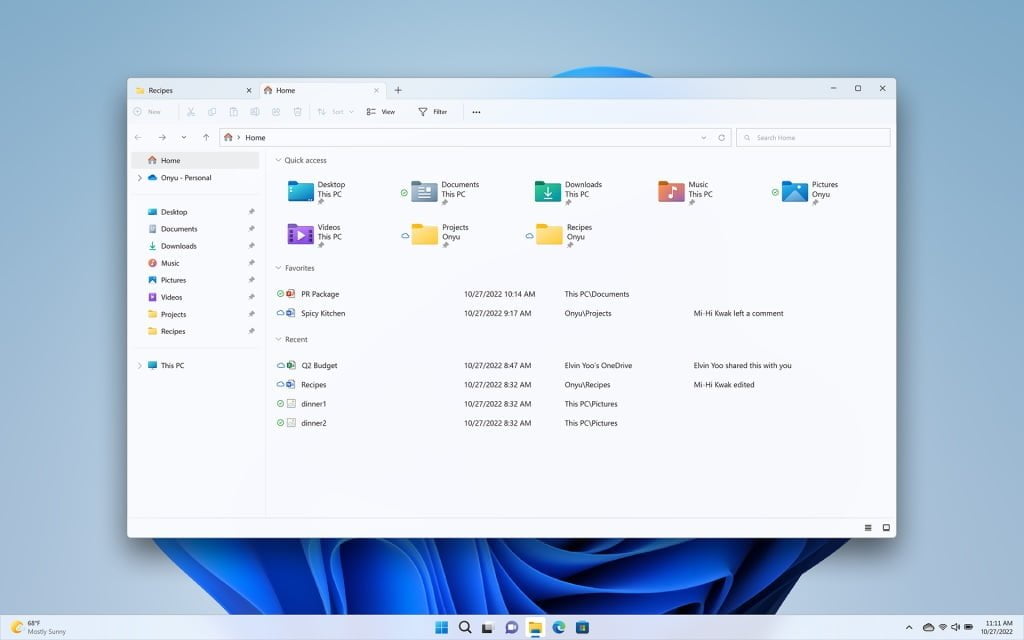
Tabs to File Explorer have been one of the most requested features among Windows users. It will allow users to switch between files and folders without the need to open multiple File Explorer windows. There is also a new Favorites section in File Explorer that lets users pin their most used files. With OneDrive enhanced integration, users can view important information, such as a recent comment on a file. When sharing content from OneDrive, Windows will provide a list of contacts and some personalized suggestions based on the user’s Microsoft 365 account.
Suggested actions
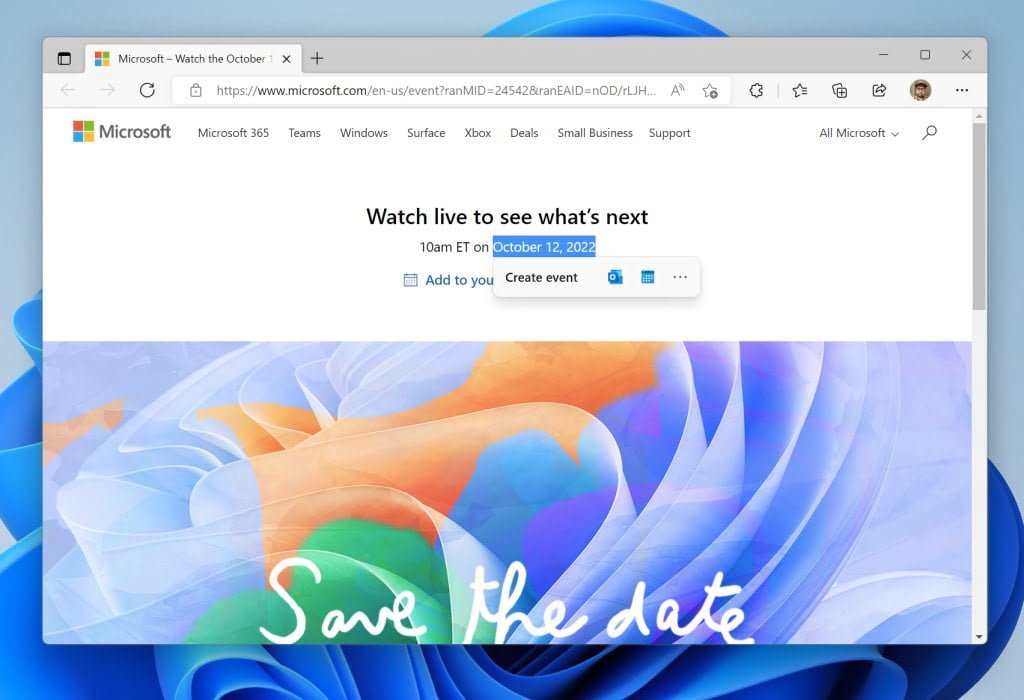
Windows will provide suggestions for actions based on the user’s recent activity. “For instance, when there are phone numbers or future dates in text, Windows highlights them, making it easy to click and call with Phone Link, Teams, or Skype, or click to schedule an appointment, adding an event in your Calendar app and including the person you were communicating with on your invite,” the company explained in a blog post.
Taskbar Overflow and easy access to Task Manager
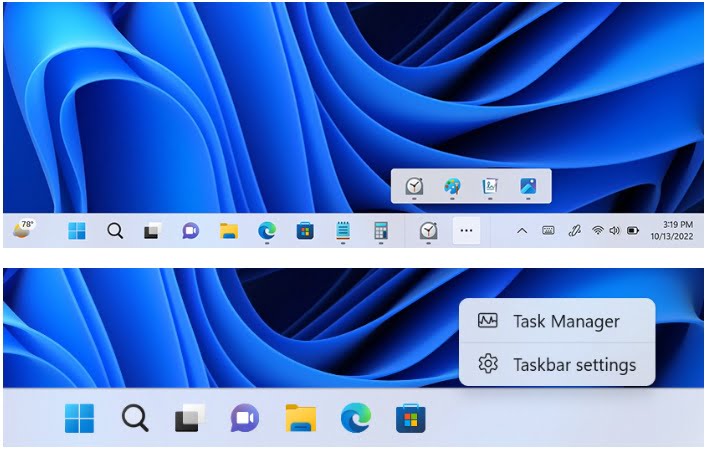
If a user pins apps more than the space allows on the Taskbar, it will create an entry point to an overflow menu to allow users to view all their overflowed apps in one area. Further, Microsoft has added the shortcut to the Task Manager on the context menu when a user right-clicks on the free space on the Taskbar.
Share to more devices
Microsoft has improved the Windows Share experience to let users discover nearby devices and share files from desktop, File Explorer, Photos, Snipping Tool, and other apps.
Photos App
Microsoft is redesigning the Photos App on Windows 11, which will arrive by the end of October 2022. The new Photos App will include a left navigation menu, and a new Memories experience feature will highlight pictures saved on OneDrive. The company also recently announced that the new Photos App with iCloud integrations is coming to users in November.
Availability
These features are available to users running Windows 11 version 22H2 via an optional update. It will be available to all users in November’s patch Tuesday update. However, interested users can install the update by opening the Windows Update in the Settings app and selecting the Check for Update button.









296 replies
Loading new replies...
Join the full discussion at the OnlyTech Forums →