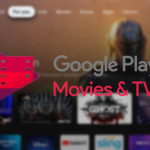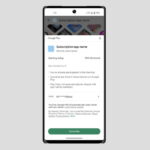Microsoft Office apps such as Word, Excel, and PowerPoint are already available for Android as a standalone product. If you want to use these apps, you will have to download each app separately or only one app which you use. But this may change soon.
First shared by Aggiornamenti Lumia in a tweet, Microsoft has released a new Office app for Android which combines Word, Excel, and PowerPoint in one app. You don’t have to download each app separately. The name of the app is Microsoft Office: Word, Excel, PowerPoint & more. Currently, the new Office app is in public preview. To use the new office app, your phone should have at least 1 GB of ram and should be running Android version 6 or above. This app is available to everyone and it is free to use, no sign in required.
Microsoft also revamped the Office icon for Android. Apart from Word, Excel and PowerPoint the new office app also includes Microsoft Office Lens and Microsoft Sticky notes.
Few Noteworthy features:
- Transfer files between your phone and computer or use Share Nearby feature to share files to or from nearby phones.
- Scan documents and convert them to editable word documents or PDFs.
- Take a picture of a table and transform it into an excel spreadsheet.
- Scan QR codes to open links or save it into notes.
- Add a signature to PDF