Microsoft is introducing a new feature to its Paint app on Windows 11 that will allow users to remove the background from any image with just one click. Background removal tool is currently available on the Paint app version 11.2306.30.0 on Windows 11 Canary and Dev Channels.
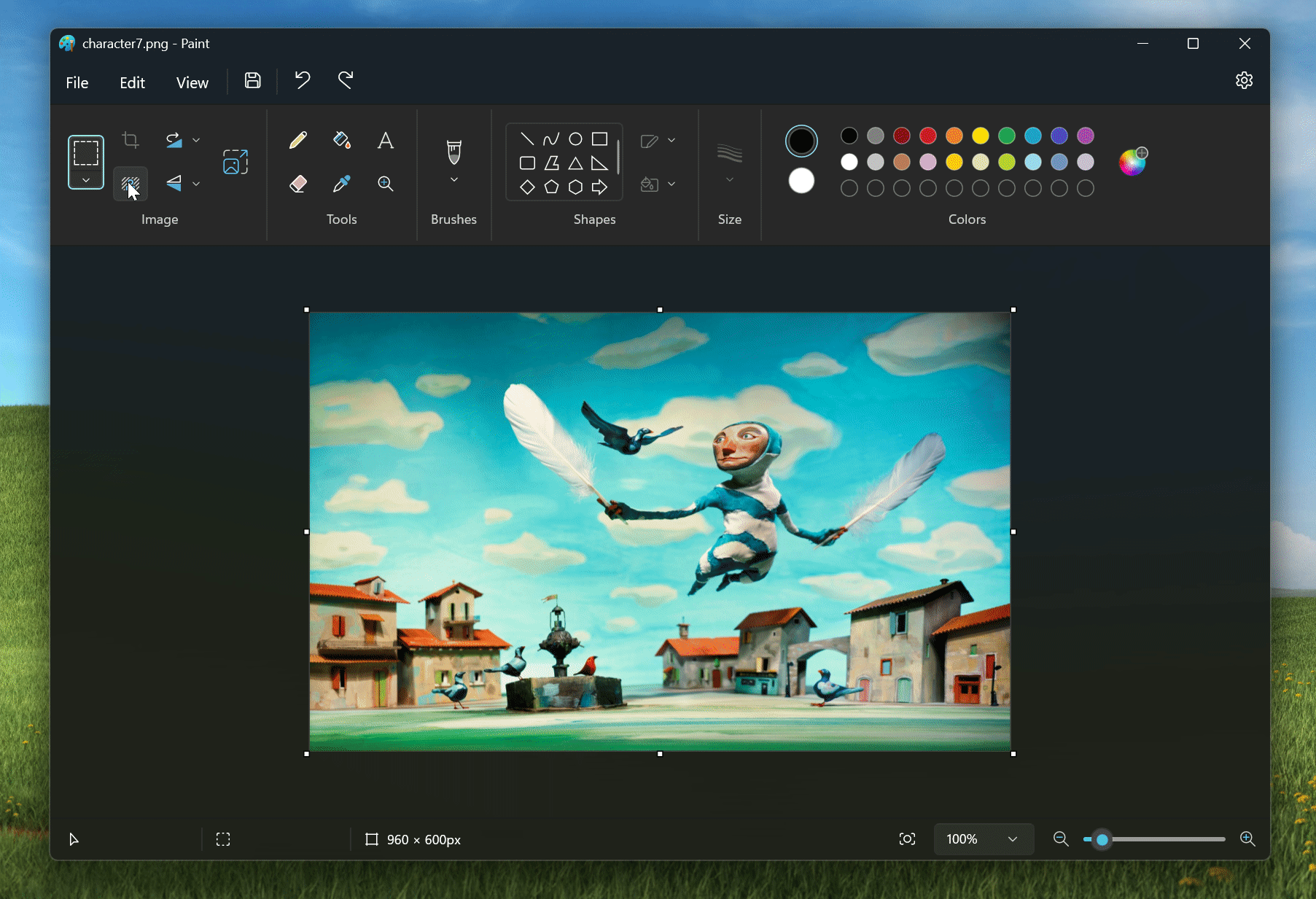
“Today, we are beginning to roll out an update for the Paint app to Windows Insiders in the Canary and Dev Channels (version 11.2306.30.0). With this update, we are introducing background removal! With background removal, you can now remove the background of any image automatically in just one click, leaving a smooth cutout of the subject. Background removal can detect the subject from the entire canvas or from a selection using the selection tool,” said Dave Grochocki, Principal Program Manager Lead of Windows Inbox App.
To use the new background removal tool on the Paint app, users need to paste or import the image onto the canvas and click the new Remove Background button. It will remove the background from the entire image, leaving only the subject. Alternatively, users can also use the Rectangle Select tool to specify an area they want to remove the background from. This will remove the background from the selected area only.
The new background removal tool in the Paint app is a welcome addition for Windows 11 users who want to remove background from their images without using any third-party software or online tools. Recently, Microsoft introduced support for centered canvas and also made some UI optimizations in the toolbar for the Paint app in the Canary and Dev Channels.

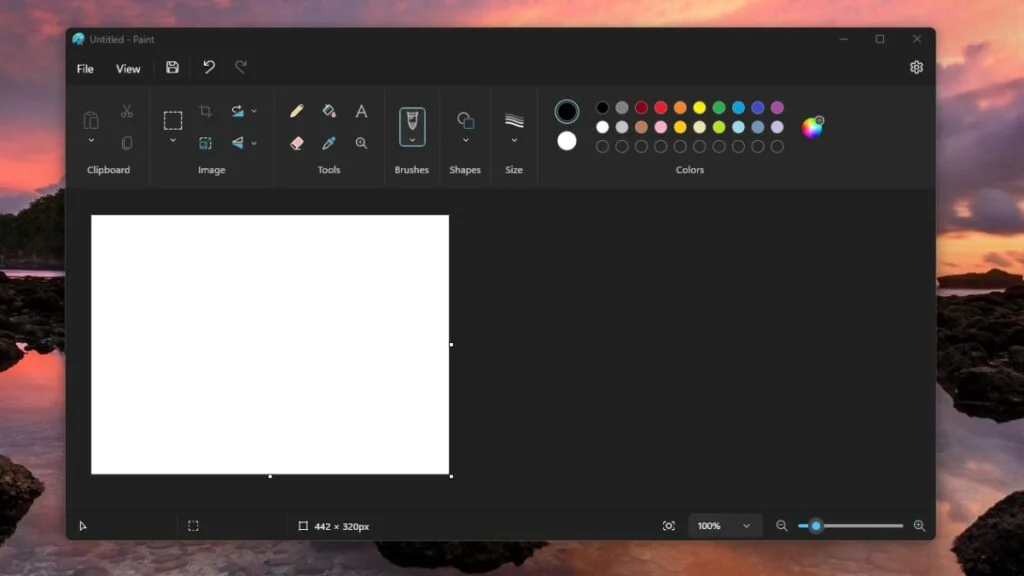







325 replies
Loading new replies...
Join the full discussion at the OnlyTech Forums →