Microsoft is adding an official package manager to Windows 10. The company announced the Windows Package Manager at Microsoft Build 2020. A package manager is a tool that allows users to install and manage software using the command line interface.
The Windows Package Manager has been made open-source, and the code is available at github.com/microsoft/winget-cli. Interested users can get the package manager from the GitHub repository, or by joining any Windows insider preview ring. Alternatively, users can request to be included in the Windows Package Manager Insider program by sending their Microsoft Account associated with Microsoft store to [email protected]. The package manager will support Windows 10 version 1709 and above. The package manager will be pre-installed with Desktop App Installer when it hits version 1.0.
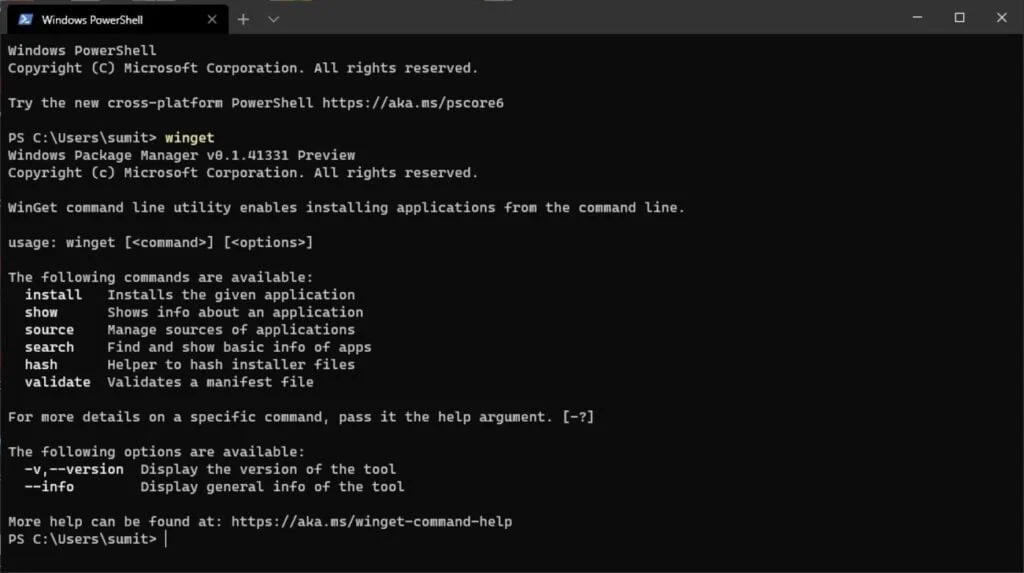
To use the package manager, users can type the “Winget” command either on PowerShell or Command Prompt. To install apps using the package manager, users need to type “Winget install app name”, for example, “Winget install chrome” will install Google Chrome. Users can also search for available packages and view information using the search and show command. The Windows Package Manager supports many applications including VLC Media Player, Mozilla Firefox, Google Chrome, Discord, 7Zip, WinRAR, Visual Studio, and Microsoft Teams.
The reason for creating a package manager instead of contributing to another existing open-source package manager is security. Demitrius Nelon, senior program manager at Microsoft, wrote in a blog post “One critical concern we had was how to build a repository of trusted applications. We are automatically checking each manifest. We leverage SmartScreen, static analysis, SHA256 hash validation, and a few other processes to reduce the likelihood of malicious software making its way into the repository and onto your machine. Another key challenge was all the changes required to be able to deliver the client program as a native Windows application.”








