Google in 2018 started a new system to log in automatically on websites through Google accounts and show pop up to sign up on any website with one tap. Although this is helpful being easy and password-less, the issue is that it’s creating yet another pop up obscuring the site contents which makes it difficult to read and you won’t like to share your details with every website.
Data from Hipmunk says that after adding this one-tap sign-up process, registered user sign-in websites increased by 118% while new user sign up increased by 115%, another report from Groww shows a 70% increase in new user sign-up rate and 180% boost in daily signed-in users. This might be very beneficial for the site owners, but it is concerning for privacy-conscious people as websites would be able to keep your record and get details like full name, email address and profile picture.
Registering to sites you don’t visit regularly is not needed and you don’t have to live with that annoying pop-up. There is a less-known option in Google account settings that will disable such prompts across all websites. Also, this will not affect the usual way to log in or sign up using Google which is available on login pages of apps and websites.
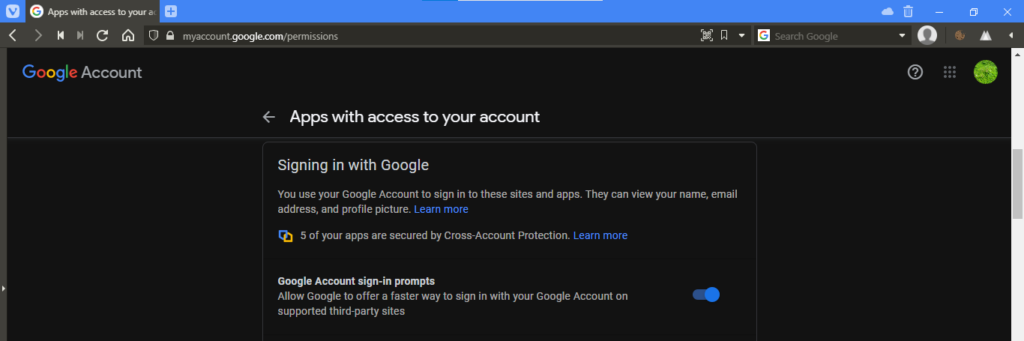
To disable the prompts, first head to the “Manage your Google account” page and select the Security tab (or click here), scroll down and tap on the “Signing in with Google” option. Here, disable the “Google Account sign-in prompts” toggle. That’s it now as long as you are logged in to this same Google account you will not get those pop-ups.

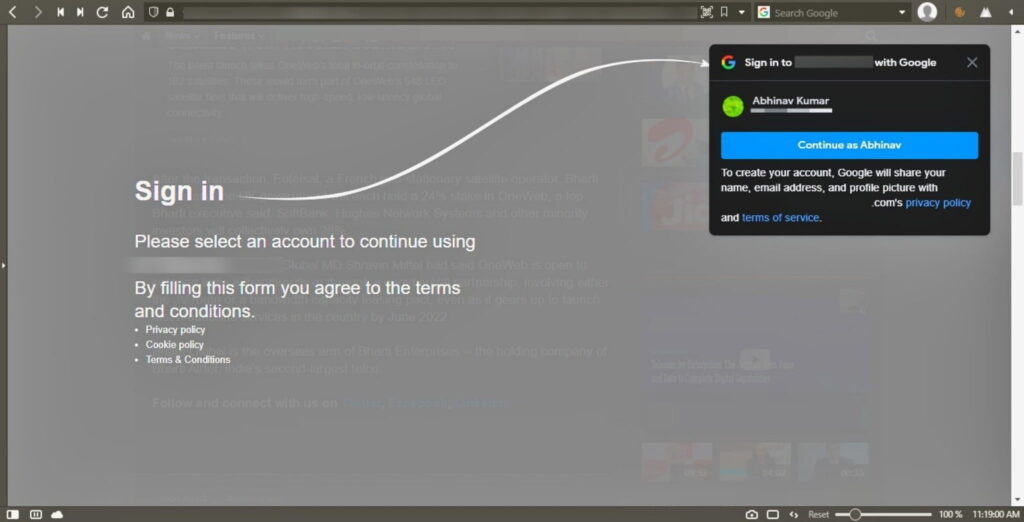







This does not work for me either. I am using Firefox and this popup has become prolific across any website that offers a sigh in. I have just started noticing it recently so I think there has been a change.
Did not work for me either. Tried it several times, including restarting my computer between attempts. That annoying popup stil lcomes up numerous times during the day.