Google is testing a revamped WebView user interface for the search and Discover feed in Google App that opens the website and articles in a sheet rather than going full screen. According to a report by 9to5Google, when a user taps on any article on the Discover feed or the search results on the Google App, it will open the website in a sheet, which can be dismissed by simply swiping down.
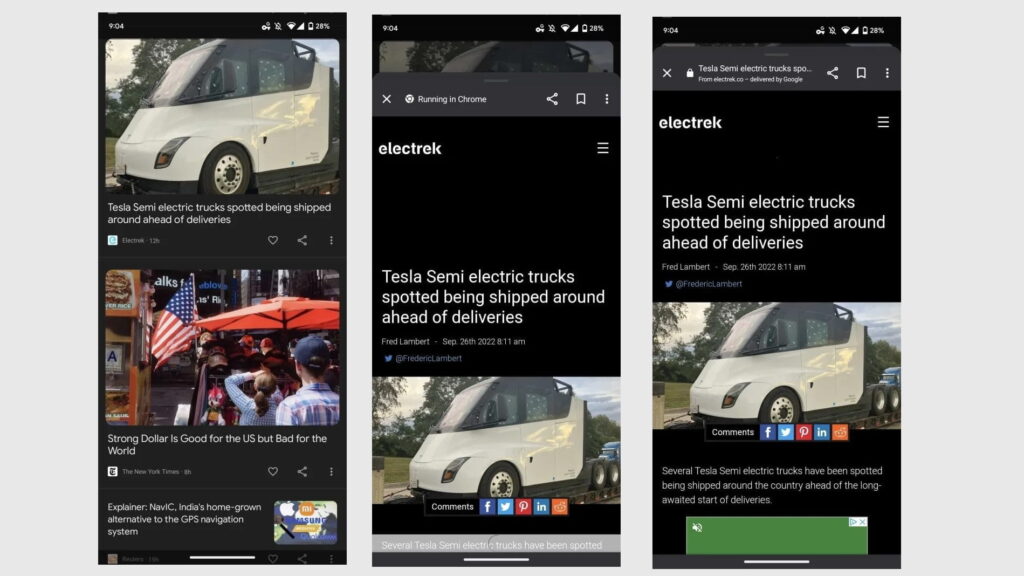
The sheets still use the Google Chrome Custom Tab with the text “Running in Chrome” on top until the page is fully loaded. Users can close the sheet by tapping on the X button on the left side, and on the right side, there are other buttons, including share, save, and an overflow menu. Users can also dismiss the sheet quickly by swiping down using the pull tab at the top, and swiping up will extend the sheet and hides the background.
Further, 9to5Google reports that Google Search/Discover is smart enough to open video sites automatically in fullscreen for better viewing. Some Pixel phone users running the Google app version 13.37, currently in Beta, have noticed this change. It is unclear whether Google is rolling out this feature to every Beta user or just A/B testing.









27 replies
Loading new replies...
Join the full discussion at the OnlyTech Forums →