Google is adding an extra layer of security before showing all your account usage and interactions. My activity lets users see and manage all data such as search terms, interactions with apps & services, websites accessed, etc. that is recorded from Android devices, an Assistant-enabled speaker, or even Chrome.
If someone has access to the ‘My Activity’ page he can see a detailed timeline of almost every activity, hence, to increase security Google has decided to add an additional verification process. This is optional and disabled by default.
According to Google, “If you turn on extra verification Google will make sure it’s really you before you can see or delete your full history on My Activity.” It will protect the user’s history on shared devices where he didn’t log out, however, history can be seen from specific apps or products.
To enable this, first head to the ‘My Activity’ page and there will be a new option for “Manage My Activity verification.” Upon clicking on it, a prompt will appear where you need to select “require extra verification” option, then fill in your password to confirm changes.

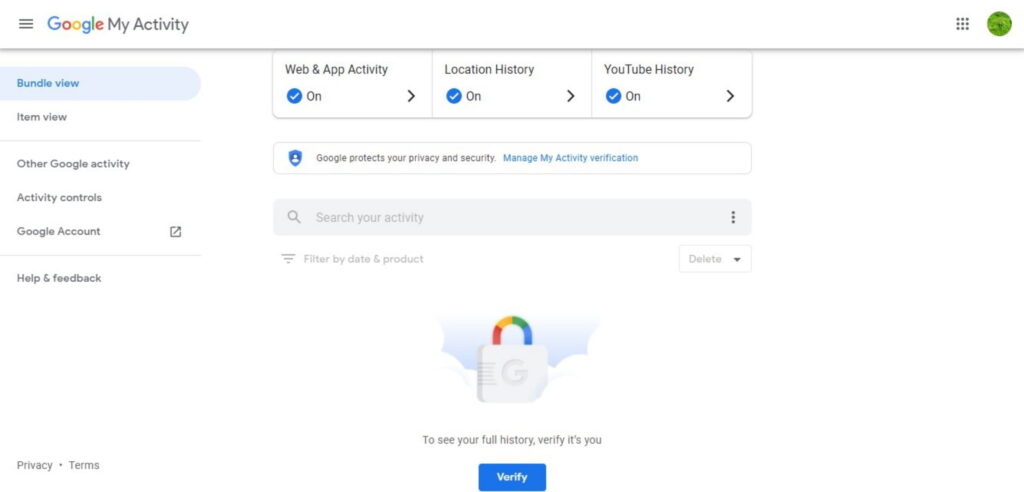







No replies yet
Loading new replies...
Join the full discussion at the OnlyTech Forums →