Google’s Chrome web browser has added two new performance-enhancing features to its Chrome 110 stable release: Memory Saver and Energy Saver. These features are aimed at benefiting PC users, particularly those who use laptops. The features are designed to decrease power usage and lower the demand for system resources, allowing for a smoother browsing experience.
The Memory Saver feature unloads inactive tabs from memory, automatically reloading them when the user returns to the tab. This helps to save system resources and prevent unnecessary battery drain. Users can also whitelist certain websites to prevent them from being affected by Memory Saver, a useful feature for websites with real-time updates.
The Energy Saver feature limits Chrome’s background activity, disables certain animations and video frame rates, and turns off the smooth scrolling feature to save battery life. Users can choose to turn on the Energy Saver feature as soon as their computer is unplugged or when the battery drops below 20%.
To enable these features, users can follow simple steps. To turn on Energy Saver mode, users should tap on the three-dot menu in the top-right corner of Chrome, select settings, and open the Preference tab from the left side. From there, users can choose to have the feature activated at any time on their computer.
To turn on Memory Saver mode, users should tap on the three-dot menu in the top-right corner of Chrome, select settings, and open the Performance tab from the left side. There, they will see the Memory Saver option and can toggle it to turn it on.
These features are particularly useful for users who tend to have multiple tabs open at the same time and are looking to conserve their laptop battery life. By using these features, users can help to extend their laptop’s battery life and prevent it from draining unnecessarily, allowing for a better browsing experience.

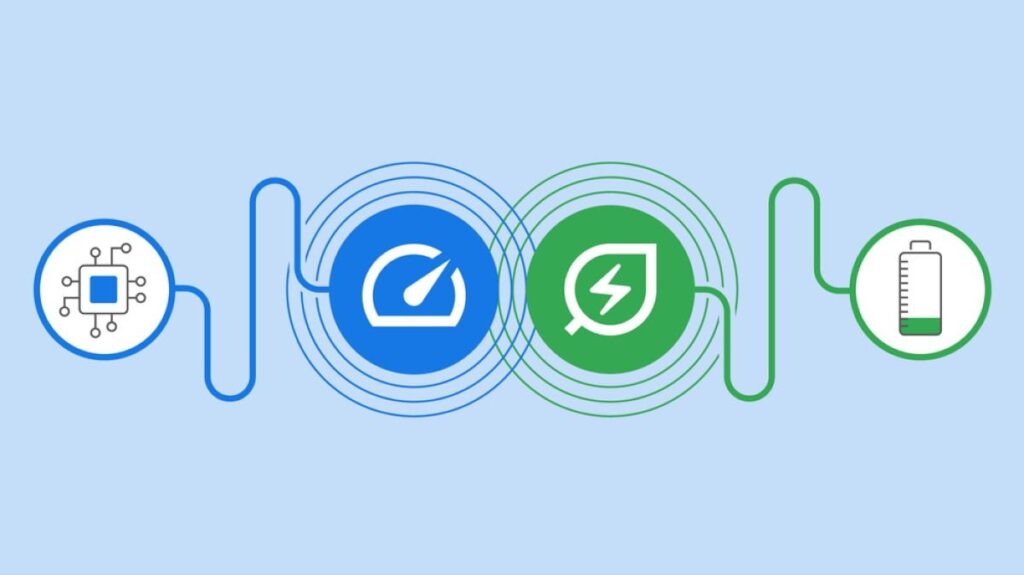







342 replies
Loading new replies...
Join the full discussion at the OnlyTech Forums →