Google has announced new updates and enhancements to Workspace. The updates come with improved search results based on recent search activity in Gmail, resizing Pivot Tables in Google Sheets, and the ability to share Google Docs, Sheets, and Slides files in Google Meet chat. According to Google, the rollout of these updates should not take more than 15 business days to complete.
Resizing Pivot Tables in Google Sheets
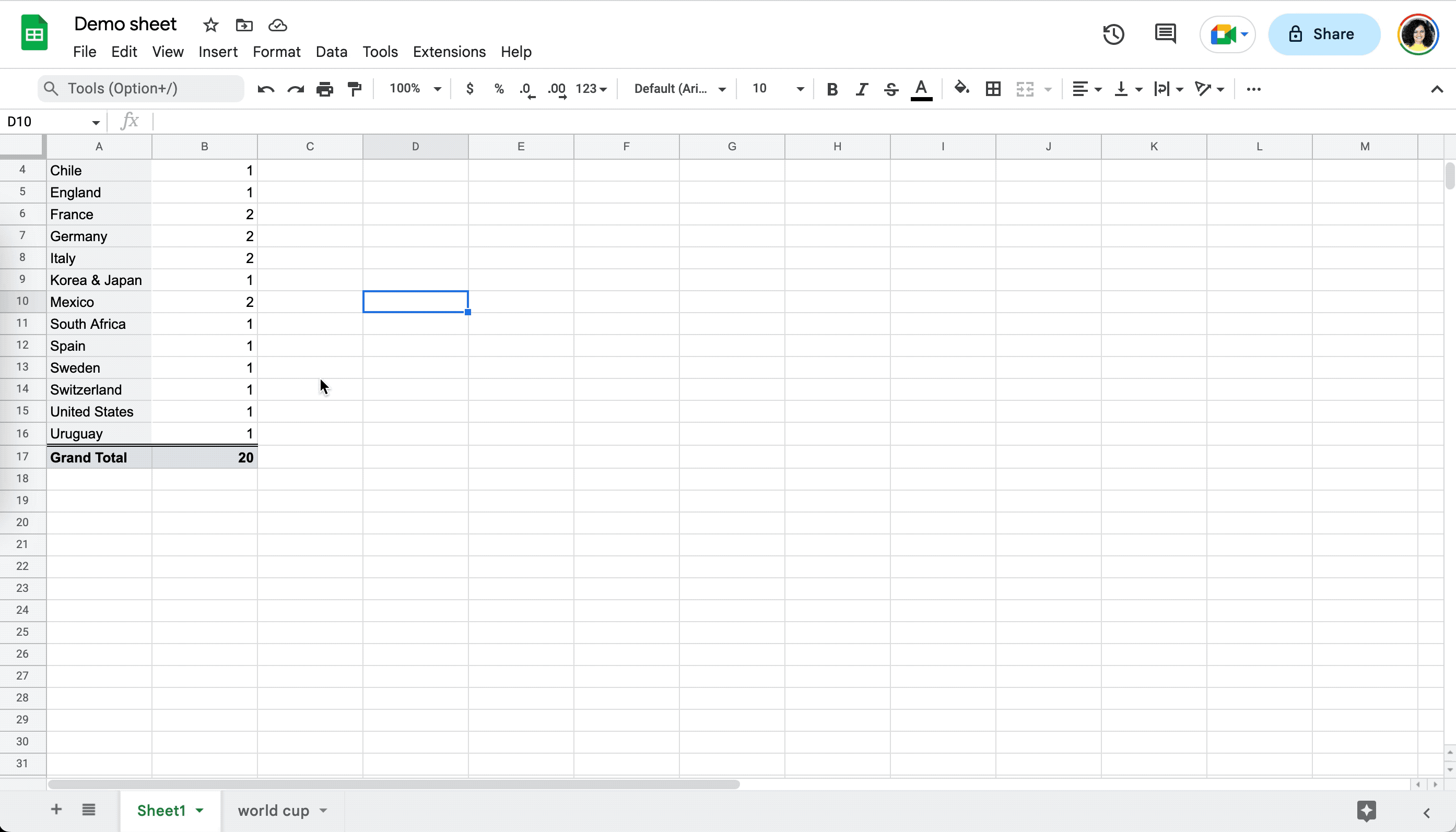
Google has added a much-requested feature in Google Sheets that allows users to resize the pivot table editor side panel when creating or editing a pivot table. According to the company, this feature is useful when the names of columns or fields are too long and users want to view the full text.
Improved search results based on recent search activity in Gmail
Google announced better search and suggestion options in Gmail in July 2022. Now, when using Gmail on the web, users will see enhanced search results based on their recent search activity in Gmail. Google believes that this improvement to Gmail will make search results more relevant and contextual.
Share Google Docs, Sheets, and Slides files in Google Meet chat

Google announced the ability to join a Google Meet call from Google Docs, Sheets, or Slides in April 2022. Now, the company has added the ability to share files with attendees through in-meeting chat. Users can also grant access to a document, spreadsheet, or presentation to all or select attendees, which allows everyone in the meeting to collaborate while in a conversation.









15 replies
Loading new replies...
Join the full discussion at the OnlyTech Forums →