Discord has announced a new feature to allow Xbox Series X|S or Xbox One users to stream their games directly in a Discord voice channel. According to the company, this is one of the most requested Discord features and is rolling out to Xbox Insiders in the Alpha Skip-Ahead and Alpha rings.
“Today, Xbox Insiders can enjoy one of the most anticipated Discord features on consoles by streaming their Xbox gameplay to their Discord friends. The teams at both Xbox and Discord are incredibly excited about native game streaming to Discord, and we hope you are, too — and we’re just as hyped for what the future holds between Xbox and Discord,” the company said in a blog post.
To stream games, users first need to connect their Xbox Profile to Discord by going to User Settings -> Connections on the Discord app for desktop or mobile, selecting the Xbox logo, and signing in with their Microsoft account. If a user has already connected their Discord and Xbox accounts previously, then it is not required to re-connect the accounts.
After connecting the accounts, users can press the Xbox button on their controller to open the Parties & Chats tab on their Xbox Series X|S or Xbox One. Then, they need to select Discord and scroll to available servers to join a Voice channel. Lastly, select Stream Your Game to start streaming on Discord.
Moreover, Discord Nitro members can stream in full-HD quality up to 1080p with increased framerate. The feature is starting to roll out to Xbox Insiders in the Alpha Skip-Ahead and Alpha rings and will be available to everyone soon.

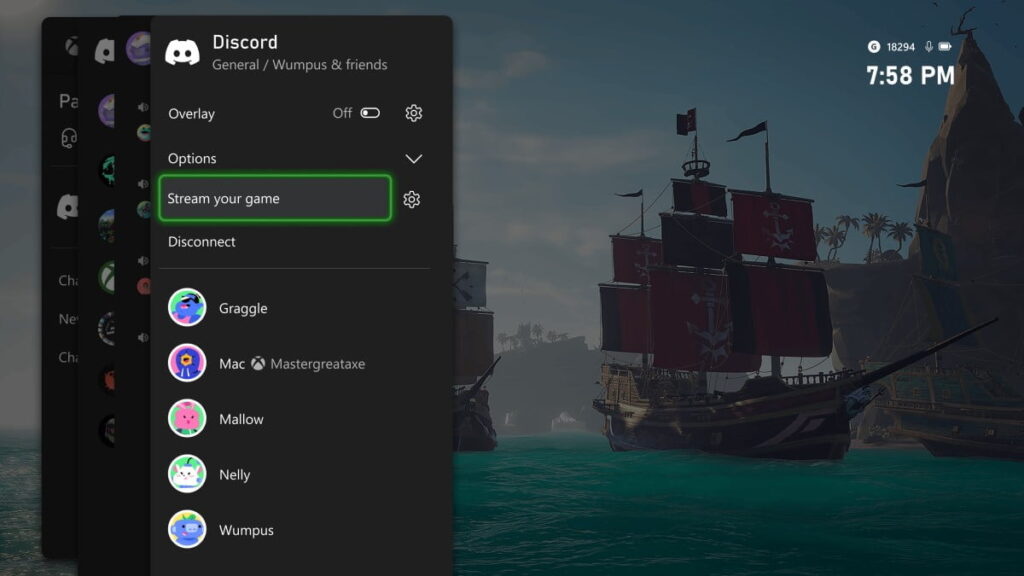

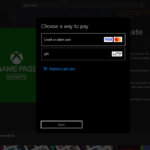

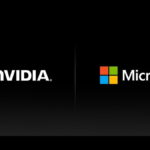



7 replies
Loading new replies...
Join the full discussion at the OnlyTech Forums →