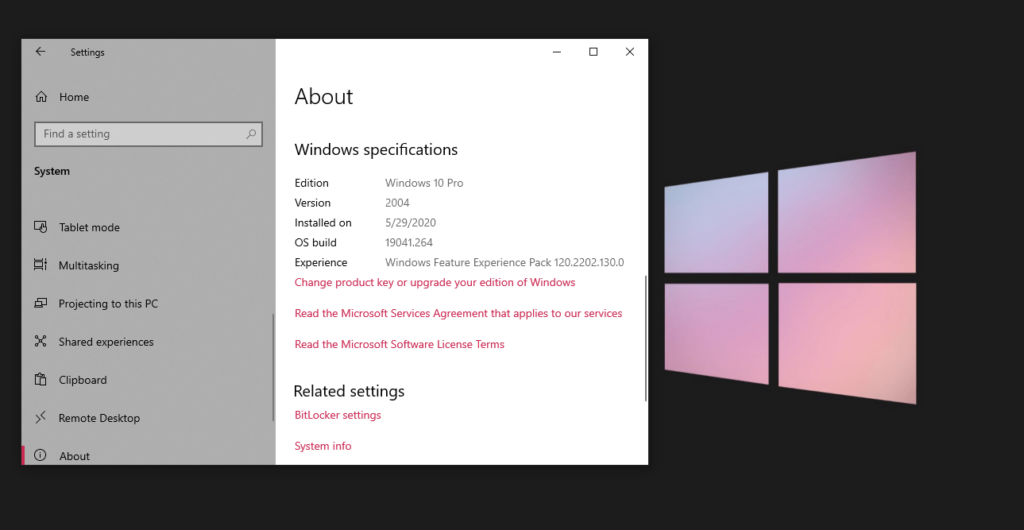Microsoft has recently released the Windows 10 version 2004, also known as May 2020 update to the general public. The update includes many new enhancements and features over the last Windows 10 feature update. Microsoft is gradually rolling out the update via Windows update to ensure stability and fix any compatibility issues with the device. The Windows 10 version 2004 comes with a support life cycle of 18 months, which is until December 14, 2021.
To get the update via Windows Update, open the Settings app and go to Update & Security. After that, click on the Check for updates button. Once the update appears, click Download and install. If the May 2020 update is not available through Windows Update, you can still get the update using the update assistant tool or MCT (Media Creation Tool).
Also Check: Windows 10 version 2004 features
But before you proceed with force upgrading Windows 10, version 2004 has few known issues, and Microsoft is recommending users not to update manually using the update assistant tool or MCT. Microsoft says, “We recommend that you do not attempt to manually update using the Update now button or the Media Creation Tool until this issue has been resolved.”
Here’s the list of known issues that are currently under investigation:
Difficulty connecting to more than one Bluetooth device: Devices running Windows 10 version 2004 with certain versions of Realtek Bluetooth drivers might be unable to connect more than one Bluetooth device. Microsoft has applied a compatibility hold on Windows 10 devices with affected Realtek Bluetooth drivers until the driver has been updated.
Errors or issues during or after updating devices with Conexant ISST audio drivers: Certain versions of Conexant ISST audio drivers are incompatible with Windows 10 version 2004. Devices with affected drivers might receive an error or experience issues. Microsoft has applied a compatibility hold until the driver is updated.
Errors or issues during or after updating devices with certain Conexant audio drivers: Devices with affected Conexant or Synaptics audio drivers might receive a stop error with a blue screen during or after updating to Windows 10, version 2004. Microsoft has applied a compatibility hold until the driver is updated.
Issues using ImeMode property to control IME mode for individual text entry fields: Some IMEs in Windows 10 version 2004 might have issues using the ImeMode property with certain apps. Microsoft has provided a workaround for this issue.
Variable refresh rate not working as expected on devices with Intel integrated GPU: Compatibility issue has been found when using a monitor with a variable refresh rate (VRR) connected to Intel integrated GPU on a computer running Windows 10 version 2004. Enabling VRR on affected devices will not enable the VRR for games using Direct X 9. Microsoft has applied a compatibility hold until the driver or firmware is updated.
Stop error when plugging or unplugging a Thunderbolt dock: Users might receive a stop error with a blue screen when plugging or unplugging a Thunderbolt dock. Affected Windows 10 devices will have at least one Thunderbolt port, have Kernel DMA Protection enabled, and Windows Hypervisor Platform disabled. Microsoft has applied a compatibility hold until the driver or firmware is updated.
Errors or unexpected restarts for some devices using Always On, Always Connected: Devices using the Always On, Always Connected feature might have compatibility issues with Windows 10 version 2004. Affected devices will have more than one Always On, Always Connected capable network adapters, such as the Microsoft Surface Pro 7 and Microsoft Surface Laptop 3, and might receive errors or unexpected shutdown or restart. Microsoft has applied a compatibility hold until the driver or firmware is updated.
No mouse input with apps and games using GameInput Redistributable: Some apps and games using GameInput Redistributable on Windows 10 version 2004 might lose mouse input. Microsoft has applied a compatibility hold on devices with GameInput Redistributable.
Issues updating or starting up devices when aksfridge.sys or aksdf.sys is present: Apps or drivers using certain versions of aksfridge.sys or aksdf.sys are incompatible with Windows 10 version 2004, and might fail to install or might fail to start after updating. Microsoft has applied a compatibility hold on devices with an affected version of aksfridge.sys.
Issue with older drivers for Nvidia display adapters (GPU): Computers with Nvidia driver version 358 or lower might receive a stop error with a blue screen when updating to Windows 10 version 2004. Microsoft has applied a compatibility hold until the driver is updated.
Microsoft has also depreciated and removed few features in Windows 10 version 2004.
Features that are depreciated:
- Companion Device Framework: Microsoft has depreciated the Windows Hello companion device and is no longer under active development.
- Microsoft Edge: The legacy version of Microsoft Edge is no longer being developed. Microsoft is recommending users to install the new Microsoft Edge based on the Chromium engine.
- Dynamic Disks: The Dynamic Disks feature is no longer being developed, and it will be fully replaced by Storage Spaces in a future release.
Features that are removed:
- Cortana: Microsoft has updated the Cortana app in Windows 10 version 2004. Cortana is now a personal productivity assistant that works only with Microsoft apps. Microsoft has removed the support for smart home skills and third-party skills from the Cortana app.
- Windows To Go: Microsoft depreciated Windows To Go in Windows 10 version 1903. In Windows 10 version 2004, Microsoft has removed the feature.
- Mobile Plans and Messaging apps: The apps are removed for non-cellular devices. The apps are available for cellular-enabled devices, and OEMs can include these apps in Windows images.