Microsoft has started rolling out the Photos App with iCloud Photos integration for Windows 11 users. This new functionality will allow users to view their iCloud pictures directly in the Photos App. The company announced the iCloud Photos integration to the Photos App last month via a blog post.
“We know that many Windows customers have photo and video collections on their iPhones that they would like to be able to view on their PC. This iCloud Photos integration will make it easier for those with an iPhone to have direct access to all their cherished memories in one organized place and is another step in our continued efforts to make experiences on Windows 11 seamless,” said Dave Grochocki, Principal Product Manager Lead, Windows Inbox Apps.
Windows 11 users will receive an update to the Photos App automatically via Microsoft Store. But users can also manually check for app updates by opening Microsoft Store on their Windows 11 PC, selecting Libary, and then clicking on the Get Updates button. Further, users are required to install the iCloud App via the Microsoft Store and choose which photos or libraries will automatically appear on the Photos app.
Users who don’t use the iCloud Photos integration can remove iCloud Photos from the left navigation pane of the Photos App by clicking the gear icon on the top and turning off the Show iCloud Photos.
Microsoft recently redesigned the Photos App on Windows 11 with new features and improvements, including a multi-source camera roll, performance improvements, Memories, and the ability to upload images to the OneDrive account within the App. The company expects the Photos App with iCloud integration will be available to all Windows 11 users by the end of this month.
Apple Music and Apple TV+ are also coming to Microsoft Store for Windows 11 users in 2023. Previews of Apple Music and Apple TV for Windows are expected to arrive later this year.

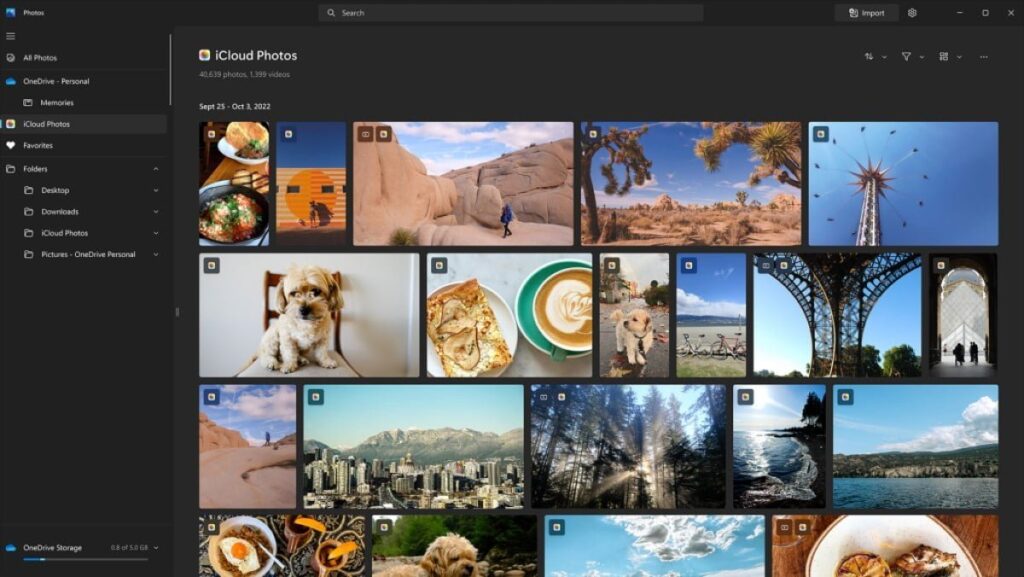







329 replies
Loading new replies...
Join the full discussion at the OnlyTech Forums →