Recently, Microsoft introduced a new feature to its Paint app on Windows 11 to let users remove the background from any image. Now, the company is adding support for layers and transparency to the Paint app, which is now rolling out to Windows Insiders in the Canary and Dev Channels (version 11.2308.18.0 or higher). Layers and transparency tools are the core features of professional graphics editing software, such as Adobe Photoshop.
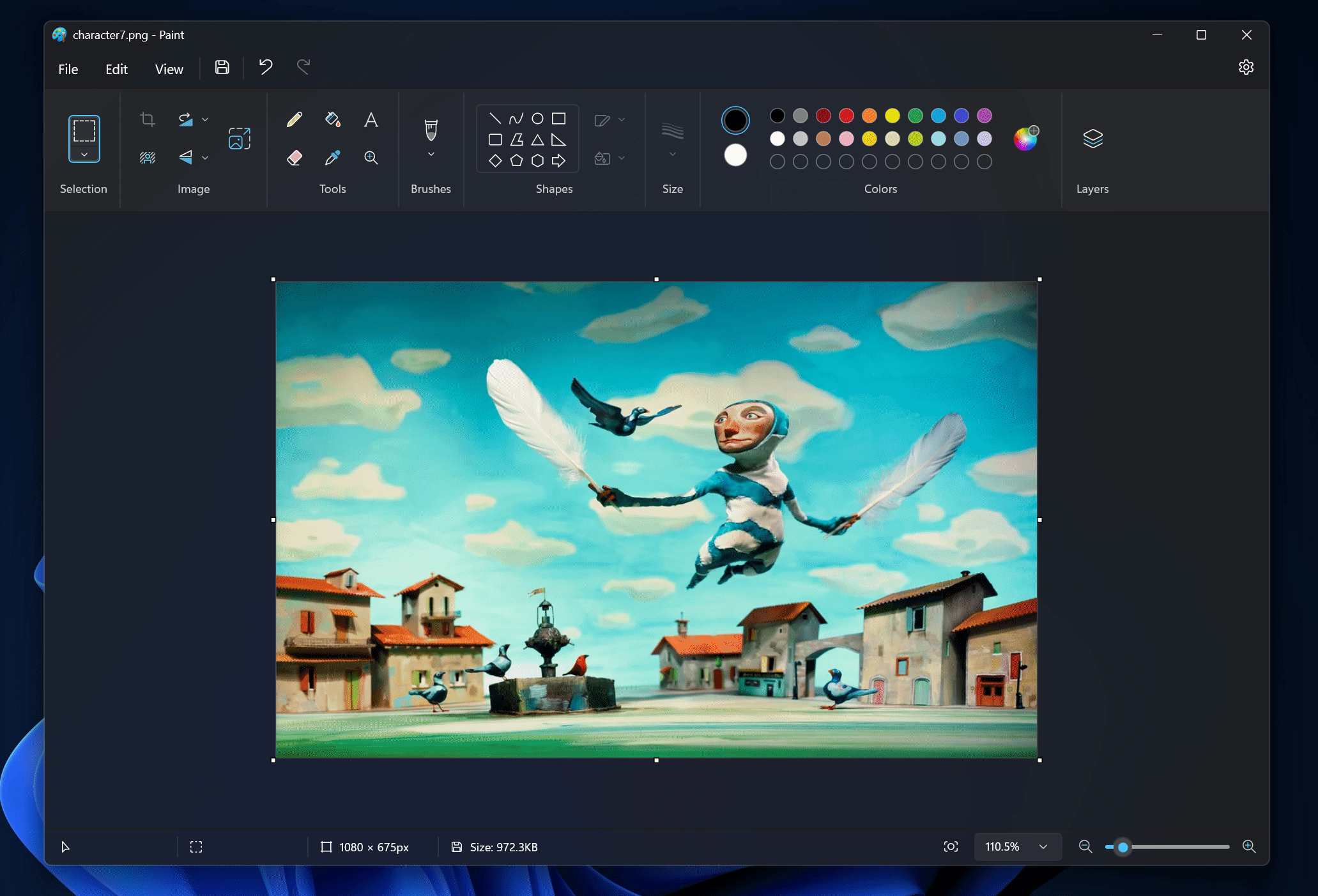
“Today, we are beginning to roll out an update for the Paint app to Windows Insiders in the Canary and Dev Channels (version 11.2308.18.0 or higher). With this update, we are introducing support for layers and transparency! You can now add, remove, and manage layers on the canvas to create richer and more complex digital art. With layers, you can stack shapes, text, and other image elements on top of each other,” said Dave Grochocki in a blog post.
To use the layers feature, users can click on the new Layers button in the toolbar, which will open a panel on the side of the canvas. Users can also add new layers to the canvas. Further, users can show or hide and duplicate individual layers or merge layers together.
Microsoft is also introducing transparency support and the ability to open and save transparent PNG files in the Paint app on Windows 11. Users will notice a checkerboard pattern on the canvas when working with a single layer, indicating the transparent areas of the image. Moreover, erasing any portion from the canvas now truly erases the content instead of painting it white. When working with multiple layers, if a user erases content on one layer, it will reveal the content in layers underneath. Users can also save images as PNG files to preserve the transparency.
Microsoft is gradually rolling out these new updates to the Windows Insiders in the Canary and Dev Channels and monitoring feedback before pushing it out to everyone.

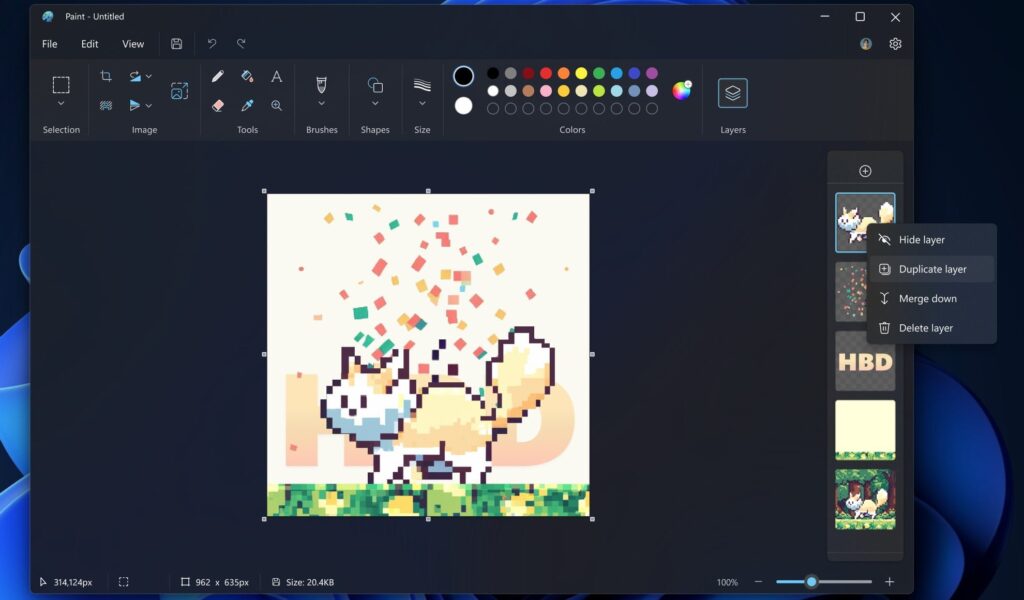







305 replies
Loading new replies...
Join the full discussion at the OnlyTech Forums →