Google is working to bring the ‘Read Later’ feature to save tabs and access them later via a new button and menu in the Chrome browser on Windows, Mac, Linux, and Chrome OS. The feature is available as a flag in Chrome 86 Canary.
This new feature is similar to Microsoft Edge’s ‘Collections’ that allows saving articles and other web content. Chrome on iPhone, iPad and Android too have an option to download web pages and view them offline, however, unlike Microsoft Edge, it doesn’t sync across devices.
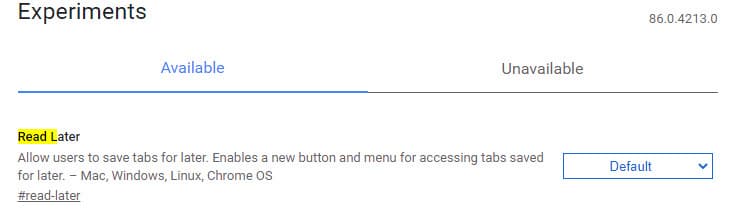
To enable the ‘Read Later’ feature, open Chrome Canary 86, go to chrome://flags page then search for “Read Later” and from the drop-down enable the flag and restart your browser. Since it is in the early stages of development, it isn’t working currently.
Google is also testing the ‘Download Later’ feature for Chrome on android. As the name suggests this option lets you schedule a download to a specific date and time or when connected to a Wi-Fi network. This feature is very helpful for those who have limited data plans. It is available under the feature flag “Enable download later” in the Canary build of Google Chrome 86.








