Google has introduced new security and performance features for its Chrome browser on desktops, including enhanced Safety Check, saved tab groups, and more. Furthermore, Google has announced that it will bring smarter and more useful features to Chrome early next year, powered by the AI model Gemini.
Enhanced Safety Check feature
Safety Check is a feature that alerts Chrome users about compromised passwords stored in Chrome or potentially harmful extensions installed. It also reminds them to update their Chrome browser to the latest version. Earlier, users had to run the Safety Check tool manually, but now it will run automatically in the background. Users can see the alerts in the three-dot menu in Chrome and take action accordingly.

Moreover, the company is enhancing the Safety Check feature to remove site permissions, such as location or microphone access, if a user has not visited that website for a while. Also, Safety Check will alert users if they receive too many notifications from sites they rarely interact with so they can disable them.
Smarter performance controls
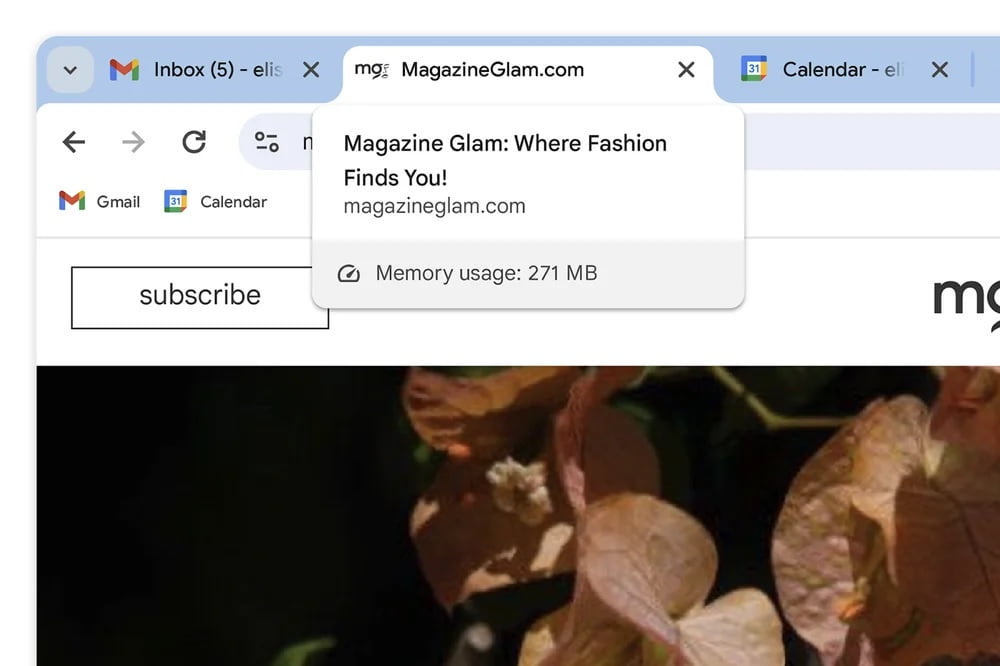
Last year, Google introduced performance controls, including Memory Saver mode, to make Chrome run faster and smoother on desktops. Now, the company has added more information about how much memory each tab uses when a user hovers over a browser tab in Memory Saver mode. To turn on Memory Saver mode, users need to go to the performance section in Chrome’s settings and turn it on.
Saved tab groups
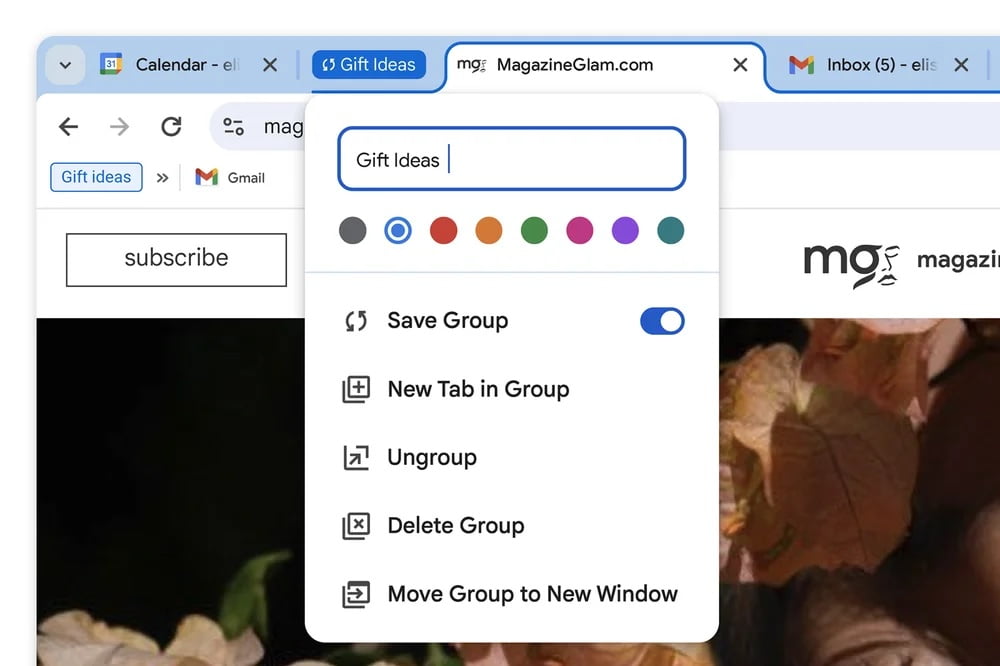
Tab groups help users to organize and declutter their tabs in the Chrome browser. Now, users will be able to save their tab groups so they can access them on other desktop devices. This feature will roll out to Chrome desktop users in the coming weeks.

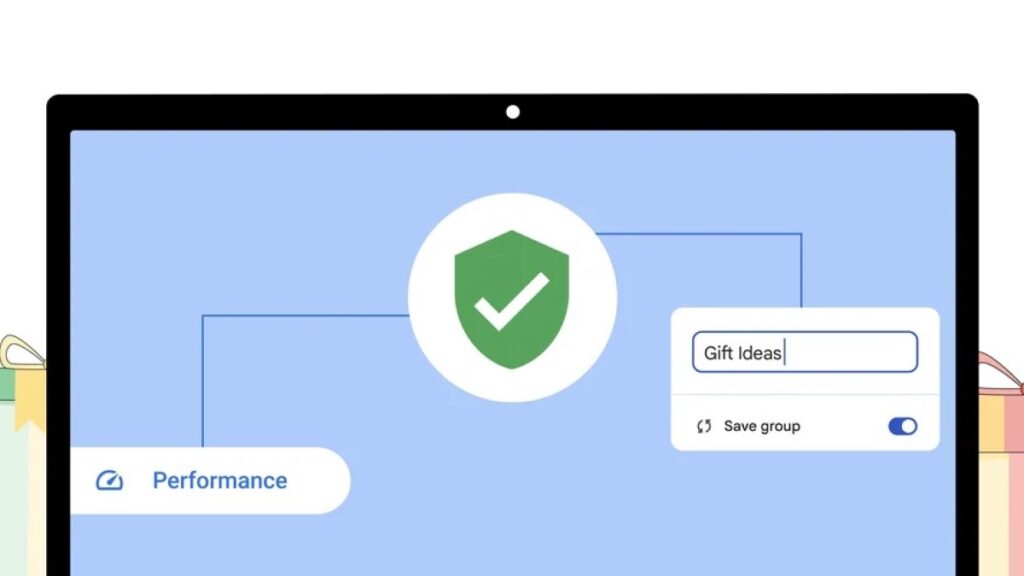







343 replies
Loading new replies...
Join the full discussion at the OnlyTech Forums →