Google Chrome, the popular web browser, is getting three new generative AI features. These features include Tab Organizer, which helps users manage their tabs automatically; AI-powered theme creation, which allows users to customize their browser with generative AI wallpapers; and AI-powered Writing Assistant, which assists users with writing on the web. Here are the details.
Tab Organizer
Tab groups allow users to manage, organize, and declutter their tabs in the browser. However, it is a manual process. To make this easier, Google has introduced the generative AI-powered Tab Organizer that automatically suggests and creates tab groups based on open tabs. To use this feature, users can right-click on a tab and select Organize Similar Tabs or click the drop-down arrow on the top left. Chrome will suggest names and emojis for new tab groups so users can easily find them when they need them.
Generative AI themes
Google is bringing the same text-to-image diffusion model that powers the Generative AI Wallpapers feature on Pixel 8 devices to the Google Chrome browser. Users will be able to quickly generate custom themes based on a subject, mood, visual style, and color they choose. To use this feature, users need to click Customize Chrome on the new tab page, click Change theme, and select Create with AI.
AI-powered writing assistant
Google is introducing a new experimental AI-powered feature that aims to help users with writing on the web. Users will be able to use AI to draft content on the web, including reviews, RSVPs, inquiries, and more. To use this feature, users can right-click a text box or field on any website and select Help me write. Users need to provide a few words, and the AI will start the writing process.
Availability
These features will roll out to the latest Chrome release for users running Windows and Mac devices over the next few days, starting in the United States. Users can sign into Chrome from the three-dot menu and navigate to the Experimental page to enable these features. Since generative AI on Chrome is an early experiment, Google has initially disabled it for enterprise and educational accounts.

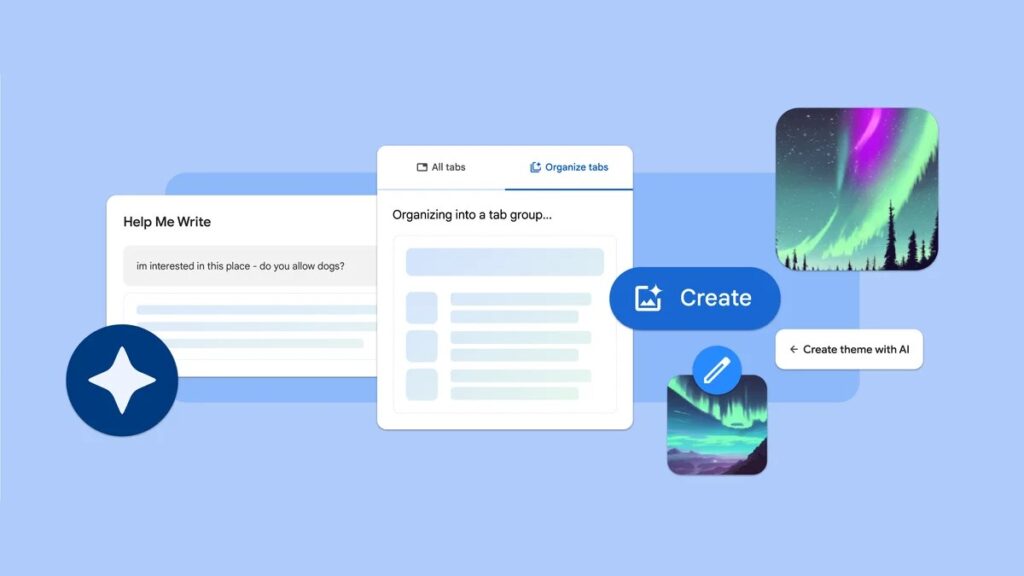







348 replies
Loading new replies...
Join the full discussion at the OnlyTech Forums →