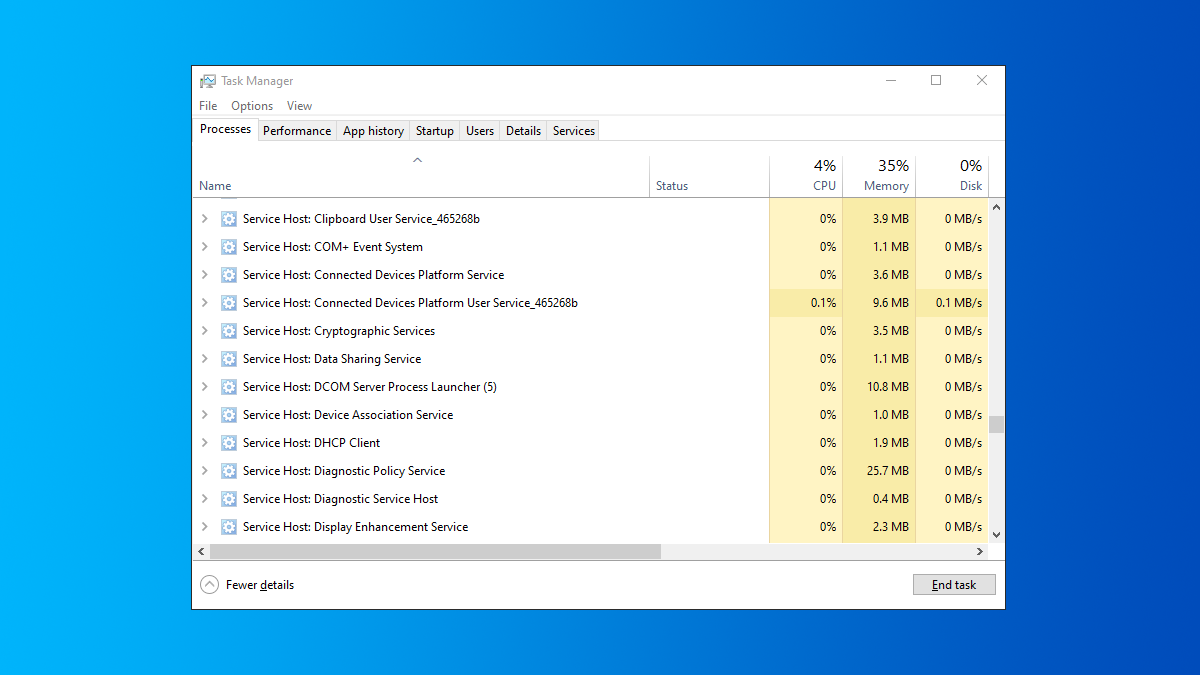I have a Dell PC with 4 GB Ram, Dual core processor running in Windows 7 Ultimate...
For past 3 months, my pc is very slow and I am unable to do anything. When I checked the task manager I found a program svchost.exe consuming nearly 3.5 GB of Ram but CPU usage is only 2%. Only 2 to 3 MB of RAM is only free.
Please suggest a way to solve this issue
For past 3 months, my pc is very slow and I am unable to do anything. When I checked the task manager I found a program svchost.exe consuming nearly 3.5 GB of Ram but CPU usage is only 2%. Only 2 to 3 MB of RAM is only free.
Please suggest a way to solve this issue