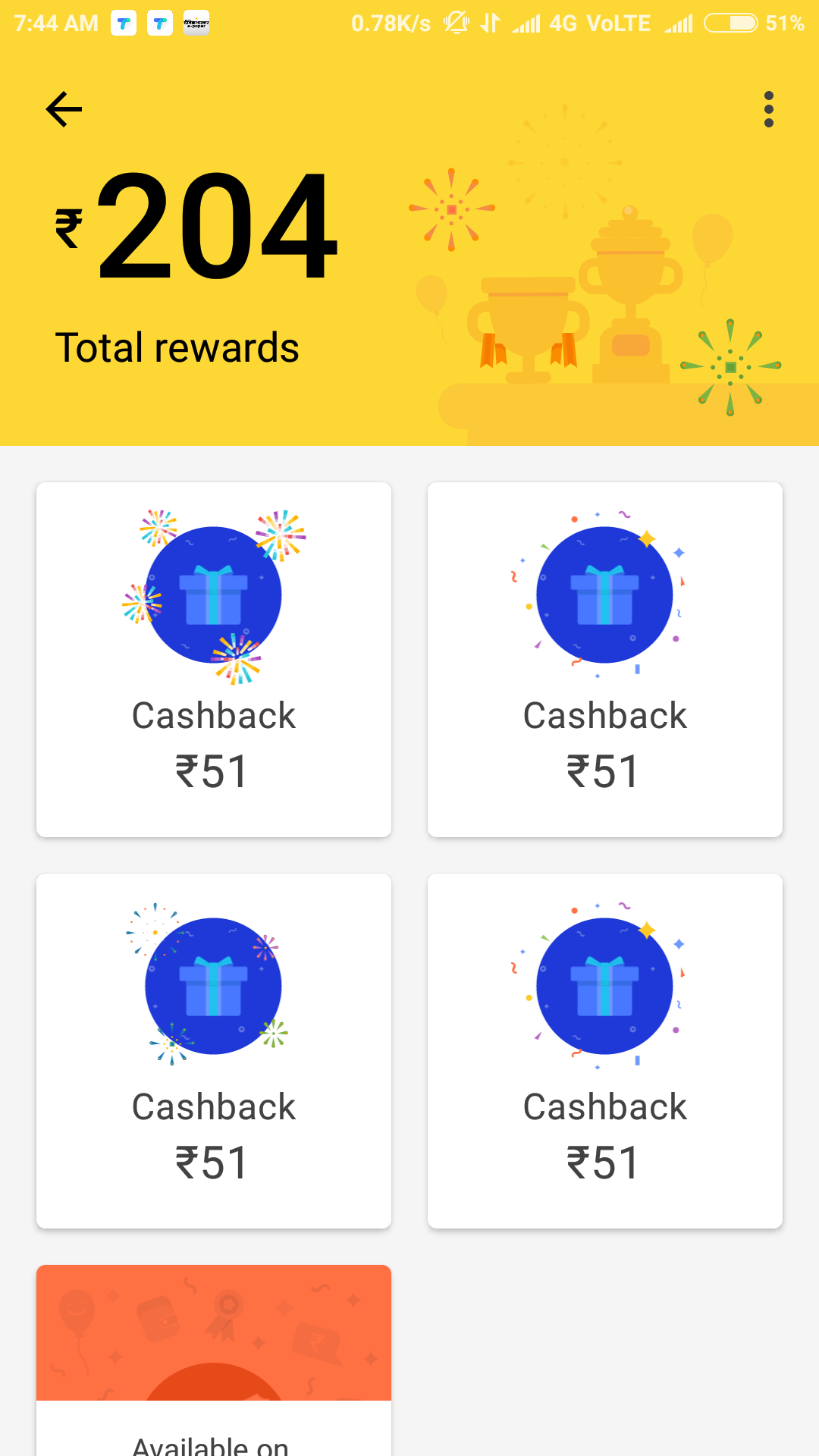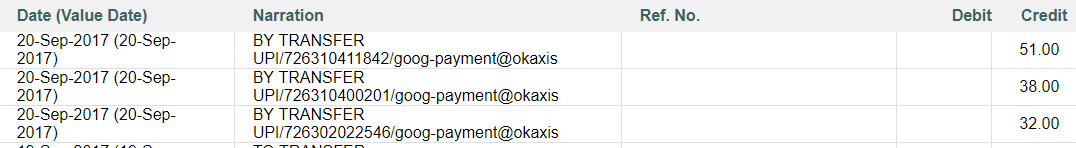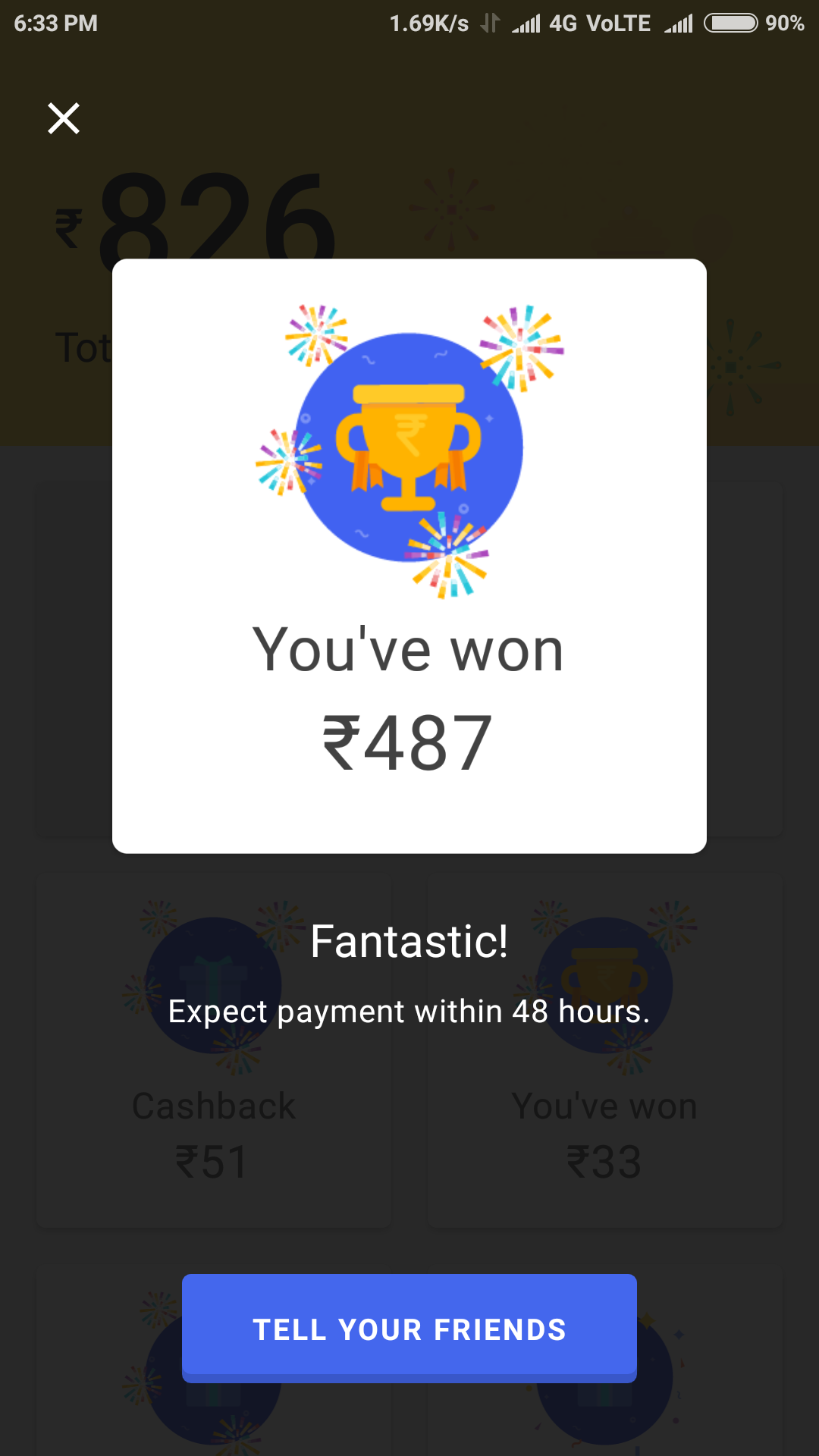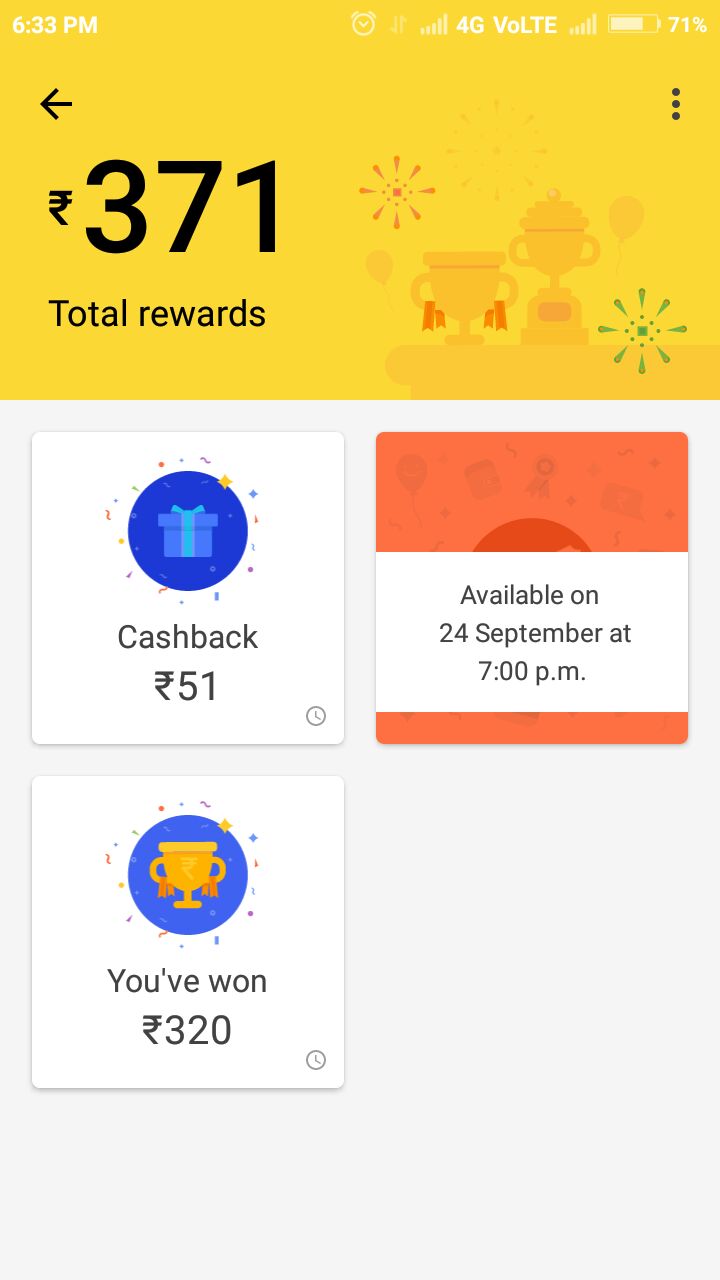- Joined
- 3 Nov 2010
- Messages
- 29,750
- Solutions
- 23
- Reaction score
- 43,189
To start sending money with Tez and paying nearby, you’ll need to add a bank account:
1. Open and unlock the Tez app
2. Tap on “+ Add account” in the top left corner next to your picture
3. Choose your bank
4. Your bank will verify your number with an SMS
5. Enter the last 8 digits of your debit card and the expiration date for security
6. Enter your UPI pin (if you have one already) or create one if this is your first time using a UPI app
7. You’re ready to send money with Tez!