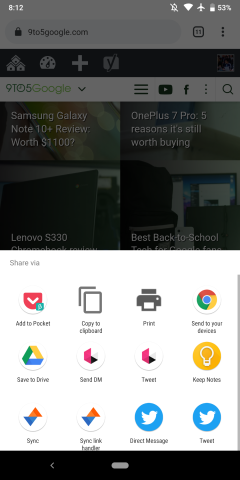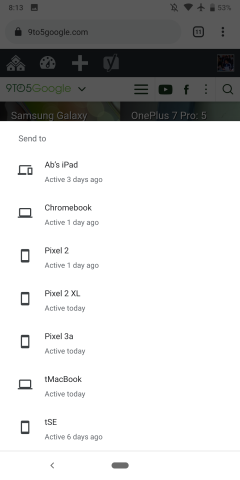- Joined
- 3 Nov 2010
- Messages
- 29,636
- Solutions
- 22
- Reaction score
- 42,940
Native lazy-loading for the web | web.dev
Starting with Chrome 76, you'll be able to use the new loading attribute to lazy-load resources without the need to write custom lazy-loading code or use a separate JavaScript library.
Starting with Chrome 76, you'll be able to use the new loading attribute to lazy-load resources without the need to write custom lazy-loading code or use a separate JavaScript library.