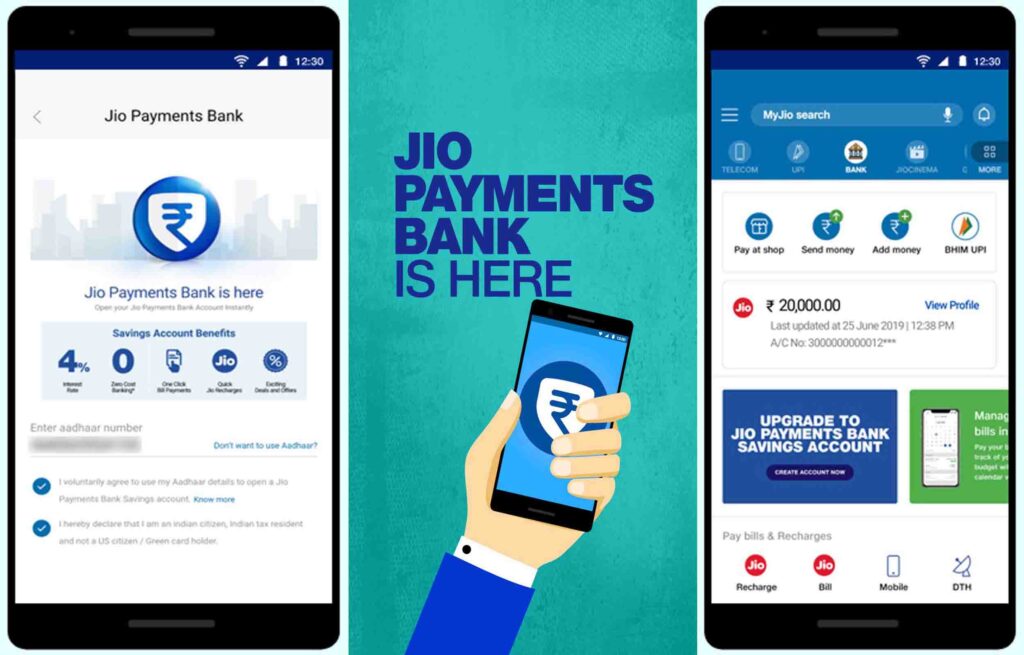Last month Live Mint had reported sighting its internal sources that Jio is beta testing its Payments bank services among its employees to check for its operational readiness before commercial launch. Jio payments bank is a 70:30 joint venture between Reliance Industries and SBI bank. It was one of the 8 entities to get the payments bank license in 2015. Banking services will now be integrated into the ‘MJio’ app.
Now a selected set of users with Jio money wallet accounts are able to see the Jio Payments bank option in their ‘MyJio’ app. Clicking on this option allows the existing Jio money wallet users to upgrade to Jio Payments bank account in a paperless manner using only their Aadhar card and Pan card numbers. This will increase their account limit from Rs. 10,000 to Rs. 1 lakh at any given time, while the total deposit allowed in 1 year is Rs. 2 lakh.
“We have begun live beta trials for Jio Payments Bank. We are also rolling out merchant solutions and the service is seeing good acceptance across offline and online,” Anshuman Thakur, Reliance Jio’s strategy and planning head, said on the sidelines of a press conference to announce the company’s second quarter earnings on 17 October.
Jio payments bank users will have to complete their full KYC by submitting their biometrics at one of the Jio designated centres within the first year of account opening to be able to use it beyond the first year. Failing this, the individual’s account will be frozen. The payments bank savings account will offer 4% annualised interest on the savings account along with other benefits like online payments, money transfers, bill payments, etc.

Steps to sign up for Jio Payments Bank:
- Tap on the bank icon in your ‘MyJio’ app and click on ‘Let’s get started’
- For device verification, select the number registered with Jio money wallet and proceed.
- After device binding, set up your 4 digit M-pin.
- Click on the bank tab in ‘MyJio’ app and tap on the create account banner.
- Enter your Aadhar number and proceed to receive OTP on your Aadhar registered mobile number, enter the OTP and click submit.
- Review your application and click on proceed
- Read and agree to the terms and conditions.
- Your account will be opened within 72 working hours after being reviewed.
Currently, the option to open a payments bank account is available only to existing Jio money wallet customers and only those possessing both Aadhaar and PAN card, but later the program will be open to everyone including non-Jio subscribers. This is a zero balance account with no non-maintenance or other types of fees. Currently, Jio payments bank does not offer a debit card. Money can be withdrawn at the Jio payments bank outlets using fingerprint and M-pin.