Streaming platform Netflix has started to roll out a new feature called Profile Transfer to all users. According to the company, the Profile Transfer feature will allow users to transfer their personalized recommendations, viewing history, My List, saved games, and other settings to a new account when they start their own membership. Netflix has been testing the feature in Chile, Costa Rica, and Peru since March, and now it is rolling out globally.
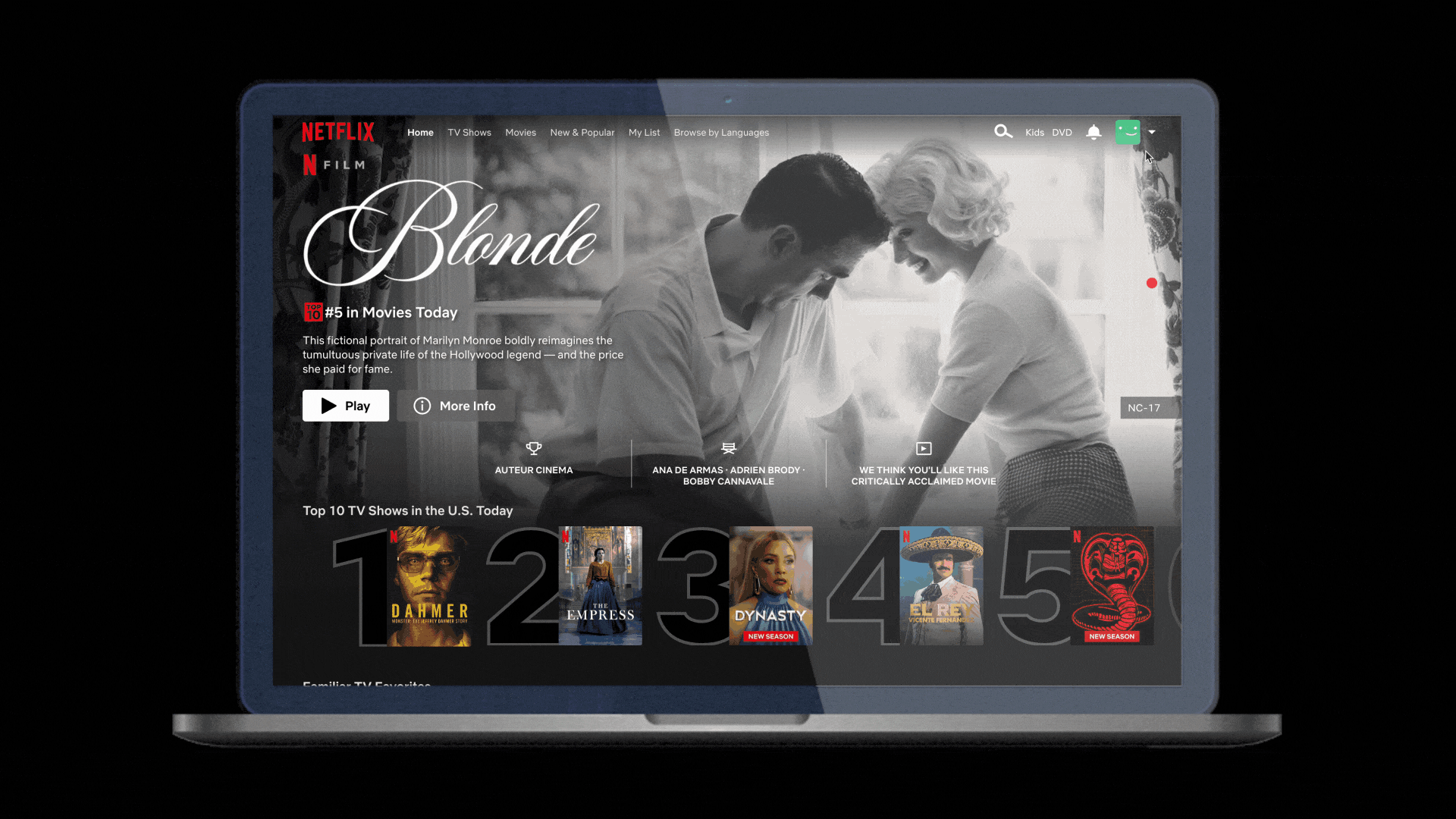
Users will be notified via email when the Profile Transfer feature becomes available on their account. To use the feature, hover over the profile icon on the top right corner and select the Transfer Profile option from the drop-down menu. Alternatively, users can visit their Netflix Account page on the web. Select the profile to transfer, and then select the Transfer link in the Transfer Profile section. Finally, enter the username and password of the new account, and follow the instructions to finish the profile transfer.
Users will have to remove the PIN from the PIN-protected profiles to transfer the profile to a new account, and Kids Profiles are non-transferable. A copy of the transferred profiles, except for games, will remain in the original account, and users will have an option to delete the profiles via the Manage Profiles section. The Profile Transfer feature works only in a web browser on computers, smartphones, or Tablets.
Recently, Netflix launched a new cheaper ad-supported plan in select countries that shows an average of approximately four to five minutes of ads per hour during most TV shows and movies. It offers 720p video streaming quality on a single supported device at a time.





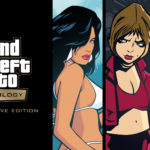



568 replies
Loading new replies...
Join the full discussion at the OnlyTech Forums →