Earlier this year, Reliance Jio updated its MyJio App with a revamped user interface. The new user interface comes with better navigation and provides easier recharge options to users. However, the app still had the old user interface in some areas, including the JioFiber device management page. Now, the company has updated it to match the rest of the user interface.
The JioFiber device management page now offers a better overview of the active Wi-Fi SSIDs and connected devices. Users can also check the number of paired devices and easily block or unblock them. It now also features the capability of searching paired devices by name or filtering them online, paired or blocked.
To manage the JioFiber router via the MyJio App, users need to open the Fiber tab on the MyJio App and scroll down to the My Wi-Fi section or select My device from the bottom bar. The Device details button shows the relevant information about the router, including serial number, Mac ID, firmware version, and last switch on time. On the other hand, the Wi-Fi settings let users change their SSID name, visibility, and password.
MyJio app is available for Android and iOS users. It allows users to manage their Jio account, play games, listen to music via JioSaavn, provide access to Jio Cloud, and more. Jio subscribers can also use the app to find Jio Hotspot locations and the built-in JioCare feature helps to solve technical queries related to their Jio services. The app can be downloaded from the Google Play Store or the Apple App Store.

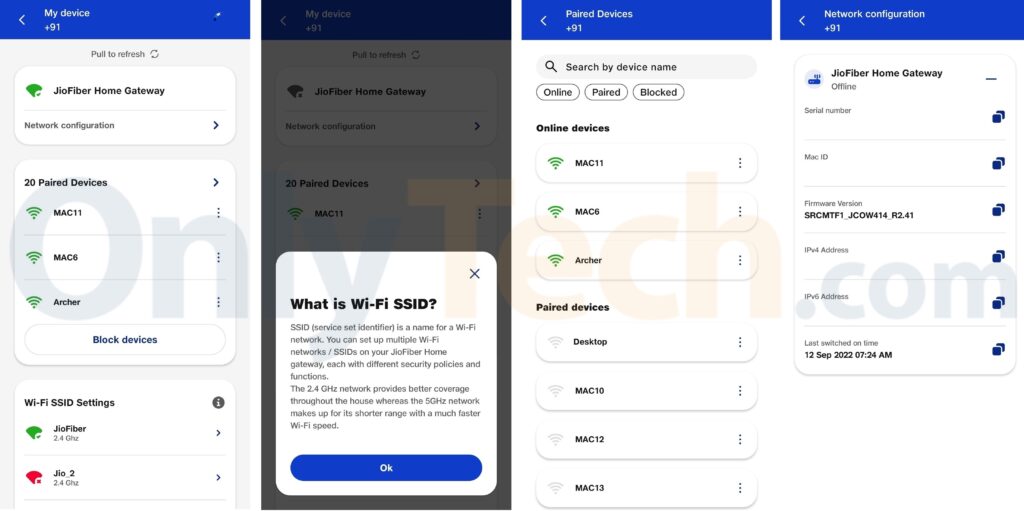





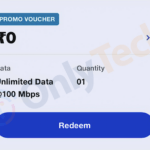

73 replies
Loading new replies...
Join the full discussion at the OnlyTech Forums →