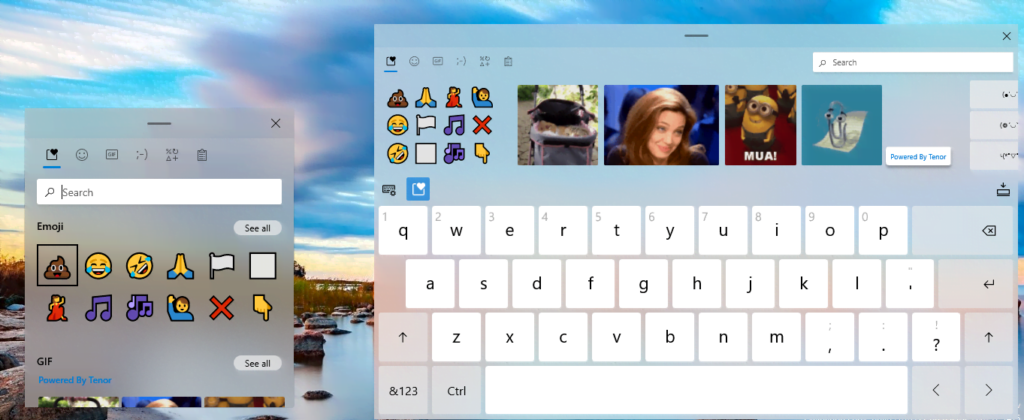Windows 10 Insider Preview Build 20185 comes with a new emoji panel and touch keyboard that features the acrylic effects of the Microsoft Fluent design. The new emoji panel and touch keyboard integrates clipboard history and allows users to search and insert GIFs. These features are not enabled by default even on the latest Windows Insider Preview Build 20190, but you can enable it by using the ViveTool.
Here’s how to enable the new emoji panel and touch keyboard
Visit github.com/thebookisclosed/ViVe/releases and download the latest ViveTool ZIP file. Once downloaded, right-click on the file and click Extract All.
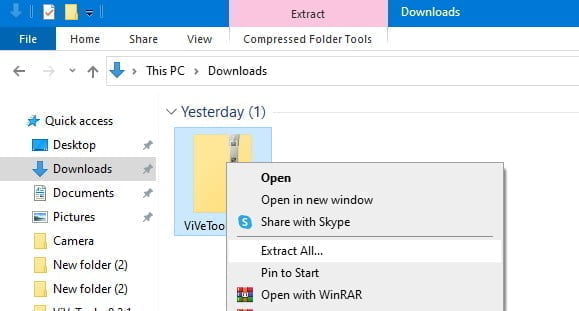
After that, click Extract.
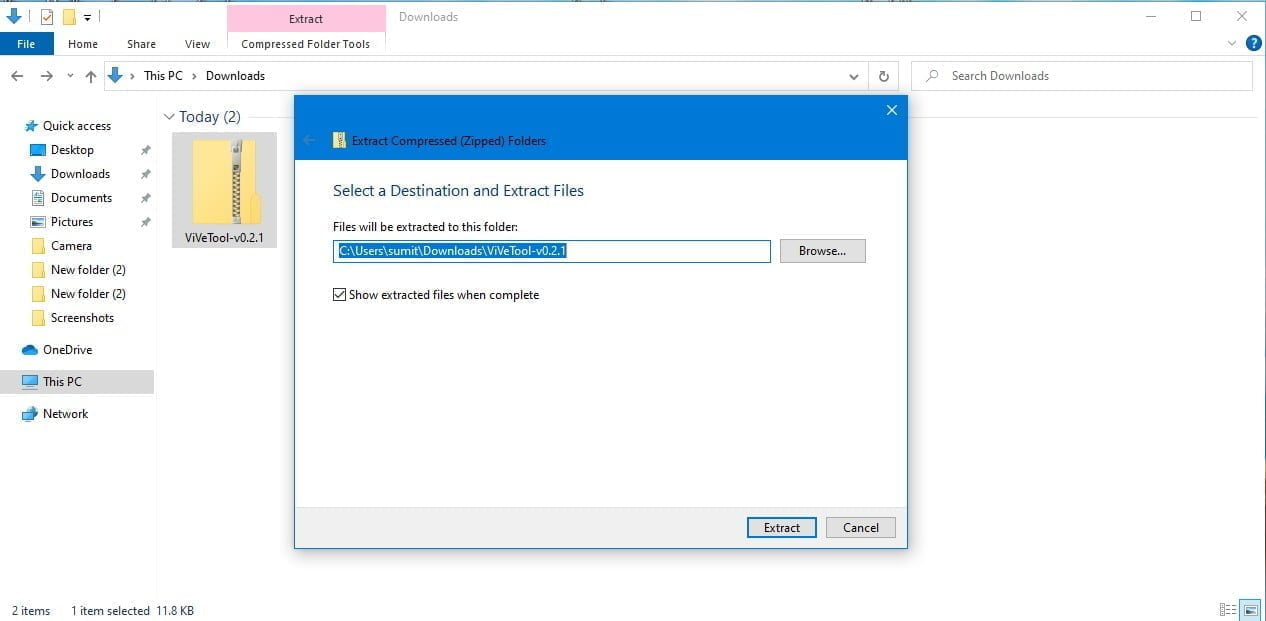
Now, on the File Explorer, click on File and select Open Powershell as administrator.
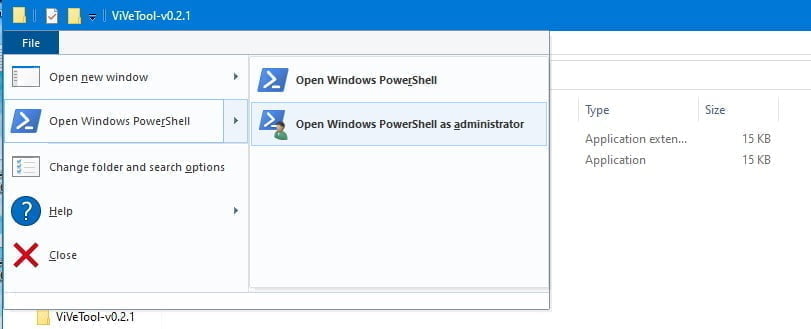
On the Powershell, type cmd and hit enter.
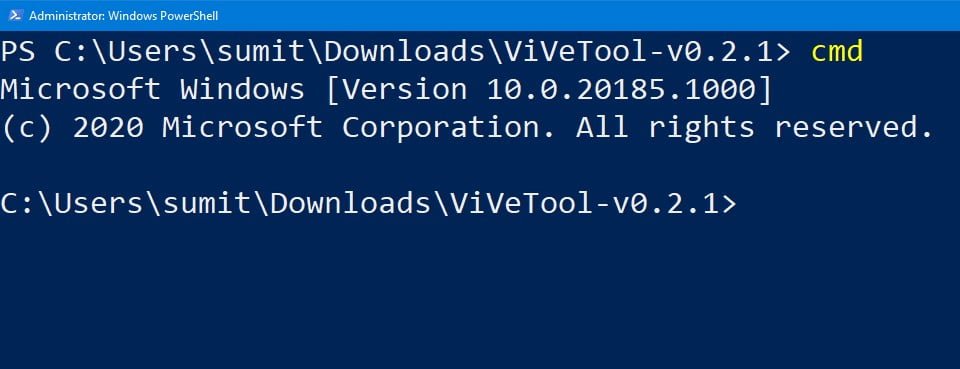
After that, type vivetool addconfig 20438551 2 and press enter.
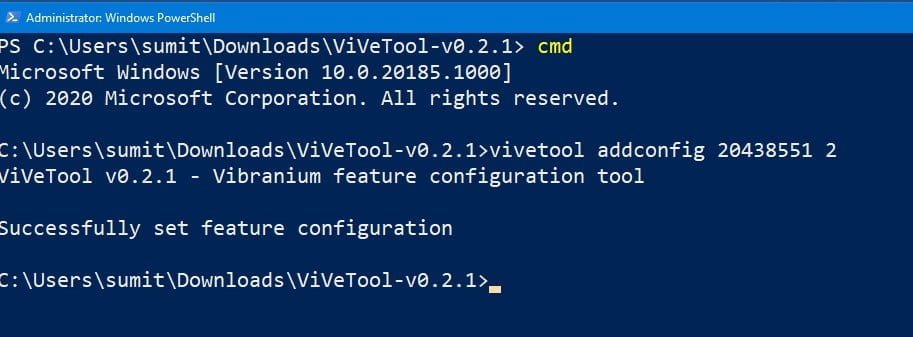
Finally, restart your computer, and the new emoji panel and touch keyboard should be enabled.