Jio has added an option to link the Hathway account on the MyJio app. However, it seems Jio is testing the feature and it does not work yet. The company has also launched a new Hathway set-top box.
To add the Hathway account on the MyJio app, users need to log in to the MyJio app and tap on the hamburger icon. After that, tap on Profile & other settings and select Linked accounts. Tap on Link new account and choose Hathway. Enter the required credentials and hit Generate OTP. Since this function is not yet available, users will receive an error message. This functionality will be available for you soon.
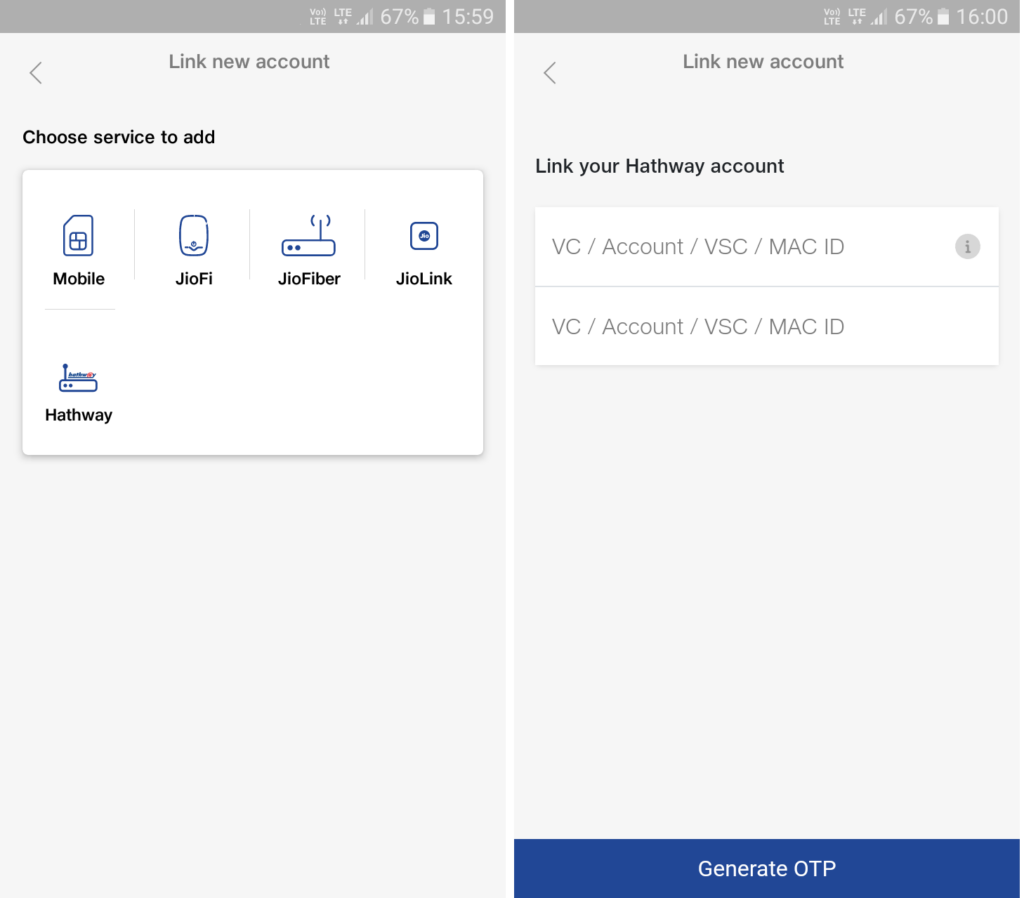
Reliance Jio has launched a new Hathway set-top box. It has a Jio logo embedded on the top and Hathway logo on the front. The newly launched set-top box has a similar design and color of the Jio Smart Hybrid Set-top box, which was launched last year. The back panel has a power input port, cable in port, and HDMI out port. The set-top box also has a USB port on the right.
In October 2018, Reliance Jio invested Rs. 2,940 crore for 51.3 percent stake in Hathway. Reliance Jio also owns 66 percent of stakes in Den Networks.

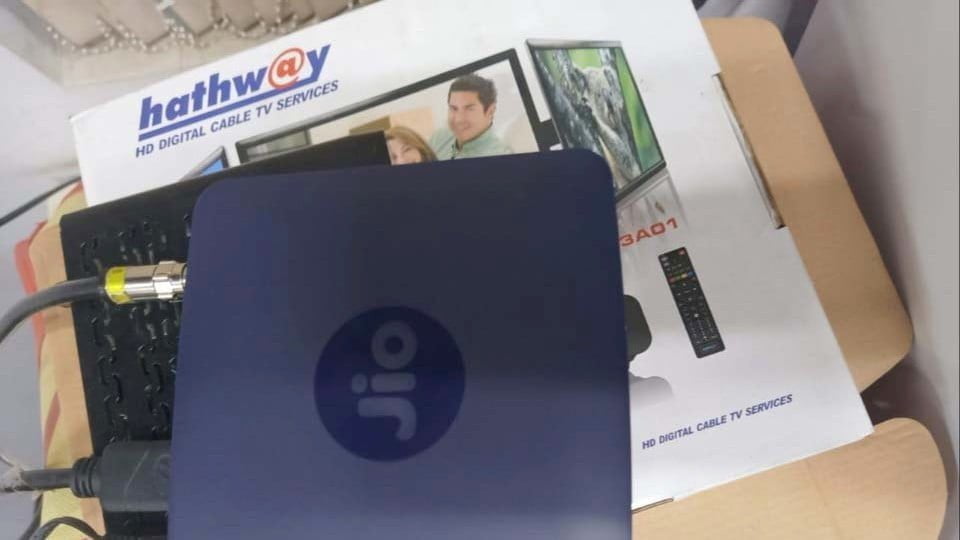


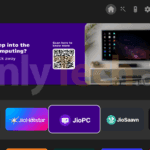




This is not working. Give complete working thing.