Google has launched the Nearby Share app for Windows users. Google’s Nearby Share, introduced in 2020, allows users to quickly send and receive content across Android phones, tablets, and Chromebooks using Bluetooth and Wi-Fi. According to the company, the Nearby Share app is available on nearly 3 billion active Android devices.
To use the Nearby Share feature on Windows, users will have to download the app by visiting android.com/better-together/nearby-share-app/ and clicking on Get Started. Once the file is downloaded, users need to double-click the file and start installing it. An active internet connection is required for the installation. The Nearby Share app for Windows is supported on devices running a 64-bit Windows 10 or above operating system. Currently, ARM-based devices are not supported.
After installation, users can sign in with their Google account. Then, users can send files from their PC to a nearby Android device by dragging and dropping files into the app or by selecting Send with Nearby Share in the right-click menu. After that, users can choose the Android device from the pop-up list. The company says if both devices are signed in with the same Google account, file transfers are automatically accepted even if the screen is off. For sharing files from an Android device to a PC, users need to make sure the Nearby Share app is running on the PC. Then, users can tap share on the file and select the PC from the list of available devices.
Google Nearby Share app for Windows is currently in Beta and is available in most regions globally. However, the app is currently not available for Austria, Belgium, Bulgaria, Croatia, Cyprus, Czechia, Denmark, Donbas, Estonia, Finland, France, Germany, Greece, Hungary, Ireland, Italy, Latvia, Lithuania, Luxembourg, Malta, Netherlands, Poland, Portugal, Romania, Slovakia, Slovenia, Spain, and Sweden.

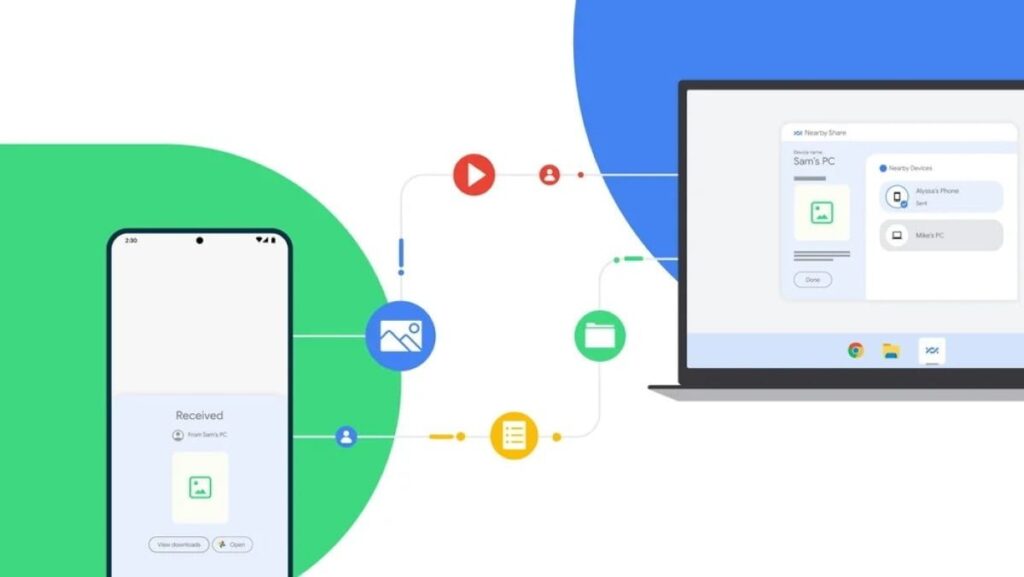







3 replies
Loading new replies...
Join the full discussion at the OnlyTech Forums →