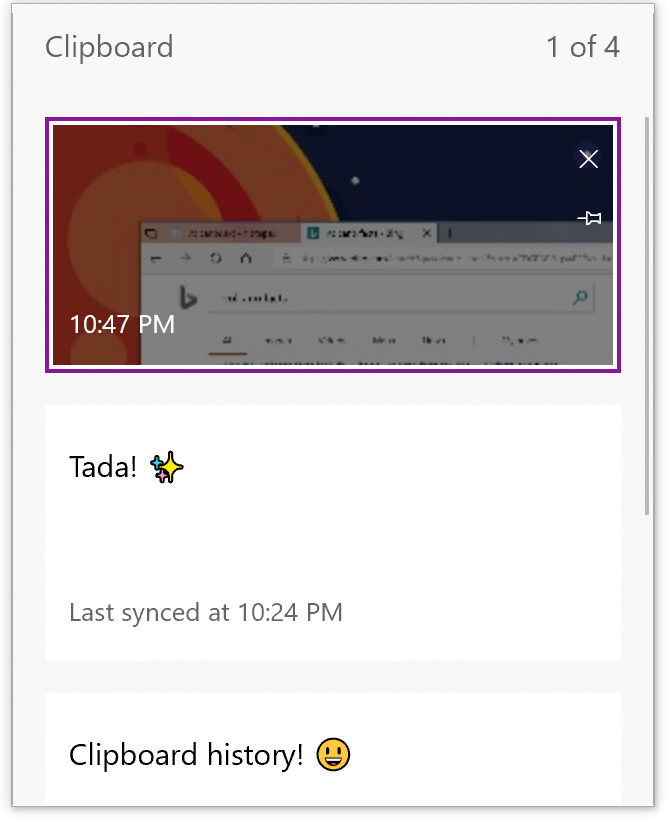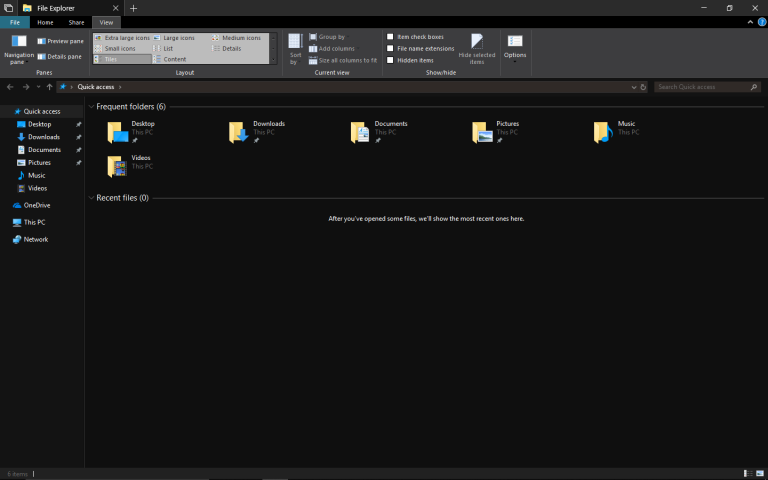- Joined
- 27 Oct 2016
- Messages
- 4,575
- Solutions
- 3
- Reaction score
- 6,803
Cumulative update (KB4103721) for Windows 10 build 17134 (v1803) is now available for download. OS Build 17134.48

https://support.microsoft.com/en-us/help/4103721/windows-10-update-kb4103721

https://support.microsoft.com/en-us/help/4103721/windows-10-update-kb4103721
Last edited:

/cdn.vox-cdn.com/uploads/chorus_asset/file/10804313/7rf2yPd.jpg)