- Joined
- 3 Nov 2010
- Messages
- 29,654
- Solutions
- 22
- Reaction score
- 42,962
Starting today, members around the world can remove a TV show or movie from your ‘Continue Watching’ row on all devices, including TV, with the click of a button. Simply click on a show or film, and select “Remove from Continue Watching” from the page options. If you change your mind, you can also undo that removal by clicking the back arrow button.
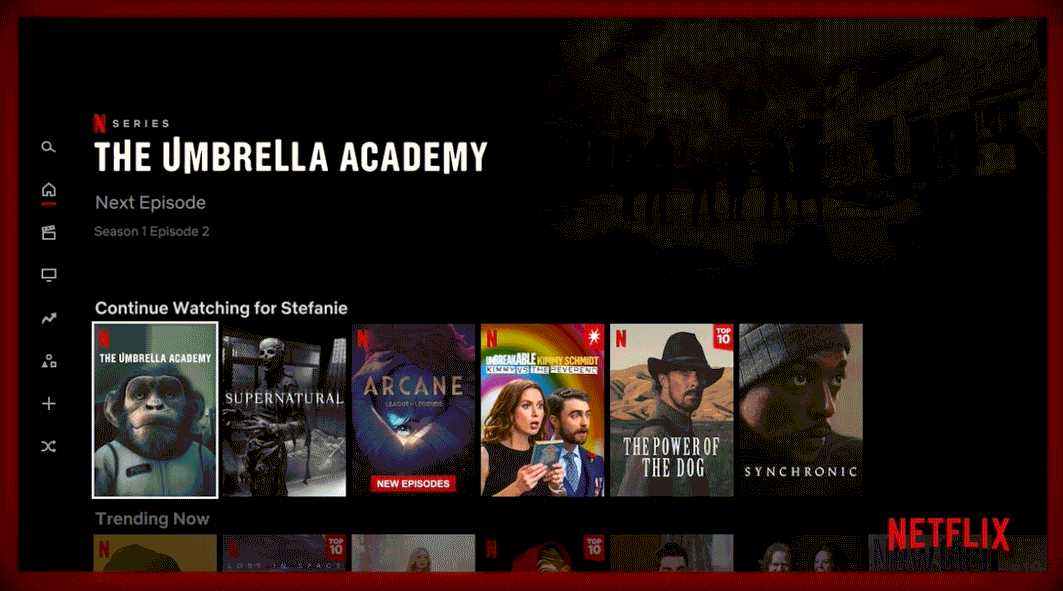
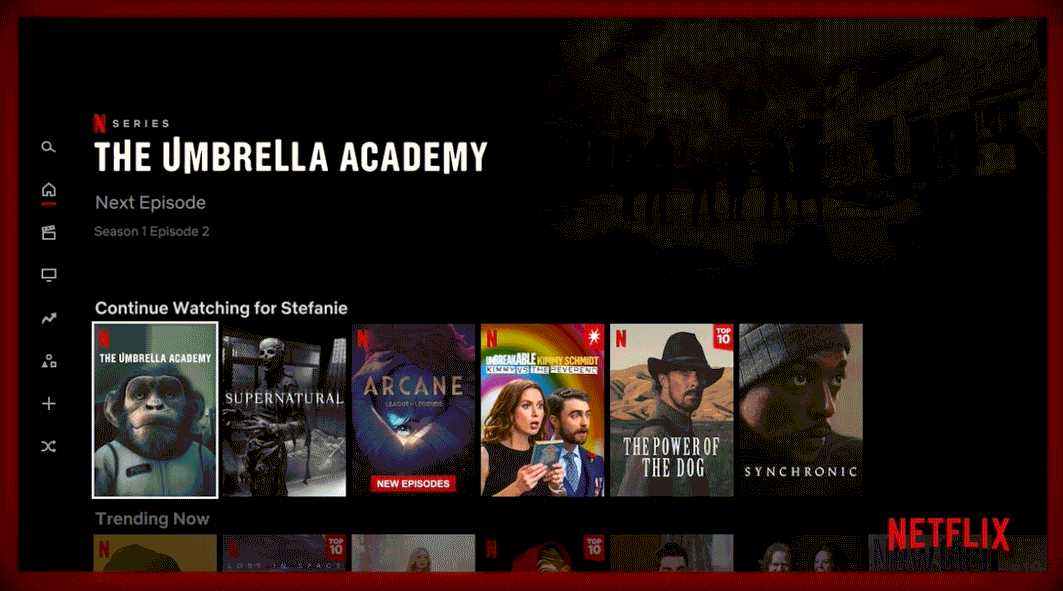
Now You Can Easily Tidy Up Your Continue Watching Row on All Devices - About Netflix
Starting today, members around the world can remove a TV show or movie from your ‘Continue Watching’ row on all devices.
about.netflix.com






