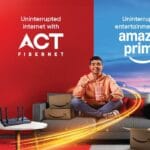Amazon is testing Prime Video profiles that will allow users to create and manage multiple profiles within the same account. Each profile will have its own recommendations, watch history, and watch list based on the user activity of that profile. Apart from the default profile, users can create up to five profiles.
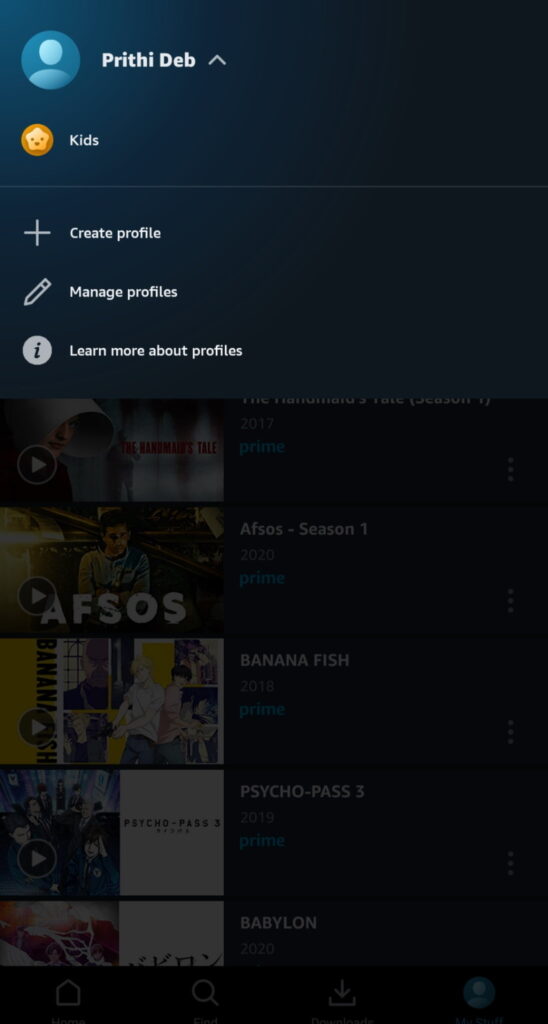
Amazon is also adding the ability to create Kids profile on Prime Video. Kids’ profile will only show content that has a maturity rating of 12 or below. However, downloads from the other profiles, including the adult profiles will be available and can be accessed from Kids profiles.
Prime Video website, Prime Video app on Android and iOS, and 10th Gen Fire tablets will have profile creation and management features. Prime video profile creation and management are not supported on Fire TV home screen experience, Alexa devices with a screen, Gen 9 Fire tablets and below.
To create a new Prime video profile from the website, go to the Profile Picker from Prime Video home page and click Add new. To edit or remove a profile, Click Manage your profiles from the profile picker. To create a new Prime video profile from the Prime Video app on Android and iOS, tap on my stuff at the bottom of the screen and click the + icon. To edit or remove a profile, select a profile icon to manage and tap remove profile to remove a profile or make changes to the profile and select save.
Profile creation and management features may not be available for all users as Amazon is currently testing the service, and it will be available to all users soon.