Airtel is testing artificial intelligence (AI) based assistant on its Airtel Thanks app. The AI-based assistant is available on the latest beta version of the Airtel Thanks app. Since Airtel is testing the service, it may not be available to every user.
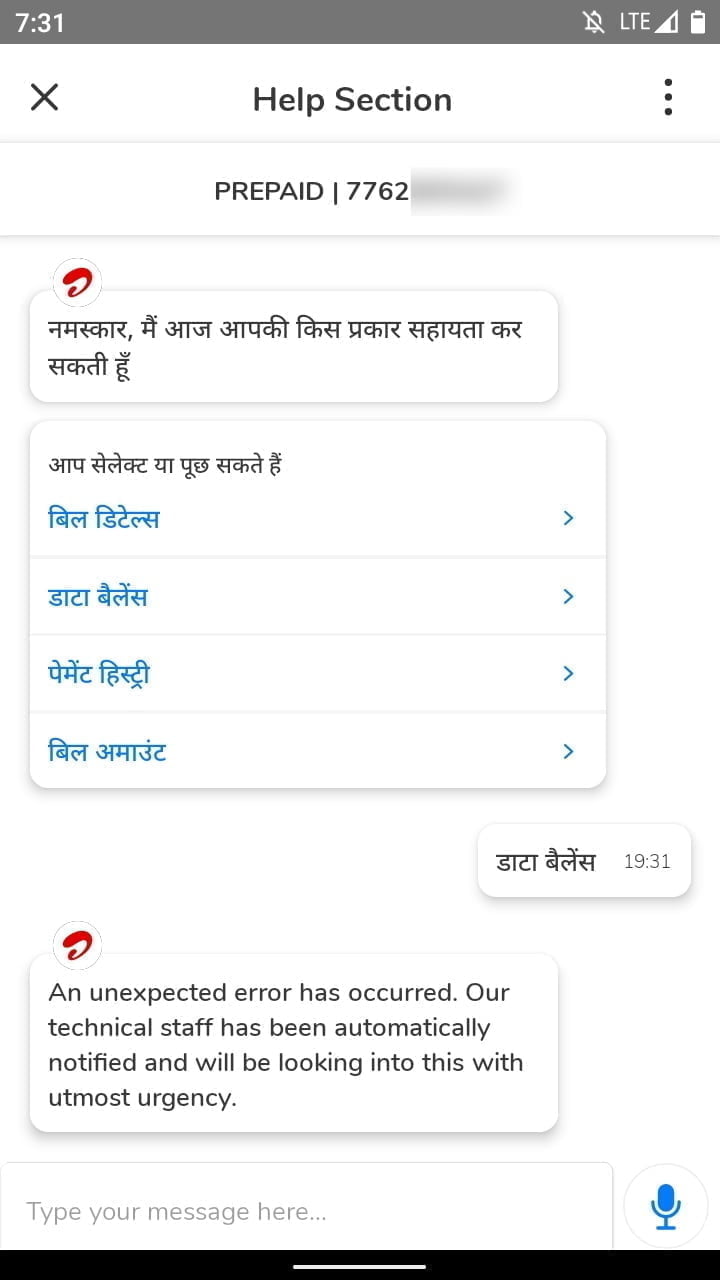
To access the AI-based assistant, tap on the mic icon, which is available on the bottom-right screen of Airtel Thanks home page. For now, the default language of the assistant is Hindi, and there is no option to change the language. You can choose a query from the suggestions or ask the assistant about data usage, account balance, bill amount, etc. You can ask the assistant either with voice or by typing.
You can also mute the assistant by tapping the three dots on the upper-right corner of the screen and selecting the turn off voice. To enable voice, tap again on the three dots and select turn on voice.
Since the service is at an experimental stage, asking any question throws an error message, “An unexpected error has occurred. Our technical staff has been automatically notified and will be looking into this with utmost urgency” or “Failed to fetch data.”
Jio and Vodafone Idea already offers AI-based assistant on their respective apps.
Airtel is also available on Google Assistant. You can ask questions such as data balance, best offers, account balance, and more. To use the Airtel assistant within the Google Assistant, long-press home button to launch Google Assistant or say “Hey Google” and then say “talk to airtel,” “Ask Airtel,” or “Get Airtel” to open the Airtel assistant. For the first time, it will ask you to link your Airtel number with Google Assistant.








