Reliance Jio has launched a new universal Wi-Fi router, the JioRouter AX6000 (model no. JIDU6801 IN), which is compatible with all internet service providers. It supports Wi-Fi 6 technology and allows up to 100 devices to connect simultaneously, making it ideal for smart homes, offices, and households with multiple users.
JioRouter AX6000 specifications
The JioRouter AX6000 supports both 5GHz (802.11 a/n/ac/ax) and 2.4GHz (802.11 b/g/n/ax) bands under a single SSID, enabling seamless roaming without the need for manual network switching. It features Wi-Fi 6 technology and can deliver up to 6000 Mbps of internet speed. It can provide up to 4800 Mbps on the 5GHz band and 1200 Mbps on the 2.4GHz band.

The JioRouter is compatible with all internet service providers, including fiber, broadband, and DSL. It connects via the Ethernet port, and users can follow the on-screen instructions in the JioHome app to set it up. Note that the JioRouter only supports IP over DHCP and does not support IPoE and PPPoE connections.
The router supports MU-MIMO and OFDMA technologies, allowing it to handle connections for over 100 devices simultaneously. It provides coverage for up to 2000 sq. ft. and is also compatible with Jio True AI Mesh systems. It supports compatible Jio Wi-Fi 6 Extenders, such as the JioExtender JE6801. Additionally, the JioRouter includes WPA3 with 192-bit encryption for enhanced security.
The JioRouter AX6000 has dimensions of 197 x 190 x 74 mm.
How to setup JioRouter AX6000
To set up the JioRouter, connect the power cable and use an Ethernet cable to link the ISP modem to the blue WAN port. Then, install the JioHome app on the smartphone and log in using the same mobile number registered to the device. JioHome app is available for Android and iOS users via the Google Play Store and Apple App Store, respectively.
On the JioHome app homepage, tap the ‘+’ icon in the top-right corner and select ‘Wi-Fi Network Devices’ to add a new router. Next, scan the QR code located on the back of the JioRouter or choose ‘Setup without QR code’ to manually enter the RSN and model number. Finally, tap ‘Submit’ to complete the setup process. It is recommended to change the default Wi-Fi SSID and password after installation for improved security.
Pricing and availability
The JioRouter AX6000 is priced at Rs. 5,999 and is available for purchase on Amazon India and JioMart. According to the company, the router is made in India. Jio is offering a one-year warranty on the router and a six-month warranty on the power adapter.






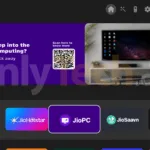


17 replies
Loading new replies...
Join the full discussion at the OnlyTech Forums →