Reliance Jio has launched its cloud gaming service, called JioGamesCloud, in beta form and is available as early access to everyone. Interested users can sign up for the JioGamesCloud beta to test games and provide feedback to improve the service. JioGamesCloud service currently offers over 50 titles, including Shadow Tactics: Blades of the Shogun, The Uncertain, Grid, Flashback, Saints Row, Kingdom Come Deliverance, and more. The company will add more games to its library in the future.
To sign up for the JioGamesCloud, visit cloud.jiogames.com and click Get Started. Next, users can either click the Play Now button to access it on a web browser or install the Jio Games app on their Android smartphone or the Jio Set Top box. After that, users will have to enter their mobile number to receive OTP. Once the OTP is received, enter it to finish signing up for the process. Further, users may need to request access and enter additional details such as email address, name, and date of birth to start playing games.
The beta version of JioGamesCloud is available to access for free, but users will need to subscribe to a paid plan once the service is out of beta. According to the company, users need a stable 20 Mbps wired or wireless connection for a better gaming experience. Users can play Jio cloud games on a computer using a keyboard and mouse. However, some titles, such as Shadow Tactics: Blades of the Shogun, require a controller. Users can also access JioGameCloud on their TV using a Jio Set Top box and a gaming controller.
According to reports, the company is partnering with Nvidia to bring the GeForce Now cloud gaming service to India. Apart from the JioGamesCloud catalog, users will be able to play games they own via Steam or Epic library. A Jio user on Reddit has reported the availability of the Nvidia GeForce Now service on the JioGamesCloud app on their Jio Set Top box. The company hasn’t shared any details about pricing, availability, or its partnership with Nvidia. However, we can expect details from Jio soon.

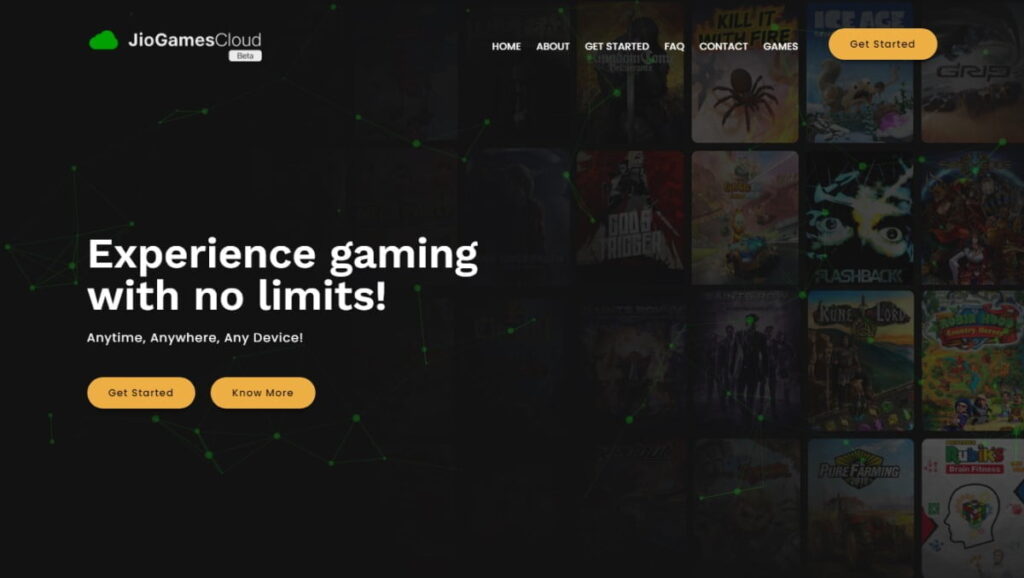





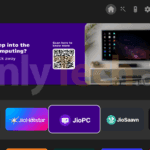

4 replies
Loading new replies...
Join the full discussion at the OnlyTech Forums →