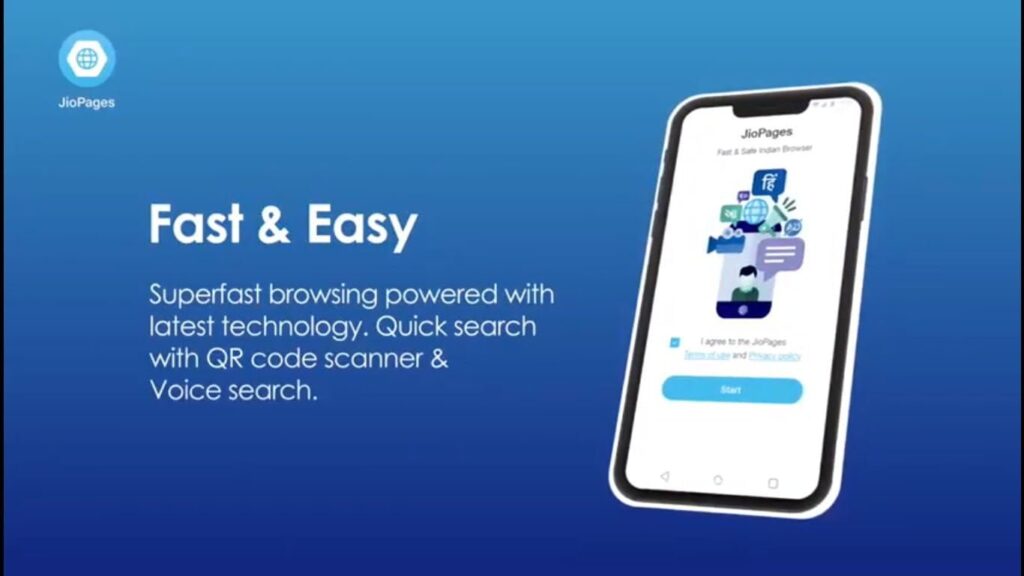India’s leading telecom operator Reliance Jio’s recently launched JioPages browser has a new update brining in 3 new features to the app including support for DuckDuckGo, Short Videos, and new navigation and exit buttons.
JioPage users can now enable DuckDuckGo as the preferred search engine by clicking the bottom right hamburger icon > Settings > Quick Settings > Select Search engine. DuckDuckGo is a privacy-centric search engine which doesn’t log user information and uses cookies only when required.
JioPages users can now also watch short videos with durations of up to 30 seconds on the browser with a dedicated section for short videos having content from entertainment, lifestyle, tech, etc which will help users discover new content from various genres. JioPages users can view short videos by going to Bottom bar > Explore Section > Scroll to short videos reel > view more.
The browser has also eased the navigation with a new ‘Exit’ button allowing users to have a quick exit from the app while navigation buttons will allow the users to move back and forth inside JioPages. The company has brought the changes on the demand by the public which the trio said to be among the most requested features by JioPages users.